Readers at the blog often email in asking what plugin, theme, service etc we recommend for their needs.
Having worked on WordPress for 7+ years now, we’ve seen the good, the bad and the ugly of WordPress services. So we decided to create a “blueprint” of the tools we’ve stuck with and rely on to keep our blog buzzing.
Feel free to refer to this list as you start a blog too!
Our Blog Platform

Self-Hosted WordPress.org
Having tried nearly every blog platform out there, it’s should be no surprise we settled on the #1 most popular content management system, WordPress.org. (See our blog platforms review)
If you’re new to WordPress, you may wonder what’s the difference between WordPress.com and WordPress.org? In a nutshell, the .org lets you use all of it, while .com is a limited version.
I always recommend starting with WordPress.org aka self hosted WordPress if you’re serious about blogging for a living or in any professional sense, because it’s extra work to migrate WordPress.
But if you’re nervous about domains and hosting, the .com version is a great place to start.
Further reading:
Web Hosting

Once you’ve tried blogging for a bit, you’ll likely want to get your own web hosting. Web hosting is the plot of land where your blog or website lives. When you get web hosting, you can create, say, monetize, grow, build whatever you want! Having web hosting (and WordPress.org) is so great as opposed to running on a free blog, that I’d compare the two things to owning your own apartment vs renting one.
At DearBlogger, we use HostGator. We purchased their services in 2011, and they’ve helped us grow from small blog to mid-tier business generating thousands of dollars in revenue from blogging each month.
HostGator is one of the most popular and fastest growing web hosts in the industry, hosting over 9 million websites. Their beginner friendly 1 click WordPress install, 99.99% uptime, 45 day money back guarantee, and variety of ways to get fast live support make them ideal for any growing blog or online business.

At the moment, DearBlogger readers can choose from two exclusive web hosting deals:
- Use the coupon “BigBonus” to get 50-62% off ANY web hosting package.
- Use our Einstein Snappy page to get 75% off web hosting and a FREE domain name (must choose the 12 month package). This is the deal I wish I could have snagged on day 1, but it hadn’t hatched yet.
Both deals are limited time and subject to change without notice, though I’d hunt you down to tell you! 🙂
Of course, we know there are 1000s of web hosting services out there you could choose. That’s why we always recommend you do your homework, and create our tutorials so they should work with just about any host you choose.
Theme and Overall Blog Design

DearBlogger has always run on a modified version of the Daily Theme created by Theme Junkie.
It was one of the cheaper premium WordPress themes I could find way back, and have remained very content with it.
We can’t offer an exact download of our entire look, but if you’d like to use a Theme Junkie theme I can be very useful for support.
They also have a very responsive, down to earth forum.
If you’re looking for a more advanced premium themes, check out:
- Beginner (See our Beginner Theme Tutorial)
- Flatsome (See our Flatsome Theme Tutorial)
- Mr Tailor (See our Mr. Tailor Theme Tutorial)
In conclusion, after using more themes than you could shake a laptop at, we’ve learned that not all premium themes are built alike. You should strongly look at ease of use, the page builder they use (should say Elementor, Page Builder, or Visual Composer somewhere) and of course read the reviews. We’re always here to help advise too.
Performance and Speed
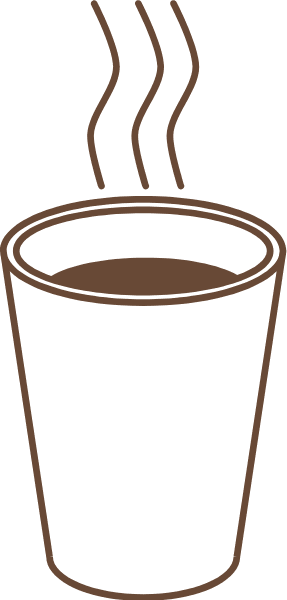
W3 Total Cache – We used W3 Total Cache to connect with MaxCDN, cache pages, and minify javascript from widgets like Adsense, Aweber and Facebook.
MaxCDN – As we grew our site slowed, so we setup MaxCDN to speed up page load time and serve static, compressed versions of content around the globe.
WPSmush – From time to time I love smushing images and attachments using WPSmush by WPMUDev. It saves tons of memory and images still look great.
Marketing Tools

We don’t do a ton of marketing here, and thus don’t use a ton of marketing tools. The few tools we use we really love and rely on though.
Aweber Email Marketing – Aweber helps us create sidebar forms, collect over 5000 subscribers to date, send messages automatically, create one time newsletters and more. Their free trial 1 month trail with full access to all the tools, meaning you can literally setup an entire newsletter for free, really showed us they care. See our Aweber review.
OptinMonster – Creates pop up forms on timing or click. Less intrusive, better designs.
Twitter Facebook Social Share – Easy social media buttons above, below, beside posts. It says “untested” but it’s still the best social media plugin we’ve used in terms of getting clicks and being easy to setup.
Yoast SEO – Where do we begin with Yoast. We love them so much. Yoast let’s you decide exactly what words appear in Google for your blog posts. They give you an “SEO checklist” beneath each post and page. There is truly no better way to learn SEO. Don’t be intimidated by the weird name or insane amount of features either!
Comment Systems
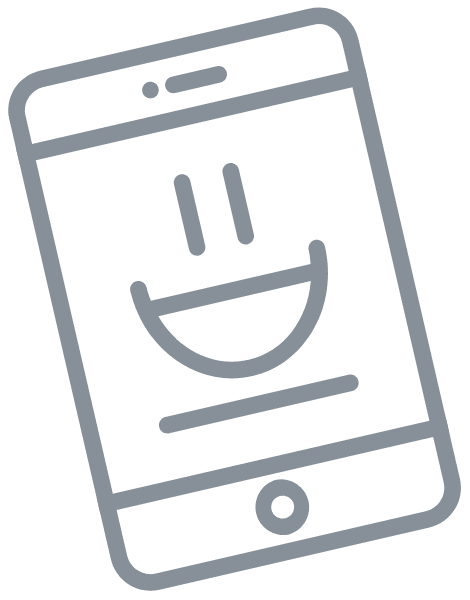
We love comments and have tried many different ways of making them prettier, faster, and easier for readers to use. But we always come back to the default comment system from Daily!
Akismet – Protects us from 1000s of spam comments. It’s a great tool – you can set the strictness to let comments just publish, or moderate them for approval.
Disqus – We just got rid of them because of javascript issues. But it does make commenting easier at times. You may see a return if the javascript behaves.
Subscribe to Comments Reloaded – Free plugin which allows a checkbox so people can get an email notification if someone else comments or responds to theirs. Great for answers.
Monetization

Adsense – Them most obvious income stream people think of when starting a blog. We use Adsense in the sidebar and have in the past in blog posts. See how to earn $100/month with Adsense.
Affiliate Marketing – The second most common (but maybe not obvious) income stream. We are affiliate marketers for HostGator, Aweber, Envato, PicMonkey, Theme Junkie, Kadence Themes, and perhaps a couple more I may have forgotten. All these programs have amazing user-friendly dashboards where you track your clicks, sales, and earnings.
Fine Details & Styling

PicMonkey – Highly useful design tool for creating banners for social media, profile pictures, ads, thumbnails, video graphics and more. Makes you into your own graphic designer, so well worth the cost.
LogoMakr – Free logo maker tool with so many cool icons, really a blessing to have this tool.
Pixlr – A simplified version of Photoshop, great for quick image fixes or adding text on top of an image.
Other Plugins Under the Hood
Here’s the complete list of all the other plugins we have installed and activated at the blog.
Advanced Automatic Updates – Updates WordPress automatically for you. You can decide what the plugin updates like just themes or just plugins or everything.
Better Click to Tweet – Embed Tweets into blog posts.
Black Studio TinyMCE Widget – Makes simple text widgets into Visual Editors with the tools of a blog post.
Capability Manager Enhanced – Let’s you assign special abilities to Editors, Authors, etc and even create your own types of Users.
Custom Permalinks – Easily change the keywords in your links.
Display Posts Shortcode – Just a simple shortcode to display a list of posts anywhere on your blog.
Elementor – Web’s #1 page builder. Can be used on your entire site, or just in select pages, or even in select widget areas.
Envira Gallery – Amazing free gallery plugin fro WordPress.
Extra Shortcodes – Gives you access to shortcodes for date, author, time and many more which you can insert anywhere.
Gravatar Shortcode – Display Gravatars anywhere and pull in the picture using someone’s email address.
Insert Headers and Footers – Easiest tool to copy-paste 3rd party code, like from Analytics or Facebook, into the backend of your blog.
My Custom Functions – Write your own simple functions for WordPress or add to existing ones within your theme.
Page Scroll to ID – Let’s you setup smooth page scrolls with anchor tags in posts or pages.
Simple History – Keeps track of all changes made on a WordPress website or blog, useful if there are multiple admins.
SiteOrigin CSS – Amazingly easy custom css plugin with a visual editor that creates CSS for you.
Syntax Highligher Evolved – The best tool to display pieces of HTML or other code snippets in your posts and pages without the code actually rendering.
Well folks that does it. If we use new tools or remove ones, we’ll update this list. Or if you think there’s something we should add, go ahead and suggest it below.
I hope you enjoyed the DearBlogger BluePrint. If you learned something here, please consider giving it a thumbs up. Or, if you think a blogging friend of yours could benefit, feel free to drop them the link. You can also find me on YouTube, Twitter, and Facebook. Thanks so much again, Greg.




Great list! I use many of these resources myself, but a few are new to me. Thanks for sharing everything.