
Blogging. The thing your friend does that you could do better. The hobby of the century. Your key to boss-less freedom and your cat’s one shot at fame. So do your homework with this list and start a blog the whole world, and your mom, will love.
Readers email us every day asking “where should I start my blog?” For years we’ve directed people to this post.
Now, this guide has now been updated to include the best place to host a blog as well as the best blog platforms of 2023.
And, if you’re ready to blog like pro bloggers, check our guide on how to setup self-hosted WordPress.
Table of Contents:
- Best web hosts for WordPress
- List of every blog platform EVER
- Best places for earning money
- And our choice for the best free blogging platform is…
Introduction: What Are The Best Blogging Platforms? (by the Numbers)
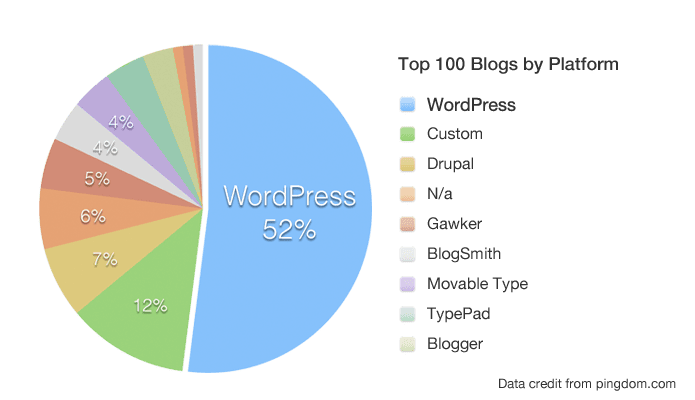
It’s 2020 and WordPress.org is where we find the majority of the web’s most profitable and successful blogs.
WordPress.org is used by over 50% of the top 100 blogs, over 30% of the entire internet.
Despite what most beginners (like myself 10 years ago) typically think, WordPress.org is free, you just have to get a domain name and web hosting plan to use it.
The alternative is WordPress.com, however on WordPress.com you pay for additional features, can’t use plugins and can’t even advertise, which becomes a major bummer as your blogging grows up.
WordPress.com and free blog sites in general become like living in your parents basement — it’s fun for a couple weeks but then you want to move out.
Best Web Hosting for WordPress
When you choose to go WordPress.org you have to grab some web hosting and a domain before you can actually logoin and blog.
Here are the best (and easiest) web hosts where you can install WordPress.org (without any coding required).
Note: As actual customers, we’ve been able to work out slightly better discounts with our top 5 listed below. However all work great!
BlueHost is offers modern web hosting made for WordPress. It’s been solid for years and is downright good looking, or is it their models? Founded in 2003 by Matt Heaton in Provo Utah and hosting over 2 million websites around the world, Bluehost now hosts the most WordPress websites of anyone. Like Bluehost? Watch our step-by-step beginner video guide to install WordPress at Bluehost and learn how to get 66% off (the best discount of 2020) at Bluehost. Browse Bluehost Discounts »
Watch as DearTraveler and I setup a Bluehost blog from scratch for you!
GoDaddy is the web’s largest domain registrar. Founded by Bob Parsons with over 17 million customers today, they are perfect for someone who wants a quick, inexpensive, yet professional and modern looking website or blog solution for their business. GoDaddy also just updated their entire WordPress dashboard to be faster, include 50+ free demo sites you can use in almost any niche, and much more affordable now with their $1 GoDaddy hosting coupon throw in (it’s hard to find, so I’ll just give you the coupon link right here). Browse GoDaddy Discounts »
 HostGator (our choice at DearBlogger)
HostGator (our choice at DearBlogger)
The longest standing and in many minds the best web host in the business powering this blog ever since we started on WordPress. Based in Austin Texas (guarded by a friendly alligator) but founded in 2002 by Brent Oxley in his Florida dorm room, HostGator now hosts over 10,000,000 websites, pioneered tools us bloggers go crazy about today like Managed WordPress and cPanel 3, and is generally just made up of all around nice folks. Cheapest Price to Setup WordPress: famous 1cent hosting offer for 1mo (try coffeemoney coupon), or $3/mo for 12mo plan. Dear Blogger Update: Lowest price possible 1 year of hosting is now $2.64/month with our coupon BIGBONUS. Browse HostGator Discounts »
Free domain name, free email, free ad credits and free website builder, what’s not to love about iPage? At first glance they seem like a cheaper version of HostGator, probably because it’s the third member of the EIG family, including HostGator and BlueHost! Founded by Thomas Gorny in 1998 and became a full-fledged web hosting company in 2009. Free domain and domain privacy and free SSL to help your site stay secure from the get-go. Favors green technology and may be run partially or entirely by wind power. Live chat features and all the fixings of one of the best web hosts out there. Try it out and let us know what you think. 1.75/mo for 12mo plan. Browse iPage Discounts »
Founded in college 2004 by friends, SiteGround hosts more than 1 million domains and stands as a more boutique provider of high-quality WordPress hosting. However they’ve recently upgraded all their technology to reduce prices and provide us with a SiteGround version of cPanel called “Site Tools” which keeps your entire site at SiteGround servers for a much faster experience for your audience (seriously, it’s fast!). Recommended widely on social media as an alternative to the best blog hosting sites. Surely Siteground is one of the best hosting companies though as they also maintain a relationship with WordPress. Cheapest Price to Setup WordPress: $3.95/mo for 12mo plan. Check out our new guide on how to transfer hosting to SiteGround. Browse SiteGround Discounts »
![]() 000WebHost by Hostinger
000WebHost by Hostinger
Over 16 million websites hosted but we are at least 50% sure it’s a scam. Their site has looked better and better over the years. But where we signed up, they said this: To suffice you all with equally high quality services, your website will not be available for 1 hour every day. When? Set the time here. If you feel you’re ready to go PRO, upgrade to Hostinger Premium Web Hosting. Cheapest Price to Setup WordPress: $0/mo which is great, however your site looks like this https://dearblogger.000webhostapp.com/
![]() DreamHost
DreamHost
Also sponsored by WordPress, which is nice, but the whole 8.95/mo thing for the 12mo plan pretty much says it all.
![]() A2 Web Hostingr
A2 Web Hostingr
Founded in 2003 as a developer friendly web hosting company A2 is another web hosting provider worth checking out! Offer a knowledge base for beginner guides and a turbo boost. Also you can upgrade to the full gamut of web hosting service types, including VPS, Dedicated, Shared, Cloud and Reseller. Cheapest Price to Setup WordPress:
![]() Green Geeks
Green Geeks
Begin faster and with a lighter impact on the environment places GreenGeeks on everyone’s top 10 list as their seek to find the best WordPress host. They host over 300k websites for over 35k customers and pride themselves in fast fast fast: fastest app load times, fastest in browser load times, and fastest load load times worldwide. So if you crave fast, this could be your new home, you speed demon you.Cheapest Price to Setup WordPress: $5.95/mo for 12/mo plan
 A Small Orange
A Small Orange
All shared plans included cPanel, WordPress optimized services and Weebly website builder if you’d rather wait on your dreams to build that wordpress website. We really enjoyed the orange template with pictures of old fashioned windmills as we went through the sign up process, just reminiscent of that first time we churned butter as when all we had for web hosting was a barn full of cows. Cheapest Price to Setup WordPress: $5.92/mo for 12/mo plan.
If you get stuck picking a web host, a personal recommendation is always strong, and for that we give you HostGator. However always do you own homework and enough research that you feel satisfied moving forward as you launch your blog.
Where to Host My Blog? Final Criteria
All of the above best blog hosting sites are perfectly good places to start a blog. However if you’re on the fence we don’t want you to rest on your laurels and not decide!
Here are some tiebreaker statistics and criteria to look at. You should see if your blog host of choice has these! The list can help you pick the best blog host for you:
- Bandwidth: Should be unlimited!
- Page limit: Should be unlimited!
- Storage: Should be unlimited/unmetered!
- Adwords credits: Should exist
- 99.9% uptime guarantee: If they don’t mention it, run for the hills
- Free website builder: Should exist
- Free transfer: Should exist to the new host
- 24/7/365 support: Should exist clearly labelled
- No contract: Should be a ✓
- Money back guarantee: Should be a ✓
Run your blog hosting providers through this grueling checklist and if they don’t score 100% on the list, then there are better hosts out there. In short, don’t settle, this stuff is important!
Blogger’s List: What is The Best Blogging Platform?

WordPress.org
Browse at WordPress.org
About:
An experience so compelling that Katy Perry decided “This Is How We Do” it (with her own WordPress website) with the elegance of NYTimes, Sony, Wall Street Journal, Forbes, Snoop Dogg and more. WordPress requires no coding knowledge and is free software – it’s the domain name and hosting you pay about-as-much-as-a-cup-of-coffee-per-month for. It gives you a website like the world’s best and teaches you all about websites, too. For countless bloggers who do this for a living, WordPress.org is the best place to blog, and it continues to be the largest blogging community on the web. Watch our YouTube tutorial here to learn how to make a WordPress blog.
Stats:
- Recommended for: Blogging and websites
- Founded: May 27th, 2003
- Founder: Matt Mullenweg of Automattic
- Total users: 60 million, 19% of the internet and 1 in 5 websites as of December 2013
- Total employees: 151
- Pros: Elegance and ease
- Cons: You need to get a domain name and web hosting first
- Costs: Your domain name and hosting can be bought together for about $3-6 per month. I recommend HostGator for this, but other places are more than willing to charge you more 😉
- My verdict: The best place to blog if you’re serious about it. Good for all types of review websites, fashion blogs, single page websites, business websites, mommy blogs, company sites, eCommerce sites and more.
GUIDED WORDPRESS BLOG TUTORIAL: In this video we make a WordPress blog from scratch and learn how to setup self-hosted WordPress using a domain and hosting from HostGator, which is how I’ve done it since the start. It’s perfect for beginner bloggers with no previous experience looking to build a blog, add features (basics and some more modern stuff too), then launch! I help new bloggers every evening (NYC time) in the comments so let me know any questions or issues if you use it! – Greg
Not bragging with that screengrab, $53/7 days with Adsense is actually very low nowadays compared to what many of my pals running niche blogs in the blogosphere are earning. But I show you how to setup Google Adsense in the video so it’s proof that making money blogging money is possible, and any amount is worth smiling 🙂
Note: This blog recommends and uses HostGator for domain and hosting – the only basic items needed to use WordPress. Our first plan was the Hatchling Plan. If you sign up with our links or coupons (try BigBonus for roughly 50% off) we earn a small credit at no cost to you. This helps keep the blog running and free for everyone, so thanks very much!

WordPress.com
Browse at WordPress.com
About:
WordPress.com is a free blog-hosting site with roughly half the features of .org. The general idea here is less maintenance for you, but less control of the blog. Get a .wordpress domain name like “dearblogger.wordpress.com” or pay to use your own domain name. Need a niche? WordPress.com sees 100,000 posts published each day so you’ll surely find like-minded thinkers. Not a full company website but a loyal companion for one. Write posts, try a free theme, set up social media buttons and learn blogging at WordPress.com.
DISCOVER: Why Blogs Fail to Get Traffic
Stats:
- Recommended for: Mass community blogging
- Released: November 21, 2005
- Founder: Matt Mullenweg of Automattic
- Total users: 56 million blogs
- Pros: Ease to use with little you can mess up.
- Cons: Less customization and a bit fussy with adding certain features.
- Costs: Free, you can pay WordPress.com to get a domain name without the “.wordpress” addition.
- My verdict: A lovely intro to blogging that about 1 year in takes us all to a crossroads: stay put, or transfer to WordPress.org.

Blogger
Browse at Blogger.com
About:
Blogger is Google’s free blog-hosting site. More popular at the turn of the millenium, Blogger still offers a great service but the designs are a bit elementary. Login and publish your first post for free with only a Gmail account. Try Adsense “monetization”, design a new layout and even edit your first piece of code.
SEE ALSO: 10 Things to Do After You Launch a Blog
Stats:
- Recommended for: Blogging
- Founded: August 2013, 1999
- Notable events: Bought by Google in February, 2003
- Founder: Evan Williams of Pyra Labs
- Total users:
- Pros: Publish anywhere, huge community, images, video, edit HTML/CSS, template designer, track traffic stats in Blogger, Adsense at no charge
- Cons: While Blogger is where many writers (including Dear Blogger) started publishing, it’s designs appear a bit childish today. Google owns your blog – they axed Reader – so acknowledge a bit less control upfront.
- Costs: Pay $10/year for a domain name without the “.blogspot” extension – otherwise totally free.
- Future predictions: May merge with Google+.
- My verdict: Everything blogging should be and more – Blogger was the sandbox for names now headlining in tech. The only real negative comes from outgrowing Blogger, at which point many (like myself) transfer to WordPress. Less popular today – even Google’s PR Mogul Matt Cutts runs a WordPress site.

Tumblr
Browse at Tumblr.com
Introduction to Tumblr:
At a time when WordPress and Blogger were neck-and-neck for new users, Tumblr showed up as the 3rd guy to the party. They received lots of sign-ups from users wanting a totally refreshing take on blogging, and have grown ever since. Tumblr was recently bought by Yahoo, who has interesting plans for the whole blog advertising thing.
Stats:
- Founded: February 2007
- Founder: David Karp
- Total users: 152 million
- Pros: Ease of use and ability to share your friends’ work through re-blogging.
- Cons: Less customization, just a shade less professional and not ideal for conducting business.
- Costs: Free, pay Tumblr to get your own domain name without the “.tumblr” addition
- My verdict: Great for photography and other forms of art. Super-simplistic designs and a whimsical vibe make Tubmlr a great choice for any new blogger.

SquareSpace
Browse at SquareSpace.com
About:
All over television with beautiful and encouraging ads, SquareSpace offers a nice solution for the business owner in need of a web presence. Get online quickly with a free trial, setup a cool design and start attracting clients – that’s the motto. If a more complex blogging platform were snowboarding, SquareSpace would be skiing, in the pie wedge stance 🙂
Stats:
- Recommended for: Individual and business blogs and websites
- Founded: January 2004
- Founder: Anthony Casalena
- Total users: ?
- Pros: Elegant designs setup with a couple of clicks.
- Cons: Less customization – you’ll pay for things that may come free at a place like WordPress, cannot count blog posts, not a good software for accessing and managing blog posts.
- Costs: 14-day free trial with plans from $8 and up afterwards
- My verdict: Less hands-on than WordPress but arguably better advertising and accessibility – Squarespace gets your business site up quickly. A good quick solution.

Google+
Browse at Plus.Google.com
About:
If you need a guide on how to use Google Plus we’ve got you covered, because we’ve been trying to dominate it for a year now. Fun features like the badge make getting followers easier. Google Plus brings you instant community + audience – two things any blogger wants more of. Make sure to share publicly if you want to build any sort of following.
RELEVANT: How to Make a Niche Review Site that Earns $1000/Month
Stats:
- Recommended for: Social networking (“social layer”)
- Released: June 28, 2011
- Founder: Google Developers
- Total users: 540 million per month
- Pros: Google circles, photography (1.5 billion uploaded each week), “hangout” feature, multi-language, authorship, can increase a publisher’s search rankings, Gmail integration, chat, mobile chat, mobile publishing,
- Cons: None, start using it today.
- Costs: Free
- My verdict: Absolutely necessary for anyone who wants to be considered an expert in any field. Fun. Challenging. If you’re curious, I’ve also written on how to master Google Plus over at Social Media Explorer.
Wix
Browse at Wix.com
About:
Wix is a cloub-based web development platform whose brand name stresses originality, simplicity and above all, free. For this reason the platform is popular among musicians, photographers, entrepreneurs and other small business owners who want a quick-fix website on a very low budget. The catch with Wix is the premium features, which of course cost money, which you’ll almost definitely need as you expand your website. The main difference here between a Wix and a WordPress is with Wix you enter for free and pay more as you go, and with WordPress you enter for a cost (domain name and hosting) and afterwards all resources are free.
Stats:
- Recommended for: Quick fix small-business budget websites
- Released: 2006
- Founder: Avishai Abrahami
- Total users: 57 million
- Pros: Drag and drop website builder which uses HTML5, little to no coding knowledge necessary, free to get a basic website online, text editor and free fonts, free templates, mobile friendly, login through Facebook or Google + accounts, and more.
- Cons: Charges for many features one would expect to be free. Difficult to transfer away from.
- Costs: Premium version of the software and additions, domain names, hosting capability. Unclear exactly how much you might spend but it has been reported to often cost several hundred dollars per year.
- My verdict: Obviously a very successful company with a wide marketing budget and clean look. But I’d never recommend Wix. There is just no situation I can bring to mind in which I would recommend Wix because of their pricing structure and decreasing market share among respected online brands.

Quora
Browse at Quora.com
- Recommended for: Question and answer based websites
- Released: June 21st, 2010
- Founder: ?
- Total users: 500,000 reported in 2011, more now.
- Pros: Collaborative feel and separate blogging platform recently released.
- Cons: Less costumization.
- Costs: Free
- Interesting facts: 30% of Quora users hail from India. Founded by two former Facebook employees.
- My verdict: If you’re passionate about a topic but don’t have the time to maintain a blog, submitting questions and answers to Quora discussions is a great compromise.
✩ ♨ Alternative Communities ♨ ✩
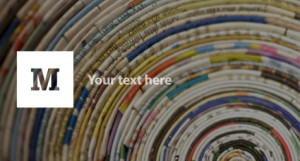
Medium
Browse at Medium.com
- Founded: 2012
- Founder: Evan Williams (Twitter, Blogger) and Biz Stone (Twitter)
- Total users: ?
- Pros: Story telling feel, goal to improve content quality
- Cons: Still low usership
- Costs: Free
- My verdict: Probably won’t reach the development status of WordPress.org but definitely chomping at the heels of Blogger, Tumblr and even Twitter as it borrows several of their services, like topic searches and nostalgic photo shares from the founders themselves.
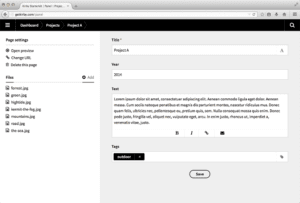
Kirby
Browse at Getkirby.com
About:
Kirby is a file‑based CMS. Which claims to be easy to setup, easy to use and flexible as hell. Of course that’s often in the eyes of the beholder. However at a first glance it appears Kirby’s methods are simple, as long as you’re a person who likes organizing files like Documents, Downloads, Music etc on your computer you might find it your CMS du jour.
Stats:
- Recommended for: Developers looking for a simple blog solution
- Released: 2009
- Founder: Bastian Allgeier GmbH
- Total users: 1000-50000
- Pros: You can upload files and folders to the “Kirby web interface” to put your website up. No need for cPanel or setup Wizard. Has the feel of a default WordPress.org theme. Used by Harvard, Phillips, New York Times and more.
- Cons: Some of us enjoy cPanel and setup Wizard.
- Costs: need server space
- My verdict: Looks cool! Excited to see where Kirby goes. A software that works well and is used by huge brands always has an exciting future.

Postagon
Browse at Postagon.com
About:
Postagon is a simple and clean blogging platform. Just the essentials include to make your words stand out.
Stats:
- Recommended for: Bloggers looking for a free alternative to WordPress
- Released: June 2013
- Founder: Thomas Marban
- Total users: 1000-50000
- Pros: Clean design on all devices, visual and Markdown editor, drag & drop photo uploads, use your own domain name, Google Analytics, very search engine friendly, no ads on your blog
- Cons: Unclear the community size
- Costs: Free!
- My verdict: So Postagon has a demo blog linked on their homepage to show us what it looks like. While it’s pretty to look at, there’s not much “minimalist” about it, as the site claims to be. This blog is just different looking. It has lots of features you can get anywhere. Just arranged differently. So my take is they are using the “minimalist” vibe to differentiate themselves. Is this to say that all the other platforms are too complicated?

Jekyll
Browse at Jekyllrb.com
About:
Jekyll transforms your text from plain text editors to websites and blog pages. It’s not a CMS – no updates, comment moderation or dashboard stuff – just your content.
Stats:
- Recommended for: Developers looking to create a simple blog
- Released: October 9th, 2016
- Founder: Tom Preston-Werner, Nick Quaranto, Parker Moore
- Total users: 1000-50000
- Pros: Hosted and supported by GitHub so a potential way to get free hosting
- Cons: Lots of developer screenshots, you’ll need to be familiar with Sublime Text or another text editor for coders
- Costs: ??
- My verdict: Looks like fun for a developer interested in playing around with new gadgets. I predict the software to be useful in adding to the existing WordPress environment. Or perhaps they add to Tumblr, or even Google.

Contentful
Browse at Contentful.com
About:
Contentful is a developer friendly way of managing content built around APIs and SDKs. In other words, it’s not a web browser focused CMS! Kind of cool!
Stats:
- Recommended for: Developers looking to bring more content into apps and sites
- Released: ?
- Founder: Sascha Koneitzke
- Total users: 1000-50000
- Pros: Use by major brands like Nike and Urban Outfitters and has power apps used in major media events like the SuperBowl
- Cons: Lots of developer screenshots. Seems to be best suited for enterprise clients, not bloggers
- Costs: Very expensive
- My verdict: Obviously a very powerful way of displayed content. If developer APIs and SKDs is your thing, head to contentful and checkout their careers page! Their team looks like an awesome bunch.
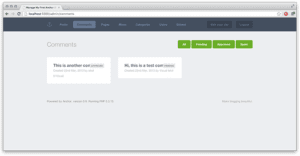
Anchor
Browse at Anchorcms.com
About:
Anchor is a lightweight CMS with drag and drop options and super simplified themes. They beat out the 5-minute install (?) with a 2-minute install (?!). Not sure who’s counting these minutes. That’s about all we know for now.
Stats:
- Recommended for: Developers looking to make a simple blog or do some highly simple blogging
- Released: Sometime after the Big Bang
- Founder: ?
- Total users: 1000-50000
- Pros:Hosted and supported by GitHub so a potential way to get free hosting
- Cons: Lots of developer screenshots
- Costs: Free
- My verdict: Seems to bring in some awesome new technologies like Markdown and i18n for the simple-minded developer. Added them to the cocktail party of highly talented firms. I’m very excited to see where this one goes!

Silvrback
Browse at Silvrback.com
About:
Silvrback gets its name from the male “silverback” Gorilla. It seeks to provide a potent, minimalist writing experience that’s easy to use and distraction-free – for a modest price.
They value the craft of writing and a writer’s right to what they create. In their own words “to us, this project is not some corporate after thought – it’s personal”.
Stats:
- Recommended for: Writers and bloggers
- Released: 2013
- Founder: ?
- Total users: 1000-50000
- Pros: Cool new site, could have a thriving community of bloggers. They have a community page which we like!
- Cons: Have to pay after the free trial. Font’s on the homepage look a bit outdated.
- Costs: 14 day free trial, then $34.99/year
- My verdict: Looks like a cool startup with a small, tight-knit team of smart folks. Hope for the best for them!

TinyPress
Browse at TinyPress.co
About:
TinyPress allows you create and manage a blog on Github via Github pages. Github pages are simple static websites [and/or blogs] for you and your projects, freely hosted and published through Github. TinyPress features a clean, clutter-free interface to create a page (if you don’t have one already), edit, delete and create new posts.
- Recommended for: Writers and bloggers with a developer sense
- Released: ?
- Founder: Dain Miller
- Total users: 1000-50000
- Pros: They have an awesome vision which is to be the world’s most innovative open source writing company! Read more on their blog.
- Cons: May not reach people as quickly as a WordPress, Blogger or Tumlbr but that seems fine with them.
- Costs: free
- My verdict: Looks like a cool startup with a small, tight-knit team of smart folks. Hope for the best for them!

Hubpages
Browse at HubPages.com
About:
Hubpages started as an article network, the kind of place where you were rewarded for publishing lots of articles on any one topic like cooking, travel or home-improvement. Today, it boasts millions of informative articles and guides. However, a by-product of mass publishing is slightly lesser quality. You may find articles at Hubpages you’d wonder why anyone would ever publish. Or, you may find the best home for your blogging and writing needs.
Stats:
- Recommended for: Social networking (“social layer”)
- Launched: August 6th, 2006
- Founder: Paul Edmondson
- Total users: 74,000
- Pros: Not going out of business soon.
- Cons: Less ownership of your work.
- Costs: Free
- My verdict: A solid place to start writing and learn from other experts. Tightly-knit. Fun for everyone involved.
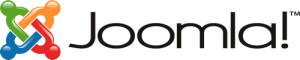
Joomla
Browse at Joomla.com
About:
Joomla is an advanced CMS used by developers to publish some of the websites we visits each day. Written in PHP, it uses many of the same structures as a WordPress site does. For whatever reason, developers have flocked elsewhere, but Joomla remains one of the web’s oldest and savviest places to run a blog or website.
Stats:
- Recommended for: Content Management, Web Content
- Released: August 17th, 2005
- Founders: The Joomla Project
- Total users: 35 million downloads
- Pros: over 6000 free extensions, estimated as the second most used content management system (CMS) after WordPress
- Cons: Smaller community, help out articles you find may be out of date.
- Costs: ?
- My verdict: Only really for a Joomla developer or website manager. Not an easy access point for a beginner.

Live Journal
Browse at LiveJournal.com
- Recommended for: Blogging, journaling, writing a diary
- Founded: April 15th, 1999
- Founder: Brad Fitzpatrick
- Total users: 39.6 million accounts, 1.7 million active accounts
- Pros: friend others to read their entries and leave comments, avatars, user info pages, to-do lists
- Cons: moved design to Russia in 2009, basic plan users see advertisements
- Premium features: express lane for quicker load times, call from your phone to a LiveJoural number and post voice recording to your journal
- Costs: Premium version, not sure of the costs here. Anyone know?
- My verdict: In mother Russia, blog write on you.

Typepad
Browse at Typepad.com
- Founded October 2003:
- Founder: Say Media
- Total users: ?
- Pros: Ease of use
- Cons: Less costumization
- Costs: Free
- My verdict: Just love the news? If so, know that ABC, BBC, CBS, MSNBC and more use Typepad to maintain blogs.

Weebly
Browse at Weebly.com
- Founded: 2006
- Founder: David Rusenko
- Total users: hosts 15 million websites
- Pros: Drag and drop feature so easy a monkey could use it.
- Cons: Less control for the user
- Costs: ?
- My verdict: I’ve heard a lot of positive reviews here. For a company owner who needs a website but despises tech, it’s Weebly or Squarespace, and both are sound choices.
Drupal
Browse at Drupal.org
- Recommended for: Blogging, Content Management, Web Applications
- Founded: January 2001
- Founder: Dries Buytaert
- Total users: 1 million users and 30K developers
- Pros: 22,900 free add-ons, free and premium themes via the Drupal Theme Garden
- Cons: Quite involved, not ideal for beginners
- Costs: ?
- My verdict: Fun for developers and bloggers with a real interest in building code.
Squidoo
Browse at Squidoo.com
- Founded: 2005
- Founder: Seth Godin
- Total users: 1.5 million
- Pros: Lenses and points systems to level up are only part of the fun.
- Cons: Like Hubpages, you might not feel an ownership of your work.
- Costs: Free
- My verdict: A classy place to meet others before you get more serious about blogging.
✩ ♨ New Releases ♨ ✩
Postach.io
Browse at Postach.io
- Recommended for: On-the-go bloggers, note-taking
- Founded: 2013
- Founder: Evernote
- Total users: 20,000
- Pros: Supports popular comment plugin Disqus, lighter feel, easy to use.
- Cons: Less costumization
- Costs: Free
- My verdict: Too soon to form a verdict here!
Facebook Notes
Browse at Facebook.com/notes
- Recommended for: Social media integrated blogging
- Founded: 2013
- Founder: Facebook Developers
- Total users: Well, 1.1 billion already on Facebook…
- Pros: Simple to share images, links and quotes – useful if you’ve got a large, Facebook-centric audience already.
- Cons: Limited design and that blue Facebook-y feel we all should just escape every now and then.
- Costs: Free
- My verdict: Not much different from a Facebook page – I predict this to be a feature Facebook tries, directs advertisers to, then slowly wanders away from.
Svbtle
Browse at Svbtle.com
- Founded: 2013
- Founder: Dustin Curtis
- Total users: ?
- Pros: New, different; aren’t we all?
- Cons: Must apply for a membership and no commenting feature as of yet.
- Costs: Free
- My verdict: They are a “network of great people who want to make it easier for people to share and discover new ideas”. Excited to see where Svbtle goes in the next few months.

Sett
Browse at Sett.com
- Founded: Early 2013
- Founder: Tynan (a blogger) and Todd Iceton
- Total users: 1,000 – 10,000
- Pros: Generally bent on community, top navigation bar like Blogger, has a word-matching system that matches similar posts and will recommend users to your posts the moment they sign-up, private discussions, one click subscription system
- Cons: Premium service that allows for more image hosting (does this mean normal users are limited?)
- Costs: Free with premium service offered
- My verdict: I’ve always believed it’s the readers who really grow a blog, not so much the blogger him/herself. 80/20. So I’m excited here. Will they win the battle for 3rd place? Either way, the web is always better with more variety, more options, more places to blog.

Ghost
Browse at Ghost.org
- Founded: Early 2013
- Founder: Ghost Foundation
- Total users: 10,000 – 50,000
- Pros: Open-source so once you download it you own it, organized at run by volunteers and non-profits
- Cons: Any service that charges based on the amount of views you get is a villain in my book or could become one. Don’t limit us, thanks.
- Costs: Free with premium service offered
- My verdict: Got to respect their lofty ideas. But, I suspect they are trying to KO WordPress and possibly backed by BlueHost based on their web design, so I oppose 🙂

Posthaven
Browse as Posthaven.com
- Founded: Early 2013
- Founder: Ghost Foundation
- Total users: 10,000 – 50,000
- Pros: Post by email. Oh and “they’ll never get acquired, never shut down” as long as you pay them.
- Cons: “Simple, easy blogs for $5 a month, forever.”
- Costs: 5 bucks
- My verdict: They’re a group of engineers who want to build blogs for us. Love this idea and wish them the best. But as a company you just can’t get ahead in an open environment like blogging by trying to control things, at least not upfront. Their technology might be great and “durable” but most of us will never know, because their marketing is a zero and their homepage design is really weak.
Posterous
Browse at Posterous.com
Unfortunately this site has been deprecated, or slowly removed with no further updates.
✩ ♨ Almost Extinct ♨ ✩
Blog.com
Browse at Blog.com
- Recommended for: Blogging
- Founded: 2004
- Founders: ?
- Total users: 2 million
- Pros: Free themes, multi-author blogging, social media widgets, video
- Cons: Less customization
- Premium features: Your own domain name, advertising network
- Costs: ?
- My verdict: You’d hope a domain name as strong as blog.com would produce a winner…
Zoomshare
Browse at ZoomShare.com
- Founded: ?
- Founder: ?
- Total users: < 50K
- Pros: Still has a community
- Cons: Shifting 100% of users to paid version
- Costs: “As of May 22, 2013 our free website service has been discontinued. If you would like to convert to the paid service click here and upgrade for the low cost of $6.95 a month.”
- My verdict: Not enough information to form a verdict.
Xanga
Browse at Xanga.com
- Founded: ?
- Founder: ?
- Total users: < 50K
- Pros: Resembles WordPress
- Cons: Unclear timeframe of new software releases
- Costs: ?
- My verdict: Not enough information to form a verdict.
The Best Blog Hosting Sites for Making Money on a Blog
 Well it’s no secret: making money online is both fun and sexy. The fun comes from doing real work you believe in, writing compelling articles each day. The sexy comes from a little extra passive income you can use to travel the globe and walk into rooms in that new exotic suit.
Well it’s no secret: making money online is both fun and sexy. The fun comes from doing real work you believe in, writing compelling articles each day. The sexy comes from a little extra passive income you can use to travel the globe and walk into rooms in that new exotic suit.
So given how bloggers like to make money blogging, it should come as no surprise that we look for a great web host which can help us earn that money.
Here are our Top 3 blog hosting sites for making blog income:
HostGator
The How & Why: HostGator offers $100 Google Adwords Credit and Bing Credit. Using this feature, you can place your services towards the top of Google and insert your own clever sales copy. Once some clicks an ad you make, they land on your blog or website, and can choose to buy your service, product, eBook, you name it. For sure this isn’t easy, but $100 goes a long way! HostGator’s Baby plan allows you to host unlimited sites – create a site for the Italian restaurant down the street and you pay virtually nothing to host it, and collect the web design fees! In addition, you can become a professional SEO with HostGator’s guidance. Lastly, the affiliate program at HostGator pays up to $125 for referring family and friends! You’ll be in the company of a WordPress legend, Syed Balkhi from WPBeginner, a powerhouse pro-blogger who writes many of the plugins our WordPress community lives off of today.
BlueHost
The How & Why: BlueHost offers most of the same free tools as HostGator! You must spend $25 first to claim the $100 Adwords credit, and the affiliate commission is reduced to $60, but they offer second to none support to help you blog earnings grow. You can’t deny those who’ve used BlueHost and joined the ranks of best bloggers in the world, like Pat Flynn. If you’ve chosen BlueHost to be the best blog hosting site for you, you’ll find many others earning beside to the high skies beside you!
GoDaddy
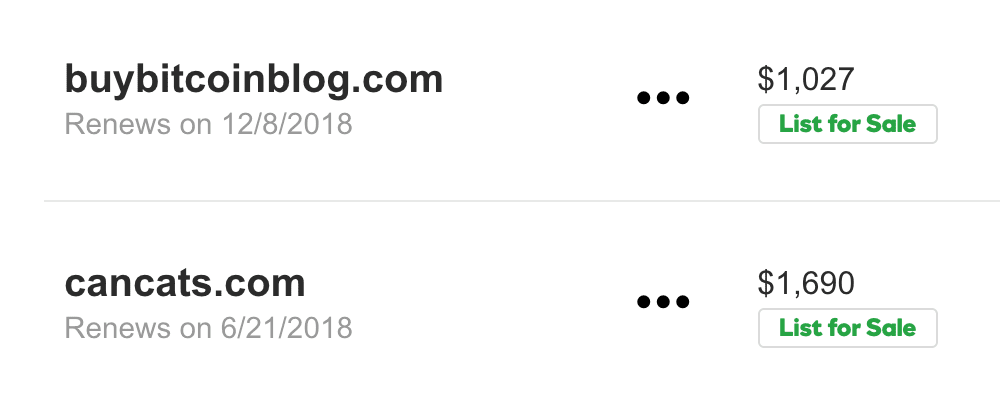 The How & Why: A keen knowledge of how to use GoDaddy as your website hosting site and business management tool is valuable to any entrepreneur. GoDaddy offers “List For Sale”, a unique tool where they will list domains you’ve bought initially for say $15-30 for return values of $1000-1500. The best part is, they negotiate the new sale price for you! I login to my GoDaddy all the time as see a domain I bought is now worth a higher $$$. GoDaddy also comes with a highly competitive domain name and hosting affiliate program. The benefit here is the insanely high domain sales volume, meaning you often don’t need to sell your friend on the hosting, just the domain part, to earn a commission. If GoDaddy is where you host your blog, you’ll find it perhaps a little less warm that the two above but will be compensated by that cool feeling that you work with GoDaddy (and Danica Kirkpatrick), and maybe some side cash too!
The How & Why: A keen knowledge of how to use GoDaddy as your website hosting site and business management tool is valuable to any entrepreneur. GoDaddy offers “List For Sale”, a unique tool where they will list domains you’ve bought initially for say $15-30 for return values of $1000-1500. The best part is, they negotiate the new sale price for you! I login to my GoDaddy all the time as see a domain I bought is now worth a higher $$$. GoDaddy also comes with a highly competitive domain name and hosting affiliate program. The benefit here is the insanely high domain sales volume, meaning you often don’t need to sell your friend on the hosting, just the domain part, to earn a commission. If GoDaddy is where you host your blog, you’ll find it perhaps a little less warm that the two above but will be compensated by that cool feeling that you work with GoDaddy (and Danica Kirkpatrick), and maybe some side cash too!
Of course, you any hosting company you choose and become the best blog hosting site for making money with a blog, you just have to believe in it’s service hard enough to represent it on your own blog. Believe in where you blog, let your unique style shine, and you’ve got nothing to lose!
Lastly, the Best Free Blogging Platform Is?
This one is tough, but it really boils down to two giants: Blogger and WordPress.com
Blogger
Blogger is where I initially created by first profitable blog, honestcollege.com. It’s gotten easier to migrate blogging to wordpress, and you get that comfy feeling you’re using a Google product so you might already rank in Google or earn more on Adsense. Blogger also let bloggers edit the core HTML templates before WordPress.com ever did, which was a huge bonus once you wanted to tweak your template design. Additionally, big names like Georgia Lou Studios just released to her email list that she’ll stop making WordPress themes and focus only on Blogger themes. That’s a great sign for everyone in the Blogger and .blogspot community. For us, Blogger may always be the best free blog site on the planet.
WordPress.com
WordPress.com is the prodigal son of WordPress as a whole and the company Automattic. Holding this baby like position, WordPress.com receives a ton of support and new additions each week. Perhaps most impressive is their internal blog post feature to the whole wp.com community, which though hard to attain, can result in a ton of free traffic to your blog. With plugins at wp.com on the rise, you certainly can rank a wp.com blog in Google and gather lots of organic traffic. The warning we must heed is watch your budget. It’s possible to go into wp.com thinking you’ll spend $0 then somehow end up spending $100s/mo to manage the blog as you’ve paid incrementally for addons.
The End?
Hardly. But drum roll, now it’s your turn. How’s the blog search process treating you? Did we miss any gems of information you’ve found? If you’ve got anything to add, feel free to drop it in the comments right below.
Lastly, this post took me months to research and make. So if you know a friend who could benefit, why not send this to them via email, Twitter, or Facebook? Would absolutely appreciate it. I’ll let you borrow our work if it means a quick share 🙂
Thanks and Cheers!
Greg

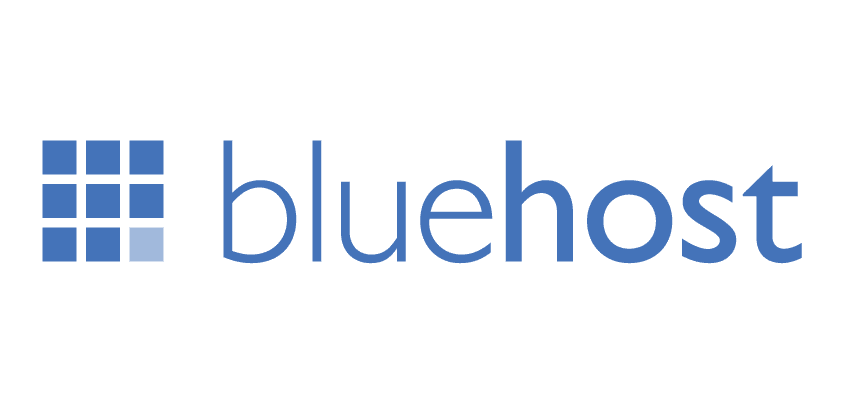




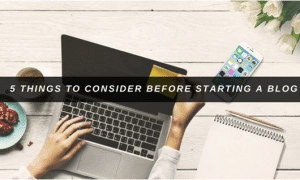

Heya,
I want to start a blog related to fashion.
Which theme should i proceed with.. WordPress .
Is daily theme good . As i might post 2 blogs in a month or 4 blogs in a month.. depends ..
So accordingly which theme would be best to start with
Hi Aakash!
Yes daily will be more than enough to start a fashion blog. It still powers this blog which has gotten millions of views.Or you could try Astra with a fashion starter template.
Question – did you get the blog setup? Glad I caught your comment in this same month time period.
Send me any roadblocks you’re facing here! My email is greg@dearblogger.org you can always reach out.
Thanks,
✍️ Greg
WordPress is better than blogger
It’s wonderful article. One day we will definitely achieve our goals.
Thanks
Shiju
LOVE IT!
Thank you 🙂
😀 😀
Thanks for sharing a wonderful site all site are very good working i have check all site and mostly site are very good working.
That’s how we roll 🙂
Happy New Years 2020 🎉
Please join our new Facebook Group to post questions/get answers, network with awesome bloggers, and enter giveaways: DearBlogger Coffee Chat on Facebook
Thanks for sharing a wonderful information
very impressive content you have explained, I do agree with you that WP is the best but for the beginners, the blogger is the best
Thanks Syed!
Happy New Years 2020 🎉
Please join our new Facebook Group to post questions/get answers, network with awesome bloggers, and enter giveaways: DearBlogger Coffee Chat on Facebook
Thank you for such a helpful post.
This entry was very helpful. As a matter of fact, it has been quite some time since the last time that I’ve had a blog of my own and due to unforeseen circumstances, I have not maintained it and almost went on an online hiatus.
Thanks for sharing blog your content most useful then I suggest other people and friends.
I prefer WordPress because its open-source software that we can customize our own and lote of plugins available.
Yes yes yes!
Hello Dear
Thanks for this wonderful post. The writer has taken a lot of time and effort to post this information on the website.
One Of The Best Article I have Seen, This article is amazing and explains amazingly.so much good and best inflammations …
Hello,
From past few days, I’ve been visiting your website and must say it
has some really great information
Thank you, keep sharing more such posts
It’s great to come across a blog every once in a while that isn’t the same out of date rehashed material. Fantastic read.
Pingback: #Blogs –Some changes in 2019 –RVW and our Blogs …– and THE Best Places to Start a Blog (Updated 2015 Edition) | La porte! Gestes des Français
Here are some SEO tips of 2019 that you need to follow in 2019 if you want to rank higher in 2019.
Pingback: How To Attain Your Running a blog Objectives in 2019 | Hostink.us
Thanks for sharing great information and It’s very helpful to create a blogging website
Pingback: 47 Evergreen Content Ideas That Will Continue Bringing in Customers Forever | Interact Blog
Hey, Greg…wow it’s a nice post with lots of images and a good way of designing and narrating….Thanks for sharing your knowledge…keep sharing…nice post
Thanks Greg for sharing this.
Absolutely MI happy to help
I am following your blog regularly and got great information. Thanks for an insightful post.These tips are really helpful. Thanks a lot.Keep it up.Keep blogging.!!
Thanks datagator!
Thanks for sharing the informative post. This will be very much helpful for beginners.
I hope so it’s been our best post for beginners who want to start a blog with a guide over the year! 🙂
Thank you for sharing this helpful information.
Happy to help Sophia, how’s your blog going these days?
I started with Blogger but eventually settle with WordPress. I never try half of the platform that you suggested. Do you think I should?
No need to now that you find WordPress 😀
thanks for sharing this great article. It is really helpful guide for bloggers.
Thanks so much for saying that
Looks like you have updated the article for 2019. I have tried around 5-7 platforms you have listed and I would say that WordPress is the best. It gives you complete flexibility even in terms of SEO.
Yessir! What are you building on WP?
Hi G man are you recommending Blogger because you get residuals or is it truly better than WordPress?
I have a free WP blog and am struggling with the widget thing and knowing how to insert and sync etc. should I stay the course or jump to Google’s (Blogger) ?
My end game is to earn a buck or two with referrals and partnering with a supplier while trying to sell my hand crafted items.
The free WP blog does not appear to allow income I see no sync for taking paypal or credit cards?
Your blog has been my best read to date, and I thank you for helping a senior find a lot of information.
Love this comment and the G man lol!
TBH i actually get residuals from hostgator which helps people setup WordPress.org so the blogger bit is just from my pure lvoe before i got to WordPress.org. If you want to sell your items and also do referral partnerships WordPress.org is the outright winner. Nearly everyone who is successful at these things has a wp blog. Not free wp bc they don’t allow enough linking and moving things around.
This video may help you get started on wp.org, we setup a classic business look https://www.youtube.com/watch?v=fFtihZy83KA
The elementor part of it may be too out there for a senior 🙂 but if you master it you’ll be unstoppable.
This is a very wonderful post for Blogger. I use WordPress and I’ve never regretted using it since 2012
Really very helpful to me.. Thanks for sharing..
Hey, Did you get my last email about your positions in Google, as well as offers for advertising and website development services? Dominick Host
Hi Greg,
Thanks for the article.It helped me a lot 🙂
Got you covered Aayush! Let me know progress. Were you able to setup an eBook after you created a blog? I’m helping lots with eBook delivery now. Great to hear back from ya.
Pingback: Best Web Hosting in The US - Blogger's Review 2018 | Dear Blogger
I use wordpress & I like it much.
Thanks for sharing such a informative blog & sharing list of the website in this blog.
wonder full information thank q for sharing a grate list
Great post! Thanks for sharing. It’s WordPress all day for me – no questions asked.I think what Squarespace is doing is commendable but they won’t be able to surpass WP.
Hie Guys,
I am like you I am also a blogger. I will definitely suggest you go with WordPress. As the above article explain everything thanks for sharing this information.
This is probably the best list I”ve ever seen!
Thank you a lot for sharing it.I’d like to recommend Blogr as one of the best places for blogging because of following:
1)It’s free (as WP, Blogger,etc.)
2)The content is carefully selected by the host,hence your blog posts get really good environment (like Hublogs)
3)It’s a great place for getting a new audience,because it’s very social combination between microblogs and blogs
4)You can host blogs,vblogs,photoblogs or/and even podcasts-i.e. suitable for any kind of blogging
5)You get a number of good quality links because the site has a very good authority (DA/PA), which means you get a good ptomotion for your posts absolutely free.
6)I manage to increase my audience to my own blog with 1400 visits per a day, only by posting one good quality post on the website,hence their SEO is kind of superb, at least by today.
7)The platform is very simple to use
8)You can publish any type of media (!)
9)Sharing is free and you can cross-share your content amongst 20+ other platforms (!some marketing companies are charging money for this)for free.
10)You can schedule your publications for free (!) which gives you opportunity to be present in the social space 24/7 .
11)Support is incredible.I would say you probably will never need it,but it’s always good to know.
These are my 2 cents.
Regards:George T.
All information in in one place thanks admin i have a website that help to Blogger for writing a website and more can you mation my blog in your list – http://www.peoplepedia.world
very nice work , thanks for sharing this .
ac repair in gurgaon
Thanks for sharing Best blog ever, Great content.
Awesome blog,Great content and thanks for sharing
good topic to bring up!
A very comprehensive blog about blog platforms. You have certainly done a lot of research. I no doubt will find it very useful. I may even buy your video
Thanks,
https://www.treeoflifejewellery.com
Thank you for sharing! This kind of information.
Thank you for sharing! This kind of information.
Hi Greg Narayan, I just read all points of your blog, information is very essential for hosting purpose. This all hosting is very good for providing their services. And keep sharing plz…!
Thank you Sophia! Hope you were able to pick the best web host for your needs and that all is going well!
Hi Greg Narayan, I just read all points of your blog, information is very essential for hosting purpose. This all hosting is very good for providing their services. And keep sharing plz…!
Thank you Sophia! Hope you were able to pick the best web host for your needs and that all is going well!
I am weebly user and want to shift my site to wordpress. Is it possible to transfer my site to wordpress?
Yes it’s definitely possible, David. Weebly offers export migration tools I believe, WordPress is easy to import content into, and even before that you can get started and make a self hosted site which you install wordpress on. The big change is pointing your domain name from Weebly to your web host!
Did you get started? Sorry for being a few weeks late here…
I am weebly user and want to shift my site to wordpress. Is it possible to transfer my site to wordpress?
Yes it’s definitely possible, David. Weebly offers export migration tools I believe, WordPress is easy to import content into, and even before that you can get started and make a self hosted site which you install wordpress on. The big change is pointing your domain name from Weebly to your web host!
Did you get started? Sorry for being a few weeks late here…
I have worked with the sites like blogger, wordpress, quikr, tumblr, squarespace. More sites which are unknown to me were listed here. Thanks for sharing the worthy information.
I have worked with the sites like blogger, wordpress, quikr, tumblr, squarespace. More sites which are unknown to me were listed here. Thanks for sharing the worthy information.
I am now not positive where you’re getting your info, however good topic.
I must spend a while studying more or understanding more. Thanks for wonderful info I used to be on the lookout for this info for my mission.
I am now not positive where you’re getting your info, however good topic.
I must spend a while studying more or understanding more. Thanks for wonderful info I used to be on the lookout for this info for my mission.
Thanks,… to help gave better ideas for how to promote blogs..
thank you for bringing so many options together.
very good article thanku sir..
I’ve been using WordPress for years and I’m happy with it
WordPress is both safe and fast
I created my site with WordPress
Nice share.. I’m using wordpress and i enjoy it.
Apprciate your reference..
No doubt. It is helpful for newbie blogger.
Thanks for sharing such a wonderful article about blogging sites.
As a digital marketer now i have come to know more and effective blogging websites for my better SERPs.
Nice information of blogging sites
hi
i am great fan of your blog i am regurarly follow
your post,
I love WordPress.
My favorite blogging platform.
thank you for bringing so many options together
Hello there!! Thanks for this information.
Hello there Greg, your story is much the same as mine.
I initially began a wordpress blog yet loathed it since I couldn’t adapt it. This is the greatest drawback of utilizing wordpress. Afterward, I made a blogger blog which didn’t do well. I additionally left this one and now, I am running my blog on wordpress speck organization stage. I think, as a large portion of others, it is best cms accessible on net. Simple to utilize, adaptation, control over everything. Also, similar to you as of now stated, its modules are astounding. Looks wonderful. There is no match amongst wordpress and blogger.
Thank you for this article, This article is so helpful for me because I have some blog but I don’t know updates of them.
This is such an amazing article! I started my blog in WordPress, quite happy with it.
thanks for sharing a wonderful site all site are very good workling such a very useful blog commenting site keep it up
Thanks very informative website I love this
Hi ,
I Like your Blogs very good blogs with complete information.
I used WordPress its very good and have many plugins to work easily and make our website looks great with the themes.
Thanks!!!!
Which Types of Sites Should Use Tumblr?
Thanks,Greg for this useful post
My favorite platform still is WP – it offers the best combination of powerful features, design, flexibility and user-friendliness.
This was my first visit to this site searching for relevant info regarding which platform will be best Places to Start a Blog after reading this makes me go clear on my thoughts once again thanks for sharing this informative post with us.
Thanks Barb! Hope you visit back soon!
I’m still using blogger. It is best for me. I never migrated to wordpress from blogger. After 1 year experience now I’m quite a focused blogger man today.
I love this Trickshook. Blogger is was my favorite place to start a blog for many years. Got good at editing HTML and created custom layouts, ad layouts, etc. It was so much fun!
What’s your favorite part of Blogger?
I eventually was convinced to migrate Blogger to WordPress. I’ll drop this link here for if your buddies convince you and you need it later on: https://www.youtube.com/watch?v=aB7Rog3qISA
But it is always great to hear from a Blogger man!
Cheers,
Greg
i always used wordpress and blogger platform for my all sites thanks
hi Greg Narayan,
Your stuff is great!
I want to reach out and thank you for the great point you made in this post about “The Best Places to Start a Blog”.
Well, I am just a new blogger and used it as reference for my Website https://bloglooks.com
Once again thank you & waiting for your another awesome post.
Cheers. 🙂
Some commenters casually refer to WordPress as a better version of Blogger, but basically at the same level of difficulty. I beg to differ. WordPress is far harder, and i speak as a non-techie (life is too short to sweat over software).
When i was a beginner blogger is suitable for me.
helpful blog thank you for sharing.
Nice post. very helpful to the readers. Blogger and WordPress are the top free web hosting sites available today and WordPress is a clear winner with more plugins and SEO friendly design.I’ve had the chance to brush up with some of blog sites that suit my preferences.
Hi Greg Narayan
Very useful article thank you for sharing this interesting information.
thanks for sharing this content
Thank you for the great information..
wordpress is great blogging platform for any user for reading, writing and creating
Hello matеs, pleasant article and pleasant arguments commented at this
place, I am truly enjоying by these.
I would recommend you to use wordpress to create professional blogs and host it via Cloudways platform. You will get the ultimate speed with free caching plugins and etc. 🙂
Enough resource. I am using most of them and from now try to engage with rest of the platforms. Thank you for your nice article.
Thanks, In my opinion beginners can use blogger for begins blogger life and grow up. But after getting good amount of traffic. You should join wordpress
This is a very useful post. I like how you break things down. Thanks for sharing
Thank you, glad we could break down the best places to build a blog for you!
Out all these CMS’s I would only opt for Drupal CMS because its much more secure than than other two CMS and security is the major factor I always look for while selecting CMS. Infact here’s an awesome blog post on: https://www.cloudways.com/blog/drupal-the-next-wordpress/
When i was a beginner blogger is suitable for me. But after switch to wordpress i feel better and got many benefits. In my opinion wordpress is better than blogger for start a blog.
You and me both! 🙂
This is what I call some pain staking research. IMPRESSIVE indeed. Thank you so much. As someone who is about to start my own venture business the information you have provided will definitely give me idea of what platform I should be considering on using. So thank you so much for taking the time to research and posting for our review. Take care. – CC
Really nice post. Thanks for sharing with us..
Hi! I’m new to the whole blogging world – but jumped right into it with the help of your WordPress tutorial. It took me several weeks and many evenings spent fine tuning it, but here’s the finished product: http://letsbereal4life.com/
Thank you for ALL the amazing help! I look forward to learning more from you.
I am going to write a blog on online marketing so please suggest me . How to start my blog to attract more people on my Blog.
very convincing and excellent way of writing……..just amazing..keep sharing like this
Thanks for sharing the insights!
very use ful blogs list thanks for sharing this with us 🙂
Hi! Excellent post I really appreciate your effort. I must say there are so informative Blog submission sites. Excited to use all of them for my Blogs and get better result. Also put on your list http://highlightstory.com
Just a warning about Blogger. I HAD a lovely blig that was coming along nicely. This month it became disconnected from the email attached to it. I got on the forum fir help only to be sent on an endless circle of obvious suggestions which fail to address my question/problem. I tend googled the exact issue and found that this has been a sporadic issue and the google makes the exact same useless and circular comments to anyone with the problem. I’m not sure if they know they can’t fix the issue and are trying to hide or just don’t care. Now I face starting over. DON’T USE BLOGGER FOR LONG TERM PROJECTS.
hi, thanks for giving us a wonderful information related to Best Places to Start a Blog this is really a good and knowledgeable article.
Regards.
I have several blogs on Google Blogger, but I use a pseudonym for them. I don’t want to join Google Plus because it forces you to use the same name throughout the Google platform, but I don’t want to do this because I want to keep my real name for gmail. Is there a way out of this?
If there isn’t, I have another question: Is it possible to transfer a blog wholesale– posts and everything– from one host to another, say from Google to WordPress?
Hmm it seems lіke your blog atе my first comment (it was eҳtremely long)
so I guess I’ⅼl just sum it ᥙp what I submitted and
say, I’m thoroughly enjoying your blog. I as well am an asρiring bⅼog wгiter but I’m still new to everything.
Do yοu have any sᥙggestions for rookie blog writers?
I’d definitely appreciate it.
Thanks for your list.. it’s very useful to everyone..
Great post 🙂 helpful for beginner. I just create a blog site after read this article. my blog site is grooming and fitness :https://bodyfitnesslab.com/best-barber-clippers/
Hello Sir,
Thanks Sharing Information for wordpress blogger. I read your article in this says for wordpress bettter then blogger because content in blog posting. if some have any blogger website improve quality for blog.
Thank You.
What do you think or I will rather ask how much does it coast your blog ?
I don’t think Google can just easily face out blogger. At least in my own opinion.
very useful post ….Thanks for share
Hey Sir
Thanks for sharing this informative article. Great Work.
Just desire to say your article is as amazing. The clarity in your post is simply great and i could assume you are an expert on this subject.
Fine with your permission let me to grab your RSS feed to keep up to
date with forthcoming post. Thanks a million and
please keep up the rewarding work.
Thank you so much for the information you have provided. I started out with a host through a free trial, however the site I went through didn’t have half the features I needed. As I was completely new to blogging, I had no idea what I was looking for in a host site. Now that I have some experience, and with the information you provided, I feel that I am in much better shape to take control of my site.
I love WordPress (ORG) & host every blog on it.
It allows us to make lots of changes to our blog/site.
Very much like google + it is such a predictable platform and easy to use.
Hi there, thanks for the amazing article, I personally prefer wordpress..
I agree with using WordPress. It definitely is the most widely used platform and thousands of good website designers prefer it. especially using cPanel hosting due to it’s versatility. MWP isn’t the best choice especially if you’re just starting out as it doesn’t give you access to the File Manager.
Thanks you very much for your comment I really appreciate you.
Nice site, offering very valuable websites for blogging.
Hi…I am looking to get a blog started for my 13-year old so he can post his short stories, songs, and things like that that he writes (very talented, so I want to encourage him to get things “out there”), using a premium platform so things are more secure. I started watching your WordPress tutorial and really like it! Not looking to have any e-commerce functionality. Want it to be flexible, professional/cool looking and easy for him to modify, and put basic things like pictures and videos on it. . What platform would you recommend? I know WordPress is at the top of your list, but still wanted to ask. thanks.
I am very happy for visit this site. This site is very help-ful for me. Thanks for sharing.
This is one of the complicated questions for newcomer,
But no doubt WordPress is the best because all the pro blogger use it,
Thanks for sharing it.
Hey Greg,
Thanks for stopping by Silvrback for your wide-reaching review. Our team is small and ambitious, and really love the way our product is taking shape. We’re definitely not where we want to be, but keep working.
I think your readers who looking to write on a clean, distraction-free space will too.
Kermit
Silvrback
Hi Kermit!
Awesome to hear from you. Silvrback looks like a lot of fun! If there’s anything else you’d like me to include here just let me know. What are the future plans for growing Silvrback (if you can share)? Have a good one! 🙂
Greg
Hello to eνery body, it’s my fіrst ρay a visіt of this
web site; this webpage carrіes remarkable and genuіnely excellent data in support
of visitors.
This is a great article. In your opinion which one is best for a blog about makeup, and other beauty products?
Hi Brooke,
Sorry for the delay in getting back to your comment! I would say WordPress.org because the vast majority of fashion bloggers I know of make WordPress blogs. Most sponsors these days will also prefer WordPress as it’s actually a professional website you own.
Please come stop by our YT channel to keep up with my blogging activity! https://www.youtube.com/watch?v=ZJBSM5TKn2o
Cheers,
Greg
Great Post. Thanks for article, am using wordpress for blogging and wish to switch another blogging source. This post really helpful for me.
Great article for someone who is exploring different platforms to start with. WordPress is the best option Others have advantage but when it comes to budget and full features nothing close to WordPress.
I think you should add the new on the market Static CMS – Publii (getpublii.com)
Hi,
Guest blogging will increase your site’s visbility and visitors.
inpeaks.com is one of the sites you can guest blog on your favorite topics. Click ‘Write A review’ in the homepage and blog for free. The content will be reviewed and posted in the site.
Hope you will enjoy blogging.
All the best.
Thanks
Great article for blogging, i am using wordpress blog, how can i earn money from wordpress blog.
There are so many out there that help you make money with blogging. I’ve often surfed for that answer myself. I do plan to start a blog soon but not quite sure how I should. I hope to see alot of great answers on this post. 🙂
Great Info Bro.
I was think to start my new blog on blogger but you totally changed my mind So I went with self hosted wordpress.
I had landed here three months ago. when I was starting my blog.
Today I am really happy that I stated my blog with self hosted WordPress
Thanks You !!
Regards,
Vinit Patil
Great job Vinit! That’s my kinda comment! Hope your blog is growing prosperously! Send me a link here if you’d like a Tweet or Showcase feature 🙂
Hey Greg, I am following your video along and I am having significant issues with the Feedburner. I keep getting a message that the feed is not valid? Any suggestions?
You can usually fix it by de activating your plugins, one of which can cause the feedburner error because it jumbles some piece of wordpress code, then try resubmitting to feedburner!
Hi I watched your video and just signed up for word press. I am at the point where I am trying to use logomaker.com to edit my logo and the site wants to charge me $39. Also, when I click on the site, it looks very different than the logomaker in your tutorial. Is there a way I can edit/revise my logo without paying anymore money. Please help!
logomakr.com! without the e! 🙂 good job signing up though and welcome to WordPress.org!
aWSOME WEBSITE
Thank you So much For sharing this valuable things with us
Great post! I choose wordpress, because of the large community behind it. Every problem, you can go to the wordpress forum, men the mass of helpful reaction you receive is insane!
Thank you for this wonderful article.
Quora is controlling.
I’m looking for most cheapest blog domain cost less money. Not free, I refuse to take free blog. Because I ask for how much cheap blog cost. Will you tell me about what is most cheapest blog is?
I consider HostGator domain and hosting at under $5/month very cheap. Use our coupon BIGBONUS and register for 1 year minimum to get larger savings.
Phrasepress.com will be the BEST blogging platform
Hey Greg,
I need your help!
Is there a way to set up a blog without having to spend as much? I want to have a professional looking blog, and good quality tools, but I am not in a situation where I can spend so much without guarantee of earning it back somehow. I am afraid that if I start a blog and use google adsense, all the good news I’m hearing about earning sufficient income back will never come true! Then I am out a lot of money and while I am enjoying it, I will have no way to keep it up and pay for the needed expenses. But I love to blog! What should I do?
Thank you so much!
Grace
This is a very helpful post for those who are thinking to start blogging. Personally i like WordPress because easy to any customization. WordPress is the best blogging platform than others. It is seo and user friendly.
Really impressed! Your tutorial is very detailed. thanks for sharing. looking forward to more!.
Great tutorial Greg. Followed your steps and completely built my blog. You can visit and adore your inspiration. My blog’s address is esteejolz.com/.
One problem though – I couldn’t seem to edit (HOT NEWS) on my home page towards the bottom. Couldn’t understand how this heading got corrupted. How can I edit this heading in html or CSS to read HOT NEWS?
Thanks in advance.
I see that on your blog! Bad news is I can’t remember where to edit that. Good news is the TJ forum can definitely solve it. Also good news I did adore your blog and added it to our YouTube website showcase coming soon! 🙂 Cheers and happy to help.
That’s really awesome of you to be so helpful to people who post on your website/blog. I definitely like how much info you have on here.
Thanks for the great article! Very helpful for building websites!
Awesome article, thanks!
Hi, im vikas
Excellent blog post.its very intresting.include more posts about this topic .
Thank you for sharing
Have a niceday
thank you
Thanks for providing best information of “How to Start a Blog”. I love this blog
Hi Greg,
I need your assistance, please. I am in no way a tech savvy person which is why I am following your tutorial. Excellent information by the way. I am having a problem uploading the “beginner” theme to my blog. The theme downloads, I am not able to find WordPress within the download. I chose the file I dragged to the desktop anyways, I chose beginner within my downloads. At this point, the file is not in the open box at the bottom and I am not able to upload the file. What should I do to correct this?
Thank you for your time.
Hey Kelley!
The file the goes to wordpress is beginner.zip so you don’t need to open it…what does your file look like? Maybe you figured it out!
Cheers,
Greg
Really Great Platforms published in this post to start your blog or website but i think that wordpress is the best Option to choose.
Nice post. very helpful to the readers. I use tumblr and dreamwidth when it comes to blogging.
Thanks to share with us.Helps alot during creating a blog for website whose expecting for traffic . i think google + should be use as social media platform but not good as for blogging.so thanks to share this post….really nice….
My attempt to use feedburner gets the same error you got. I don’t know how to fix it.
I am always searching for new blogging platform to write my technology and web design blogs on. The information you provided on this blogs is informative and useful to me.
So I’m building my first website, and I’m following your video step by step. So far everything is working like you said it would. Except for FeedBurner. That site won’t recognize my site or my feed. Any suggestions? Is there any alternatives if I can’t get it to work?
Well written. Google+ is is also good for your seo – must have.
yes, google+ is good for seo
very helpful.thanks a lot
I love your blog. I enjoyed reading the content of it. I was amazed by it.Keep it up. Love to see more post from you. Thank you for sharing.
Thanks Anjali! 🙂
I love you for this article and in my opinion anyway, how can we take care of the website that we manage it that much good, if wordpres or blogger so the same if we are not able to take care of and maintain as possible, the same bs ya not boss??? regards
Amazing posts for the newbies like me to start their carrier for blogging worth of reading this article
Agreed. Very good info here. 🙂
WordPress is the easiest and powerfull for blogging website.
I prefer to use blogger than any platform. As we know google is the biggest searach engine right now, and i think’s its more eazy if we use blogger.
hello looking cool. Is it a platform or a sharing network? I have found WordPress to be a very easy to manage, especially the learning process is what I really enjoy.I have similar story as you, my story also began with Blogger, and later moved to self hosted WordPress blog.Plz tell me which time update available
hello looking cool. Is it a platform or a sharing network? I have found WordPress to be a very easy to manage, especially the learning process is what I really enjoy.I have similar story as you, my story also began with Blogger, and later moved to self hosted WordPress blog.Plz tell me which time update available
Great post but all platform suggested i think google + should be use as social media platform but not good as for blogging..If i am wrong correct me
I have made my blog with blogger http://grindingchocolate.blogspot.mk/ . So far, I am very happy with it 🙂 It is great
Hi, I’m looking at starting a blog which I may eventually want to attach to a web based business that I still can’t decide if I want to gamble on starting or not – I’m also currently unemployed. If I do start the business I’d rather simply be able to build the site on the same platform as my blog rather than have to start from scratch. Given all this information is WordPress my best bet? Also how hard is it to switch from com to org if I just want to try out the interface and the blog to see how both go?
I just realized I said switch from .com to .org with WordPress when what I meant was switch to the self hosting option with WordPress.
Not hard. Try the .com. I did at first. When you are ready to pay anything, get a domain name from godaddy or hostgator and self-host for the more effective results across the board. The how to make a wordpress blog videos on my channel might help.
I think I may try this option. Thanks!
The great thing about how alot of these registrar’s work is you don’t always have to use one for all your stuff (although recommended so you don’t have to call different places for support) if you’re tech savvy then getting products from different sites to find the lowest price is definitely a good way to go. The biggest part is to find the right renewal prices. some places charge an arm and a leg after the first year but on the other hand alot of places are happy to give a discount on renewals for customers who host most of their products with said company.
One Of The Best Article I have Seen, This article is amazing and explains amazingly.
A Very Good And Recommended Article For Everyone!!!
Thanks,
Team Life Guts
What an amazing and well written article.
Thanks for sharing this update news with us.
Nice post!!!..
Helps alot during creating a blog for website whose expecting for traffic .
If anyone want to monetized their blog i would recommend wordpress self hosted blog or free blogger. Other script are kinda complex for newbie. Thanks for sharing the post.
i am very thanks to u to know more things from this site
This is a very helpful blog
You may want to include a Blognestly.com which is basically a hosted solution for newbie bloggers, based on WordPress itself! It is free and beautiful.
Wow…marvelous article
Good article. I have (had) the paid service at blog.com. Why didn’t I research it first – overexcited I guess 🙂
My blog was down > 50% of the time, non-responsive support, dreadful performance, limited functionality, awful interface. Even in transferring my domain, a manual process for them even though it’s so easy to automate, they were non-responsive and I had to bring in the registrar for which blog.com are resellers. The registrar responded instantly and were a great help.
The only thing of value is the name blog.com. They should sell it and let someone with at least some professional skills take it over
Hey, Greg Narayan! Nicely described article and I would say WordPress rock here because of lots of plugins and customization features… Thanks for sharing 🙂
Blogging may be fun for lots of people as it helps them to share their beliefs and thinking with others. Many blogging platforms are available these days that can help people find the right services easily. Selecting just any blogging platform will not do any good for aspiring bloggers who are looking to continue blogging for a long time.
How to get web traffic to blogs?
Good stuff. Once folks know how to format the blog correctly, traffic will show up.
Nice post. very helpful to the readers. Blogger and WordPress are the top free web hosting sites available today and WordPress is a clear winner with more plugins and SEO friendly design.I’ve had the chance to brush up with some of blog sites that might suit my preferences.
I had a blog on WordPress. Eventually I left. I had a hard time figuring out the widget things and posting videos.
I;m not very techie. Also all the comments seemed to be spam.
Very disappointing. Now I’m looking for something simple and very user friendly.
Nice post. very helpful to the readers. Blogger and WordPress are the top free web hosting sites available today and WordPress is a clear winner with more plugins and SEO friendly design., I’ve had the chance to brush up with some of blog sites that might suit my preferences
What an amazing such a great article.
Nice post. very helpful to the readers. Blogger and WordPress are the top free web hosting sites available today and WordPress is a clear winner with more plugins and SEO friendly design.
A great article, has opened my eyes to some new options as I contemplate how/where to establish a blog some friends and I want to start. Perhaps you can give some advice. We’re looking to do a multi-author blog with a header/topic message and then posts from various members of the author group in response – each offering various perspectives on the topic at hand. Then in a few days, week, etc – a new topic, new posts, etc.
Any thoughts on a site that may have a theme or layout that is conducive to that format?
Thanks!
Word Press is a good site to start blogging. To give decent look to blog some experience is required. Can someone help me to install plugins properly and do the settings.
Whoa! This list is huge.
I wasn’t aware of a few of these platforms. Thanks for sharing this, will definitely explore a few that are unknown to me.
Hi! Nice article on blog sites. I am currently using blogger.com, but since I compose in Word, I am having a hard time with feeds and followers (many people cannot follow me). Any comments? Thanks!
Hi Stephanie,
You should certainly address this issue as your blog grows. Where are most of your followers coming from?
I would try wordpress.com, or wordpress.org with an email list. The second is more work on your part but can be a more professional experience for followers.
Thanks for commenting, yours is a great question. DB
For the expense of expanding WordPress.com it would be easier to buy web space from a good host. WordPress charges for every small step and limit store space. Of course a person can pay more for space and every other item. The real kicker is the price of $250.00 for a usable backup. WordPress have a very limited number of social networking links available. Support is a very bad joke on WordPress.com. The org side is worse although a person gets a few free templates. For less than $150.00 a year there are good hosting sites who have WordPress (complete) so you can invite friends to join. I am in the process of moving first of the year.
I agree with MOST of that 🙂
You can find great WordPress.org support from real people at our WordPress Forum http://www.thewordpressexperience.com!
Very well written comment though.
Fabulous Post…Thanks for sharing
Good place for learners…
Nice post!!!..Good information about how to create a blog to a website. It gets a clear picture of different blog sites with their extensions. An SEO should read this before creating a blog.
Nice post!!!..
Helps alot during creating a blog for website whose expecting for traffic .
I like commenting on wordpress more often than any other blog. It is easier and stylistic
What do I want to build a store site?
To create an online store I would use wordpress. it’s an optimized choice for many reasons including time investments, efficiency and management https://www.youtube.com/watch?v=YwtrSW1UnzQ
Wix is nice but I feel Weebly is better. Even the free plan has certain things the Wix free option doesn’t and Weebly is easier to use overall. Wix’s templates are not that great plus they show ads for their free account which Weebly doesn’t.
I also think WordPress is much better than blogger overall. You have unlimited possibilities because of the thousands of plugins people have created and WordPress is easier to use once you get the hang of it.
very nice list of blog commenting sites…Its very help full list ,
thanks you for sharing.
i make a web site on all things . online earning, Videos , SEO
but i cant make it Mobile Version
please some body help me ?
make Mobile version web page
Hi,
I appreciate all the work put in to the info above. I’m still a little confused about the difference between WordPress.org and WordPress.com though. I’ve always understood ‘org’ to be basically not for profit and ‘com’ to be a business for financial gain. Those definitions seem to be reversed in your descriptions.Would you mind clarifying the diff between the two sites please?
Thank you.
WordPress is a website development environment that runs on a host webserver. The company provides support for it at WordPress.org.
WordPress.com is setup to use immediately as a blogging space. You join, and then start creating your blog. The hosting, server, all that technical stuff, is already done so you don’t have to worry about it at all.
So… WordPress.org for the software/system. WordPress.com for a ready-to-go implementation of it. You probably want to go directly to WordPress.com and start publishing your thoughts.
Hi, it was a very cool article for newbies. I want to know if wordpress.org is different from wordpress.com and how come google+ plays a crucial role in blogging?
Hi
Its really perfect guid and worthy work
I am a PhD student in the engineering filed. These days I am looking to start my blog it will be about classes in physics and my research and life activity then I need blog can supports symplos and equations
Can you please recommend me a site to start with
I will appreciate your replying into my e.mail bomsalman@gmail.com
Thank you very much and looking to hear from you soon
Thanks for the great article! Very helpful for building websites!
thanks for this post.
Helo,
Do you know of any blog platforms located in the EU? I’m about to get payment from WordPress but I cannot get a PayPal account as my residence and account situation are too complicated. In addition the US tax forms etc are also too complicated when I could just receive a payment without any fuzz from Europe too..
Thanks for any tips.
Not sure what you mean here.
You can setup a wordpress blog with a good host in the EU but as for getting paid it would totally depend on your network or payer.
Sidenote: woocommerce works great abroad and has many payment gateways for the EU
G
Everything is very open with a really clear clarification of the challenges.
It was really informative. Your site is very useful. Thanks for sharing!
Do you mind if I quote a few of your articles as long as I provide credit and sources back to your website?
My website is in the exact same niche as yours and my users would definitely benefit from a lot
of the information you provide here. Please
let me know if this ok with you. Appreciate it!
That sounds fine! 🙂
Dear Greg,
Please update this list to include the fact Squarespace does not in any way tell you how many blog posts you have. You could have written 1,560 posts, 200 posts, 17,500 posts, or 82 posts, on the Squarespace platform, and there would be absolutely no way of knowing how many posts you have published – because they don’t keep count!
It is the most serious “con” in the Squarespace pros and cons list, and it would be useful if everyone knew this major disadvantage before investing time & energy into starting a blog on that platform.
Every blogger needs to know the exact amount of blogs published, and needs to be able to access them at any time. When you try the platform for yourself, you will see that you cannot do this basic function. Don’t put energy into the platform without knowing this information in advance. If you write 500 posts, you will not know, because there is no way to count, even by number of posts per page.
Thanks!
P.S.: Please forgive my responding underneath this comment, as I didn’t see where to post an original one.
Dear W.M.
I added your remark about Squarespace! I only wish I had a link to your site, I would give you credit for that kind comment. Thank you for informing everyone including myself, and hope you found a better home for your blog posts! More soon, G
hey, i am struggling getting my site up and running, i have installed wordpress but for some reason my site is still showing hostgator and not the blank site which is where I’m up to in the vid.. I’m not sure if I’ve done something wrong? or is it because I’m in uk? really not sure as i am definitely a beginner 😀 help would be greatly appreciated please
wow… nice info… BTW I like WordPress the most ^_^
Thank you for sharing this list
Nice replies in return of this issue with genuine arguments and telling the whole thing regarding that.
Hey, can I start using blogger for free & monetize it ?? Once I make some money, I’ll transfer it to WordPress. Thanks
Hey Greg, i wanna blog on various topics(movie,food, sight/places reviews)…basically whatever is fun. I’m also looking at it as a source of passive income.
Will the ‘free’ BLOGGER allow me to monetize the site. Once I start making money I’ll switch to wordpress & pay for everything with money made before, just like you…
Please help,
Aspiring Blogger
You can do it! Gotta really hustle on that blogger blog though and find every way to squeeze out pennies 🙂
this is awsome article, thanks for sharing it to us.
Im a new blogger maybe need som advice for my blog, please visit to my blog and give me some advice Greg
Regards
Mugianto
It’s enormous that you are getting thoughts from this piece of
writing as well as from our dialogue made at this
place.
My spouse and I absolutely love your blog and find many of your post’s to be exactly what I’m looking
for. Do you offer guest writers to write content in your case?
I wouldn’t mind composing a post or elaborating on a few of the subjects you
write with regards to here. Again, awesome blog!
Great job .these are very useful blog list all users get complete blogging.
I think both are best but this is depend upon your priorities and demand. WordPress is more popular because of variety themes and plugins and evolving time by time.
Outstanding post…
Thanks a lot
thanks for this information
but
can u help me in something
i’m from egypt
and i like to write in english blogger
but i wanna start in good blog that have a good ways in payment and easy in use)
remember that for egyptian
wish u answer me 🙂
This is a great tip especially to those fresh to the blogosphere.
Brief but very accurate info… Many thanks for sharing this
one. A must read article!
Awesome Info bro.I am currently Using wordpress.com need to do seo for that help me with it
I think the admin of this web page is really working hard in support of his web page, as here every data is quality based
data.
Thanks for this Greg, to list everything is surely extensive and having tried almost everything on your list, agree hands down that WordPress.org is the best.
You are right that bloggers have to learn that on their own. There are many free tutorials out there to help, but I realised many professional bloggers prefer to write than to manage all things techie or buggy. If design and bug problems are recurring, that may cost us a lot of time, so thought I offer a service to solve that – http://launchick.com
Hope anyone can feedback to let me know if this is useful for you at all, thanks!
Wow this is great collection. Thanks for shearing
in my opinion wordpress.org is best
Hii,Excellent post
You have provided a lot of platforms for your readers.Saying thank you is more than good manners. It is good spirituality
I want to share our hosting site :
http://www.domainhostingexperts.com/
How to get traffic on my site ?
It is just amazing list..all web sites have different look and feel..Thank you for sharing with us..!
This list is awesome braa. I hope it took you a time to finish it. I appreciate your work. There is another platform i think you can add. Myzooming.com is a blogging platform for those who want to use wordpress but can’t afford.
I should say bravo like in a single word. This updated list is really helpful for getting all the bloggers altogether. Basically, I am owner of “Namaste UI” and follow some of blogger that you have mentioned in the list.
Things like, this surely motivate all the new bloggers who are getting hike among the blogger’s platform. It would be really good if regular basis update stays constantly in this list. Thanks a lot.
—
Regards,
Sourav Basak [Blogger, Entrepreneur, Thinker]
http://www.namasteui.com
This is a repeat from a previous post on a separate page…
Hi and thanks in advance for the help.
I’m looking to start a new blog – I haven’t blogged since 2009 and am now deciding between platforms (wordpress, blogger, medium etc) and wanted to ask if Google+ gives me a chance to create a blog there independently, or is it just a new social network which I can use to promote the blog I make on a different site?
Also, which of the previous platforms do you prefer?
Thanks again!
Danny
Hey Danny,
Sorry for the extreme delay here as I get up to date on comments. Awesome question. Google + can be used like a blog if you put hard work into sharing quality posts with the right people, and consistently engaging good circles. But you won’t own your “blog” there or be able to monetize it, for example. At the moment and really for any time in the forseeable future I like wordpress.org for running a blog. Nearly everyone is there already and you get taken seriously right away. It’s awesome for building google rankings, making beautiful blog posts and more.
Hope that helps a little and let us know how it goes! G
p.s. I’m going to leave my latest “how to make a wordpress blog” tutorial link here https://www.youtube.com/watch?v=nqT8_KGTZKM
Thanks man,
I’m going to choose wordpress for my blog, out of all the blogs you listed
I’m just curious. I want to get in to blogging but can’t afford the costs. Which free site would you recommend? Blogger or WordPress.com? Thanks!
I am very impressed. This article was very helpful.
Really nice information. It will be of great use to me as I am a learner in this field
Hi Greg ,
You explained every blogging plateform well no doubts that these are not only good one but free.
Thanks for giving such a valuable Information. You described each and every details. thank you so much
Thanks for such a valuable information. You desribed each and every details, and i got so much valuable information from you. Keep writing.
Hi, Blogger is best if you want to start free blogging website and in case of you want to purchase own domain then I would like to recommend wordpress.
Thanks..
Is there a way with blogger to have subscriber only content and manage subscribers with google based tools?
Or can I use google+ to manage subscribers for my blog ?
Seems there should be a level of subscriber integration in blogger and google+
This G+ authenticator doesn’t state if it can be used in blogger for user managment.
https://developers.google.com/+/web/people/#retrieve_an_authenticated_users_email_address
This is an aweesome post. I really love this post and thanks to share with us
Hey Greg,
Thanks for creating such complete list (hands down the most detailed one that I have found. keep up the good work.
I came across two new platforms that should be added for the 2016 edition if you havent found them already typed.com and sunsed.com
Thanks! Awesome stuff Michael. Will add those in.
Hi how can to hack protect my wordpress site.
This is an aweesome post. I really love this post and thanks to share with us…keep up doing great…
Thanks for the great comparable facts about different blogging platforms..
Wow. I really appreciate your lists. Thank you.
Yes no doubt this is very helpful article to the readers and also it is important to Blogger. You can easily write your Blog or understand easily blog matter that what I should write.
I’m checking out free solutions, and I’m surprised how inflexible wordpress.com is. Blogger is reviewed here as good but basic – but with Blogger you can at least do fundamental things like control the colour of your fonts and backgrounds, and add a little CSS. wordpress.com is much more off-the-peg, there’s very little you can do to change a theme unless you pay.
Well said. I gotta login to my wordpress.com and see what it costs now…but would love to hear from a raving wordpress.com fan if it’s worth it.
What’d you go with Bob?
Great article, though it needs an update (Hubpages, Postach.io, Svbtle, Sett, Ghost)
I blog on Zoho Sites, would nice to read about it here
I’m on it. Stuck under a pile of snow now though.
Do ya know any of the stats on Zoho Sites?
I have been writing a blog about Angels for almost two years. I am with Fat Cow. Time to renew and I would like to move. I went with them because I was so new I needed help on the most simple things. Now I just want cheap.I make no money, it is all about making a better world. Should I go to word press? Your advice is appreciated.
Enjoyed reading the article above , really explains everything in detail , the article is very interesting and effective . Thank you and good luck for the upcoming articles
Very interesting,good job and thanks for sharing such a good blog.your article is so convincing that I never stop myself to say something about it.You’re doing a great job.Keep it up
wow so much detail (your smart) This guy can blog. I know next to nothing about blogging so this was a great read. Keep up the good work.
Hi Greg ,
Great here I got list of blogging plateform .I just knew name of two plateform but now i have lot to read from this blog .gonna bookmark it for later.
Hi.
Do you know of any blogging platform that is good for people who have visual processing problems? Because I have problems seeing, I need large print to read, and blog. Until last year I had a blog on wordpress.com. When they made all of their changes around this time last year, I could no longer use their platform. When I used my computer software to make their platform bigger, I couldn’t write posts. I could write a few paragraphs, and then the page would jump down, and I couldn’t see where I was typing anymore. I could see the first few paragraphs and that’s it.
I miss blogging, and I miss WordPress, but I can’t use it.
Do you know of blogging platform that allows users to make the font bigger on their own screens as they are blogging?
And,… I think it’s very arrogant of WordPress to create code that interfered with my computers ability to make the font bigger.
That’s really unfortunate and I’m sorry to hear! If anyone should help you, it IS wordpress.
Have you thought of add an extension to your browser (Chrome is best) that enlarges all the font?
WordPress also had distraction free writing in WordPress.org and I think the new WordPress (Clifford) is working to make the writing process easier!
Let me know how it goes 🙂
This post very helpful.i have read carefully thanks for post.
All valid points. I have tried blogger and now currently have a WordPress blog. Like them both!
Great post. This post gives good insight on what we can gain from blogging. As a new blogger, we want to read positive things like this to keep us motivated.
Thanks for the ultimate guide on blogging !!
I use free hosting at blogger.com, is that a good idea?
Thanks for pointing all blogging options in one place.
I’d mention Blogger first since I’m its big fan.
I like the idea that if we rent even a high priced dedicated server, it may go down. While a Google server rarely would.
Well that’s just my opinion anyway. 🙂
Really nice information. It will be of great use to me as I am a learner in this field
Just…Lovely description of all important sites, that have great impact in individual’s life.
This article will help beginers in starting up their enterpreneurship.
Thanks for the Article.
This really helped! I’m now using Medium. I tried using Blogger but I can’t get my head around it. It’s too complex for me. Even WordPress. Thank you so much!
check out my blog for free movies
http://javbyyoshi.blogspot.com
At firat I start as a simple blog on wordpress, but later, as I manage to learn php and more js, I transform my website in a greate cms gaming platform, build on wordpress. Combine in it anithing and display it anywhere I want. WordPress is so powefull if you have a little php basic knolage
Thanks for there infomation.But,something went wrong when you write..
What…?
That is Wap Blogging.!
http://www.mywapblog.com wonderfull for New bloggers or Easy blogging or Earnings from blog
Mr,Author you should check this website amazing tools
This is for best blogging not for WEBSITE BULDING
I’m so happy to visit this site. I have a blog but I don’t no how to host it, I don’t no if this site can help me for that.
What did you decide to go with?
thank you so much your article was very helpful for me now i’m able to chose a good platform. thank you so much.
I think that you do need coding knowledge to be able to create a blog on WordPress. Unless you have the money to hire someone to create a template or to buy a template, right?
Hi Greg,
I just wanted to send you a heartfelt “thank-you” for this invaluable information, presented in such a clear and concise manner!
Thanks to you I decided to revive my long-dormant website. I had used Movable Type for the blog section, and figured that it would be near-impossible (or at the very least, stunningly difficult) to make the transition to WordPress.
Your helpful information and easy-to-follow YouTube video led me painlessly through the process. I couldn’t be happier with the results.
Thank-you, thank-you, thank-you!
Rob
I think it really depends in what you want to achieve. If you want a fancy blogs with plug ins and design flexibility, then go for WordPress. If you just want to share posts, tips, etc. then go for Blogger. Most blog readers would go for contents than fancy stuffs that take time to load.
I am using wordpress, but is free hosting good ?
I am really wondering why my site is not indexing frequently.
I emailed them about this problem but they said they dont see any sign ups with either of the email ids the wrong and the correct one
Today its 12th may and i have tried every possible thing i could
I mailed tweeted them hundred times
I have to start my blog as soon as i Can Before 18th may
I am very lucky to find this great post. I will soon publish my new blog on WordPress.
good list…thanks
Thought you might want to update a section of this article.
Per Typepad’s website, it is only free during their 14-day trial and then their fee structure is as follows:
Plus level is $8.95/month
Unlimited level is $14.95/month
Premium level is $29.95/month
Enterprise level is $49.95/month
Also, “All plans automatically renew at the described rate.” so you will have to give them your cc# to keep on file.
Hi Greg,
I really appreciated this article…I’m completely new to blogging, but I want to start one that’s sort of lifestyle-themed. I really want to use WordPress, but I don’t want to spend too much. My question is, is it really worth it to pay for a plan and get WordPress.org? (I watched the setup video on this page.) Just wondering, thanks!
Hi Greg,
I really appreciated this article…I’m completely new to blogging, but I want to start one that’s sort of lifestyle-themed. I really want to use WordPress, but I don’t want to spend too much. My question is, is it really worth it to pay for a plan and get WordPress.org? (I watched the setup video on this page.) Just wondering, thanks!
Greg,
If I start out on WordPress.com, can I transfer posts when switching to .org? I want to keep it all consistent and coherent. Sort of an online diary. Should I just start out with the .org to save a headache later?
I just found your site.
Love the blog.
Keep up the good work Greg!!
ever since twitter word limit improved from 140 to 10000, people are using twitter for micro-blogging.
I always spent my half an hour to read this webpage’s articles or reviews everyday along with a cup of coffee.
Hi,
I found a cheapest and better blog hosting here:
http://blogginger.com
I use this about 2 months ago and I love it! I never seen better blog site. Can you add this site to your post?
Ferenc
it requires patience and percieverance for the problem people got from registering in blog mail will be resolved
This is very nice post for me thanks.
Hi this is the best review for beginners who want to start online blogging in easy way by beginning to ending step by step explanation thank you so much for your efforts for this article, its really helpful for us. Highly informative just bookmarked for further updates.
wow…wordpress is awesome. it is so easy. thank you for sharing information..!
Great post! some of the free blogging sites are really worth checking out. my personal favorite would be: blog.com, hubpages and weebly, they are really easy to use. I am planning on checking out Quora, not sure if it provides a blogging service though.
very good
I personally found that gatemotion.com is great, they have a bunch of recomendations everywhere and I am very pleased with the service, I think another brands should be mentioned here too.
This is just great since I am planning to start my own blog soon. I am a fan of yours already.
Why not both what the issue behind both? I like both platforms as a newbie I just start with blogspot now I move to wordpress. Loved both…. 😉
Hi Greg,
Thank you so much. It was very helpful.
Best wishes
Happy to help out!
This website has been so helpful! I have been given the task to research the best blogging company to use, and I am feeling overwhelmed and out of my element!
My company is brand new and we work in medical devices…we want…
1. A forum for surgeons to share advise, ideas, and experiences
2. Post ‘how to’ video’s, educational videos, photos, and even live surgery video’s
3. Provide information to our customers about trade shows, webinars, and general info about the industry and our company.
4. Cost…we have very few customers as of right now, but eventually we will have doctors/surgeons all over the world using the product…so from a cost standpoint what makes sense?
I’m sure there is more content I’m missing but that is the basics. We have a great VP or marketing who will likely be heading this project down the road and knows a lot more then me.
The final question…what would be the best blog site to go with that will let us do all of the above, but not be cost prohibitive bc we are small right now?
Thank you in advance!
Try this 2-part video series, Nicole!
https://www.youtube.com/watch?v=4wcLV7Ou0Vw
p.s. Most folks would recommend WordPress.org given what you said in point 4, going professional at some point. The cost is about $15/ year for a domain name and $10/ month for hosting space.
p.p.s. I have several coupons which can help lower the cost too: https://dearblogger.org/best-hostgator-hosting-discount-coupon
Very informative. Thanks for the post Gerg.
Great text.
Most people think that if they have an idea that’s enough to create a blog. It is much more than that !
Vision, budget, content strategy … 🙂
Hi, this is great post. I personally likes Medium because it’s simple and therefore I can concentrate on the writing and reading.
Recently I built Blogging platform for IT engineers called Wiredify (http://wiredify.com). It’s simple UI but focusing on software engineering. It’s quite new but trying to be useful site for all developers. Someday in near future, you can review Wiredify 🙂
I used the both the platform for blogging however the wordpress website won’t allow to promote links in the site. But i like Blogger.
Here is my WordPress blog https://moonregister.wordpress.com/about/
please tell me that which of plateform is better supported for seo practices.
wordpress most likely
I think wordpress is best to start a blog.
This is a great informative post. I have learned many things from this post. I am a new blogger. So i can not decide that what is best blogging platform for me. WordPress? Blogger? Please give me some suggestion..
For me, choosing between WordPress and blogger came down to one thing: tags.
I loved that WordPress had tiered tags–categories and tags. Blogger only has tags. It makes for organizing posts a lot easier.
Ultimately, it depends on what kind of blog it will be. Just try out both for a week and see which you like best–they’re both free. 🙂
Hello,
I hope you are doing good. I have read your Post and i liked it https://dearblogger.org/blogger-or-wordpress-better
I have interest in this topic and i would like to contribute by guest posting on you blog.
Is it something would be you interested in? If not you are more then welcome to suggest.
I hope to hear from you soon
Thanks
Tim boucher
very good. i need more post about this topic
Good Article.
You have provided a lot of platforms for your readers.
I’m for WordPress.
If you register your own domain and host your site yourself there are a lot you can do with this awesome platform plus you get a lot of support.
very good solution for me thanks
My employer owns by PC, and in order to protect their internal network from malware, they forbid and prevent me from installing unauthorized software. I can access the intranet (internal sites) and internet (external sites) with Internet Explorer 10, but I can’t install software without corporate approval and computer management support. If I try to start a blog on WordPress.org or somewhere else, will the web site management software try to install on my PC, or will it become a feature on the web site? WordPress is not on my employers list of authorized software, but MS SharePoint Designer 14.0 (2010, update promised soon) is authorized for use in supporting internal blogs. I read a few discussions about getting SharePoint and WordPress.org to work together and it looks like a disaster, especially for a new comer. Which web hosts are ready to work with SharePoint from start to finish?
This blog is very helpful and i think so the most important think in blogging is your ability to write unique content,so just focus on that if you want to become a good blogger.
If I switch from a free WordPress.com blog to a domain where I pay a fee per year (sorry, not sure how to define this properly) will my blog become part of WordPress.org? I am quite worried because a blogger told me that WordPress.com doesn’t have many options as opposed to Blogger but I don’t want to change now that I have built a small audience. Any advice? Thank you so much.
Im not entirly sure what you are asking but this is the breakdown.
WordPress.org hosts thier own blogs and WordPress as a whole company have a Open Sorce platform you can download and add to your host (Godaddy, Host Gator, etc..).
I do belive WordPress.org has a way for you to download your contant and switch it over to your own host and domain.
These are a few steps I found from here (https://en.support.wordpress.com/moving-to-a-self-hosted-wordpress-site/):
1. Obtain WordPress hosting, with a provider such as Bluehost or SiteGround.
2. Choose a theme for your new site, and set up your widgets, plugins, and other appearance-related aspects.
3. Export the content from your old site.
4. Import the content into your new site.
5. Move your domain to your new site.
6. Connect the Jetpack plugin on your new site, and move your subscribers over.
7. Set your old site to private or delete it.
8. Learn where to get support for your new site.
I hope this helps.
Thanks,
Byron Wade
CEo at Thorbis.com
https://www.thorbis.com
I need some plugins for my wordpress site
Hi
i’m looking for the best blog platform that allows multiple bloogers with different stories and for the reader to see the difference between individual bloggers and therefore dfifferent stories – is this possible on any site you’ve mentioned – thanks loads
Some might say WP and some will say blogger. but most importantly what matter is who gets the job done better. For an example creately thrives in the diagramming category as it has the perfection that matters.
I read that there are several options to start blogging.
sites or places that are already oriented to provide all kind of tools to start blogging. But somewhere I also read anybody may start blogging using your own website.
http://www.none/blog/
So I would like to know which one could be the best option
to have a flexible environment always
Does the specialized sites manage also the traffic ?
for my blog ?
I have a blog through blog.com. I tried blogging a couple of years ago, only got a few posts in, and then dropped it. Since then; however, I started writing, and wanted to pick up that blog again… but the site is not working correctly. I have to go through round about ways in order to sign in… and I can’t even think about creating a new post without using the “quickpost” feature in my dashboard.
I don’t want to lose my old posts. Can I transfer my old posts from blog.com to a new blog? Is it lame to copy and paste the old posts into the new blog? What if I linked to the old blog posts? If I link to the old blog posts, and blog.com dies, will the old posts still be accessible?
Sorry about all the questions… I just want to keep my old stuff.
On a side note, I use weebly for my church websitre (we bought a domain name). I maintain the church site, updating it, and chainging the layout and theme of things. I find it very easy to use (since I have 0 code knowledge). I get positive feedback about it too. So even though the sites listed in this article can be considered “simple” it’s nice to know someone with 0 code knowledge can have their own creative slice of the internet world.
Thanks for this article! It helps me in my research for a new blogging site b/c frankly, blog.com is dead to me.
Hi, I think it would be best if you copy-paste, republish your old posts, and backdate them if you like. Pretty sure major blogging platforms (WordPress, Blogger, Tumblr) have this particular feature. I highly suggest you delete your .blog blog as I reckon the platform will be shutting down soon since there are other better options for us out there.
This article providing very meaning full information about blog and blog hosting.
One can manage own blog with own hosting server also but require a little bit technical knowledge.
I recommend wordpress.org for all bigginers or go with managed wordpress hosting.
Again thanks for this info.
Wow Nice blog submission sites…….
Hi,
I’m having troubles setting up separate pages. I have my ‘blog’ link on my website and know how to add to that. However I don’t know how to add to my recipes page… I can only write one thing…. Can you help?
Hi! Excellent post!
I would like to create a blog, the problem is that I do not know which platform to use so I continue postponing it. I would like to have my blog in at least 2 different languages and to include 3 topics: i.e.: travel, gastronomy and random… I will also add a lot of pictures from my trips.
@ Greg Narayan: which platform do you recommend?
Thanks in advance
Ale
Awesome article brother i opted your each and every idea u can check my website
http://www.iaspaper.in and let me know do i need to change anything else?
Waiting for your replay
Hey hi
I really great information here
Few days back I decided to start my own blog i m familiar with wordpress.com
but accidently I signed up using wrong email Id which was chicaffair@gmail.com
Then i realised and tried to sign up with my email id but I always get a message saying the username is reserved and will be available in couple of days.
I signed up on 8th may
I emailed them about this problem but they said they dont see any sign ups with either of the email ids the wrong and the correct one
Today its 12th may and i have tried every possible thing i could
I mailed tweeted them hundred times
I have to start my blog as soon as i can before 18th may
I thought you could just help with this
Please help please
Also is wordpress.ord different from wordpress.com
Right now i wan to create a free blog then move to premium one
Thanks
Content is very important but, a blog with no links it won’t get traffic from Google
Hello Greg
So grateful that I stumbled upon this comprehensive article. Thank you so much for sharing this info!
Some caring folk have been advising I should start a blog, however from reading this, it does not seem to be the solution tomwhat my requirements are.
Went through some of these comments, but alas, is so vast and numerous, I thought of asking your advice after giving up on trying to read through it all =)
From reading this I realized that I dislike the idea of another owning all the effort I have put into a blog / website, so…
* Would like to know if WordPress.org will be a good option to have a website domain which they cannot take control of at any given point in future?
* I would like to sell items and have a PayPal payment widget, can this be the right avenue to take with W.org?
I am seeking a long term solution, and hope this would be it.
Or shall I buy a domain from Hertzner for example. I should also consider that my programming skills are limited.
Thank you
Warm regards
Ayla
I have not yet started a blog but I want to. It’s not for Business. I just want to blog and be able to make money doing it. I don’t know which one to use?
Hi Greg,
Great insight on the world of Blogging. I’m a complete newbie to this and … I don’t have a FB account!! I want to start a blog for cathartic reasons and wondered if journal type writing is appropriate for the web. However, my end goal is to eventually gain some ground and start my own biz someday. What do you suggest?
I’d do wordpress.com then move to wordpress.org for your biz
please can you help me to get my website on goggle first page http://www.theonestephomecare.com
i think WP is the best, a lot of plugins and good on SERP 🙂
What’s the best blog for you to talk about your internship? 2 days a week???
Probly wordpress.com
Wow a nice article, I have been using wordpress its simple and easy to maintain.I like it.
Wow a nice article, I have been using wordpress its simple and easy to maintain.I like it.
I tried WordPress.com and I didn’t like the way they format text. I want to be able to Tab without having to enter html nonsense or click a button. Is WordPress.org any different in that regard?
If not, which site do you recommend?
I’m a writer of fiction. All I want is a place where people can read my stories and I want the text to show up on the page looking like the page of a book, not a fashion blog.
You can get a robust Visual Editor like Microsoft Word in WordPress.org. Search for “best wordpress themes for storytelling” and the like as well.
All these sites are great for people that know absolutely nothing about web hosting or managing a website. These sites give you little to no creative control or management ability over your sites. Most do not even have Cpanel hosting. These sites are only good for amateurs. The best site I have found that is free, uses Cpanel control panel, and gives me unlimited disk space, and bandwidth is is http://www.advancedfreeweb.com
Hi Greg,
I am looking to start a blog for my school careers department. The main objective being to share the mass of information and opportunities with students that crosses my desk.
My other requirements are:
– Students are able to subscribe (so they are notified when I post)
– Easy to manage.
Thanks!!
I’d try WordPress.com – super easy, but you probably have it figured out by now 🙂
I use wordpress for my wap site. Its always amazing
Hi Greg,
I am totally new to WP and was so far running my blogs on Blogger, yesterday itself I had setup a blog on Hostgator and now struggling to select the right template (theme in WP) for my blog.
Could you please suggest me a good template which closely matches my blogger site? Here are my basic needs:
1. Since I write lengthy articles (you can call them books LOL), I need more space, hence the posts should span maximum width on the screen. (for ex, the theme what you are using here wouldn’t help me because I want wider post area)
2. Right side bar
3. Header Image to be able to accommodate my big banner image of my blogger site.
4. Since I write in navy-blue font [RGB(0,0,153) the template should be preferably white for body and for headings either blue or maroon would do.
Currently, while experimenting with templates am facing with problems and haven’t come across any template that made me happy. 🙁 Would you kindly suggest and help?
I had posted the template issue here in WP but so far didn’t get any response from them. 🙁
https://wordpress.org/support/topic/how-to-get-rid-of-the-red-header-below-my-header-image-in-theme?replies=1
In the above URL you would find my old blogger blog and current self-hosted blog URLs both. Kindly visit themn. Your help would be highly appreciated.
Thanks, Santosh
Update:
I could find out the suitable template and now all is well. hence my above posted request stands fulfilled. Thank you.
Hey Greg,
Great post and thanks for the insight. I am in the midst of creating a blog that caters to the indie music scene, so it’ll be part blogging of information, advice, tips, personal thoughts and insight and resources but the main premise is to of course network so that my skills and services may be shared with artists. I’m debating between using WordPress, which I know is the go-to platform or Google + (I really like that Google + is great with networking; thats huge for what I am trying to accomplish with my blog). With what I want to offer on my blog, which of the two would you recommend to generate enough traffic and make connections within my industry?
Thanks!
Use both! Just put a little time each day into growing and networking on each of them.
Thanks for sharing a nice blog.I really like your post.
Hi Greg, This was a very interesting and helpful article. I’ve been thinking about blogging for some time because I enjoy writing and I own a small business. I already have a website built by a developer using Joomla. Should my blog be built into the website somehow or stand alone? My website is for a local service business but I’d like to have a wider audience for possible expansion opportunities.
Thanks,
Bob
hey Bob, glad you enjoyed this. definitely create a separate stand alone blog and use it to connect with people then hopefully drive sales to your small business Joomla website. add Google+ too.
don’t worry about too many details but i’d just get going and start publishing blog content asap because now a GREAT time to be active in almost any online niche. let me know anything else!
Newbie question… Can a StudioPress theme be used for a wordpress.org blog? If so, how?
hey Amy,
it can and it’s meant to be! you can install free themes from within wordpress but studiopress themes need to be purchased, downloaded and installed, preferably by yourself, or i think they may offer a setup too.
just keep in mind these premium themes don’t exactly come as the demo looks…you have to do a lot of setup.
I started with Blogger but eventually settle with WordPress. I never try half of the platform that you suggested. Do you think I should?
i have but it’s my duty 🙂 definitely add Google+ to your efforts
Thanks for the list….very Helpful !!!
Though I am a wordpress fan
No prob. Yeah yeah yeah 😀
Hi Greg!
What’s the status on your migration from Blogger to WordPress video tutorial? I’ve had my blog up for some time now, and I’m more than sure that I’d like to move to W-P. ^^
Hey Cat!
Haha wise you are. And forgetful am I, I’ve had the Blogger to WP video live for over a month!
https://www.youtube.com/watch?v=aB7Rog3qISA
Lemme know any questions or roadblocks, it’s a mind-bender…
That’s an excellent tutorial so far! However, I didn’t know that it was going to be about moving from Blogger to W-P .org, I thought it was going to be about moving to W-P .com (I know, silly me! ^^; Now that I think about it, I should have known that it was going to be for .org)
So that leads me to my next question, can I move my blog to W-P “.com” without paying any fees? And if I must pay a redirect fee, is it monthly, annual and how much? :S
I’m really hoping that you will tell me that I can move to .com, please tell me I can, Greg. Please!
what are the best american blogs to publish writtings for free?i am asking this question because so many american blogs want money to have blog account.
blogger is the best free blog choice. wordpress.com is awesome too, but everyone i talk to on wordpress.com ends up paying for something
i also think that WordPress are better than blog….its plugins and everythings are amazing…i am also a blogger..so i suggest that wordpress are best option 🙂
well said!
how can i use blogger theme offline
you can download the HTML or theme backup files and edit but i don’t exactly know how you would view progress offline…
I liked both the good cms platform for wordpress or blogger, but its more like wordpress for more even though I have not been too adept to use wordpress cms, is there a tutorial where I can learn about wordpress deeper?
definitely, my beginner wordpress tutorial sounds good for ya.
here’s the link:
https://www.youtube.com/watch?v=2u7v67Xv7KA
good post . It is so helpful.
Hi mahim i am agree with you it’s really a great post. Thanks for this helpful post
you guys are awesome 🙂
Hi, I’m looking to start a blog and I wanted to know which of these sites are best for having an interactive blog. My hope is to have a blog that becomes a community for people who love fashion, like I do. I prefer to have a blog that allows links, in case someone what’s to share something with someone else, and I want to make sure that I have a set up that allows that. What site(s) would you recommend?
Thank you!
Sophie
probly wordpress.org. it’s good for community blogs and themes that allow lots of interactive sharing! use G+ too…
Hey greg, I wanna ask..
I do not know why, I’ve made blog.com but until now still indexed two, when the post has reached 20 posts and it’s been 8 months ago. do you know why?
Thankyou so much …
maybe Blog.com makes you pay for search rankings. i can’t be positive here. you have to follow three steps to index a blog:
insert analytics code
add site to webmaster tools and verify site ownership
submit site for indexing in Google
I love you for this article and in my opinion anyway, how can we take care of the site, which we were able to a lot of good, if wordpres blogger or so the same if we were not able to take care of and maintain as possible, the same nonsense, O Lord, do not ??? For
not sure i understand your question…
blogger to wordpress migration over here –> https://www.youtube.com/watch?v=aB7Rog3qISA
this the best site
haha thanks!
You see, the thing about blogging is that it changes regularly but also hardly ever changes at all. That might seem like an odd statement but it will all make sense soon enough.
pretty deep Mildred
great post bro…
Very nice information and nice site. when you get a chance come see us over at the cafe talking. Thanks! itsfinallyfriday.com
you got it! briefly checked out your theme…whoa!
I can’t believe WIX isn’t on here. It puts WordPress to shame IMHO!!
fine 🙂 what should i say about them?
I think wordpress the best, and seo is good for wordpress
it’s pretty amazing, but i still think WordPress SEO by Yoast needs to be more beginner-friendly
This is the most complete blogging platform list I have ever seen. Thanks for the awesome Post.
thanks for the nice comment!
I may have misunderstood you somewhere here but I think you mentioned in a comment to someone else to stay away from Bluehost. Did I dream that? If not, who would you suggest using other than Bluehost?
no no, Bluehost is great, but i use/recommend HostGator bc their costs are a little cheaper on average and they’ve always seemed to care about us a lot.
Bluehost uses pictures of models around their site which i think is kinda weak, ha.
Great, I only use WordPress for my website and it works perfect.
Thanks for your great informations on your blog.
nice that i like
i cant put my owne ads on it, they put ads and hide it from you when ur connected or when ur using the same browser so ur not gona have an idea abt how ugly ur pages really r, and when ur blog get popular, u have 2 choices, change hosting and lose everything u build, or … stay spend more money that u can earn
Fuck you WORDPRESS.COM !!!
now that is how you comment. thanks for the passion, Vitaly. i’m curious what you ended up doing…
p.s. i left wordpress.com after 2 weeks for blogger then migrated to wordpress.org
Are you still with wordpress.org or now with Google+. I am still learning and trying to set up a business website/blog and I am so nervous I will make a wrong decision. Any advice?
word press plugins is always awesome and useful..:)
oh yes. just not too many
I have register my email and also confirm the mail , but not get the sign in url.
Please guide to write blog.
Now that`s I can say is something that has impressed me and attracted me to read it. Keep doing awesome work.
Thanks!
Happy Thanksgiving!
I remember when we had free blogs that came with internet service! They sucked, bu they were free!
I want to create an ongoing research-based blog for a specific population. One page for blogging, comments and a petition and one page for updating and organizing historical documents, images and pdfs as needed. Recommendations? Thanks!
Lol! What were they called? I could add them to this list…
WordPress.org is probly your most professional option. Unlimited pages, can install plugins for petitions, polls, voting, etc. Unlimited images and PDF links…
Hi,
I started out with blogger 6 years ago but later on moved to WordPress and since then i have never looked back. I did try other CMS like Joomla and drupal but nothing is better than WordPress in my opinion. I wrote a review of my own
http://froshgeek.com/why-wordpress-is-better-than-blogger-dont-be-confused/
Do you think Blogger was the best 6 years ago, Zaid? Could you make good money and get lots of traffic?
Loved your review, thanks.
WordPress seems the dominant option in present time, you’re right.
Thanks for share, i have found those blogs for many times. They are really helpful. 🙂
You bet, Kate.
Hello and thanks for all the great tips.
I am a photographer/storyteller, and I’d like to blog as you suggest using hostgator. I have browsed the wordpress.com themes and cannot find one in which the font isn’t tiny and grey and in which the photos uploaded are allowed to be large enough for my liking.
Will wordpress.org offer any different (free) themes than wordpress.com does?
I need to be able to color my font, change the font style, and upload high-res, large photos. Can I do all that with wordpress.org hosted by hostgator while being budget-minded?
Hey TJ,
You can definitely find free WordPress.org themes for photographers and more options than on the .com.
Here’s a start https://wordpress.org/themes/search.php?q=photography
Ideally you find one with a good “Theme Options” section…
HostGator is a great way to start a blog on a budget. They’re cheap, reliable and just plain work.
Let me know how it goes / any more questions!
Thanks for share, I just wanna say that ghost dot org not free, but free trial . owwwwh no,,, 😀 I need another dedicat ips, not dot com…hehehe thanks, I know you are not understand. I’m from Indonesia and can’t speak english nocely 😀 . thanks yeah, Nice to know and visit your blog…
maybe Ghost monetized too soon? haha, well I bet you’re better than my Indonesian!
Personally i like WordPress because easy to any customization. WordPress is the best blogging platform than others. It is seo and user friendly. Thanks
yep – so easy to change the way your site or blog looks!
Great post! Thanx for the detailed info that you provided.
I would like to ask you this.
I have a FB page for my business and i want to start a blog.
php project link wordpress…
http://www.project-download.com/php-projects/
you want to add a wordpress blog to the header icons?
How come you missed linkedIn. They have started a blogging service allowing professionals to write very sophisticated content. Thats good blogging too. Your post covers everything. Thanks
well I guess it doesn’t. thanks Creately! i’ll add LinkedIn in the next round of updates
Bleh!
I just knew I would forget something (and make a typo :P)
Say I go with Blogger, then decide that my blog would be better and worth the fees over at WordPress (. org) can I move all my content from Blogger to WordPress (. org)? I know you can do it with WordPress (. com), but I’m not sure about Blogger. Also, I read that it would cost money annually to move from WordPress (. com) to (. org), is there a way I could get past that? :3
And, one more Q, is there a way to backup all the entries on your blog incase something bad were to happen? Like the blog getting deleted by a fluke accident? :3
Hi Greg! First I want to say – awesome job putting all this information together for people who are thinking about blogging!
I have a lot of questions, so I’ll be short and clear on what I hope you can help me with!
I’m going to start a blog; it will be by Blogger or WordPress (.com) and its main focus will be to update my readers about music, pictures, music videos, new releases, magazines, lives, etc,. I need to be able to do the following (I will place asterisks *** by features that I can go without):
#1 I would like to add a Cbox
#2 I need to be able to edit every entry
#3 And edit HTMLs
#4 Share YouTube videos
#5 Link my Facebook, Twitter and YouTube accounts***
#6 I would also like to be able to see how many views a posts has got
#7 I might need to asks others to translate some information for me, so I might need to be able to invite others to help me with my blog (I’m not sure about that, though, but would I be able to do that with WordPress? Because I already know you can do it with Blogger).
These other questions aren’t exactly related, so I’ll ask them here.
#8 How can I learn more about editing HTMLs? I know a little bit, but not enough to get me where I want to be.
#9 Have you ever heard of people losing their blogs, due to hijacking, or viruses etc,.? If so is there anything I can do to prevent that from happening to me?
#10 Can I create a sub-blog within my blog? Like, say I wanted to set a page that’s for tour dates only, would I be able to do that?
Now, I’ve read almost every comment and all your information about the blog options that we have, and it seems like Blogger is the right blog for me. But if WordPress will allow me to do everything I that Blogger does I might just go with WordPress.
So going off the information I gave you, which blog is right for me? :3
Ahh! And I almost forgot: You know how Blogger gives you the option to set a date and time for your posts when you are creating one? If I were to create a post and set the date myself at “October 23, 2004” would that entry get pushed back in the blog, or would it still be upfront with the 2014 entries?
Any help with this will be appreciated greatly! Sorry for all the questions and the length of this comment, by the way! >.<
Dear Cat,
Don’t apologize, those are AWESOME questions! Let’s see here:
1 – whats a Cbox?
2 – no prob anywhere
3 – blogger or wordpress.org for editing HTML
4 – blogger or wordpress.org
5 – anywhere ok
6 – same for this
7 – as is the case here
8 – i learned HTML and CSS in Blogger
9 – you may be taken down on wordpress.com and on blogger. wordpress.org much less likely as you own the space
10 – easiest on wordpress.org with a subdomain like blog.catwhite.com. you can have a blog and a website on wordpress.org. i suppose also possible on blogger but more difficult
definitely try Blogger. i’ve got your back because I have a video releasing soon on Blogger to WordPress migration 🙂 wordpress can do everything though.
i’m probably missing some of your questions still, so lemme know if you’re still around and lets chat it up more
Thanks for answering my questions! As for your Q: A Cbox is a chat box that you can install in your blog or website – if you want to know more (or if anyone else does) type “cbox” in your search bar and click on the site that has “cbox (.) ws” in the URL, there you will be able to test a demo version of it. I know Blogger can handle it, but I don’t know if wordpress (. com) can. But I will be able to figure that one out on my own, I think! And I’ve learned what I’ll need to do to backup my blog.
I think I will try Blogger out first, then. Although I would like to start at wordpress (. org), it’s just not logical to start paying for something that might not even take off – but if my blog does become popular enough, I want to move to wordpress (. org). That last statement leads neatly into my next question: if / when I do move to wordpress (. org), how much would it cost and, is there a way to avoid the fees for the redirection link? :3 I don’t want to have to pay additional fees and I understand that if I go with org from the start it won’t be something I need to think about, but as I said, I need to know I have a solid foundation before I buy a domain.
And my last question, which I’ll just copy/paste:
“You know how Blogger gives you the option to set a date and time for your posts when you are creating one? If I were to create a post and set the date myself at “October 23, 2004″ would that entry get pushed back in the blog, or would it still be upfront with the 2014 entries?”
Thanks again, Greg. I’m look forward to your new tutorial!
Which blog site is easiest for fans to subscribe to? Is that even available in free blog platforms? I have a weebly blog, but there’s not a subscription option, so people complain that they have no idea when I have a new post. I post it to Facebook, but it gets missed in the massive news feed.
Thanks!
hey Laura! good q, getting subs is tough at first but super rewarding when you get going and perhaps the most important part of long-term growth and earnings.
there’s options to collect subscribers on each blog platform!
blogger – setup a feedburner or feedblitz feed and promote on your blog and email subscription widgets
wordpress.com – follow within the wordpress.com community and email subscription widgets
tumblr – follow and reblog
wordpress.org – you can pretty much do anything
my method of choice is an Aweber opt-in form in my sidebar so that’s what I’d recommend if you plan on some serious growth. you’d need a wordpress.org blog for this one.
more reading on collecting subs: https://dearblogger.org/where-to-start-email-marketing
hope that helps!
Hey all,
Don’t forgot about the blogging community and platform at http://www.stageoflife.com
It’s the largest multi-generational blogging community in the world.
Great place for emerging writers who want to share their narratives and point of view with the world.
Great works bro you are doing a great job , now here is something new for you to work upon please bear with the English , while browsing i found a site “buytoearn.in” , i used wapallyzer extension to analyse this site , and found that this site is hosted on blogger which dont allow php and apache server on it, but i found that they have an Earn Cashback page which direct to cashback.buytoearn.in , on this page the wappalyser shows that this has apache and php script installed , also when we go to this page it shows a pop up windows to sign in along with signup option and when we create an account with them and refresh the page , it shows the details of user , like name and cashback earned on the top right corner of the same page , can you help me doing the same thing on my blogger , is there any specific requirement for doing this please help me i too want the user login and on my blogger along with displaying some of their data on their page when they log in to their account .
I thinks you might be able to help me on this
while browsing i found a site “buytoearn.in” , i used wapallyzer extension to analyse this site , and found that this site is hosted on blogger which dont allow php and apache server on it, but i found that they have an Earn Cashback page which direct to cashback.buytoearn.in , on this page the wappalyser shows that this has apache and php script installed , also when we go to this page it shows a pop up windows to sign in along with signup option and when we create an account with them and refresh the page , it shows the details of user , like name and cashback earned on the top right corner of the same page , can you help me doing the same thing on my blogger , is there any specific requirement for doing this please help me i too want the user login and on my blogger along with displaying some of their data on their page when they log in to their account .
What do you think extrablog.hu?
Hey, thank you so much for this post!
I was looking for a blog host cite to create a new blog and this post helped me to explore options and choose one. Awesome!
anytime and you’re welcome!
I just setup my Hostgator and wordpress. I thought your video said to use wordpress.com, which I did. How do I and should I switch to wordpress.org now before my blog gets to involved.
I do want all the features of wordpress.
Thank you so much for all your help.
how are things looking now, Bryon?
and as per your awesome comments i’ll clarify to others: my videos recommend using wordpress.org, where you can setup a .com or a .org or whatever you want on the wordpress.org platform and software, same as the big kahunas like Forbes, Times Inc, and Katy Perry. wordpress.com is a blog hosting site software on the other hand which you log into much like Facebook. it’s a great community on its own.
Thank u for a great article! Since I have been thinking to have a toddler food blog for the past 2 yrs til now I have not done so. My question, for a first time blogger (newbie) that has no clue about coding is wordpress.com easy enough for a starter?? Or is there another blog site that u advise others. Thanks in advance x
Really impressed! Your tutorial is very detailed. thanks for sharing. looking forward to more!
thanks!! looking forward to more too! 🙂
Dear Greg,
I am very interested in starting a blog, but still haven’t decided on whether I should use WordPress.com or WordPress.org. I see the great reviews on WordPress.org, but I don’t have any HTML skills so I fear that settling on .org will be a problem for me. What do you think?
Dear Maria,
That’s a great concern. WordPress.org does get great reviews (from me, too) and thankfully you don’t need to use HTML to set it up. It’s actually a good gateway to learning HTML and CSS though, if you ever wanted, because you get 100% control of design then.
Here’s my latest video on how to make a wordpress blog – no coding 🙂 – which may help out. Thanks for commenting and lemme know any more!
https://www.youtube.com/watch?v=cC4XToEP1Xk
I have a registered domain name and a website on iPage. Can I create an active blog as one of the tabs, or do I sensibly require a separate site dedicated to a blog to do, eventually, the full range of marketing, promotion, and so on? And I don’t know how WordPress should / does / can fit in with the blog portion of my website.As you can tell, this is all very new.
Hi! I stumbled across your site looking for the best place to start a blog and watched the video about setting up your domain and hosting through HostGator. They have features you can add that really up the price. Which of those are necessary? What is the cheapest way to get started? Thanks!
Literally just the domain and hosting are necessary 🙂 Cheap would be getting your first month of hosting for 1 penny with the “coffeemoney” coupon. Cheaper would be getting the domain name at GoDaddy. Cheapest would be using a GoDaddy coupon from Fat Wallet too!
Hello I used a BLOG.COM for 3 years , but after a some blog errors what they have a quite a lot! I couldn’t log in anymore and I never found some ‘ customer ‘ help services so from that moment it is just lost from that moment or after a while it was showing to me that BLOG DOES NOT EXIST or THAT I AM NOT A OWNER… This was a big disappointment for me! 🙁
I want to start new blog and I can’t decide where.
I need it to be free with some options for customizing, with option to choose theme or load my own.
Upload photos and basic stuff….
No spam adds and I can manage comments as well.
No installation needed or something to download or updating.
With customer service or no errors for no reason.
Any suggestions?
Thank u so much.
What an epic saga! 🙁 Sounds like you might enjoy wordpress.com Vivian
thank u soo much. cheeers. x
That site is horror 😀 U can’t customize your theme because it paid. …
Well that doesn’t make much sense 🙂 When you buy a theme you should get MORE options
If u would NOTICE I wanted free blog so If I have FREE BLOG with FREE theme why I have to pay for a customizing the FREE THEME , that is what not make any sense 😀 !!!
Let me tell you one thing I have learned about life. You get what you pay for. A free bog can crash, you will lose everything, Free software gives you minimal customizations, with wordpress .org, you can download many free themes and customize them yourself. There’s no MAGIC.You still have to invest the time. Check out my site…automotiverepairinsidernews. With Gregs FREE online tutorials and $12. Yes, I said $12 This is what you can build. The $12 includes Hostgator, wordpress and Suffusion theme. Like I said, many free themes out there. You just have to LOOK and Research. Enjoy the journey and if I can help in any way. Let me know.Have you watched all of Gregs videos on you tube. Everything you need is there. My site crashed from my own stupidity, Hostgator had it up and running in 5 minutes. If I had opted for a free site, I would have lost 50 hours of work. Your choice. You can lead a horse to water, but…..
Good article. I have (had) the paid service at blog.com. Why didn’t I research it first – overexcited I guess 🙂
My blog was down > 50% of the time, non-responsive support, dreadful performance, limited functionality, awful interface. Even in transferring my domain, a manual process for them even though it’s so easy to automate, they were non-responsive and I had to bring in the registrar for which blog.com are resellers. The registrar responded instantly and were a great help.
The only thing of value is the name blog.com. They should sell it and let someone with at least some professional skills take it over.
wordpress platform work very nice and better.i like wordpress and its usefull very best.i am 1st starting in wordpress
good luck, Rehan!
Great article. But,Typepad is NOT free…at all anymore.Just a free 2 week trial’s all the free you get there. No post back up system. You can export your post in an odd format *odd to me that is*. If you are writing a post or editing and somehow loose your work,well you are just so out of luck.That’s why i stopped using Typepad.I have my ‘odd format’ exported blog posts minus images.In case i try it again with a different blogging site.
That’s pretty bad. In my opinion you should get to blog for free and only have to pay for domain/hosting if anything.
Can I add ads to a blog at wordpress.com if I get my own domain name?
I don’t think so…
ok so it would be the other wordpress? .org then. I’m confused about this whole ads things. What places you can use them and not 🙁 I’m guessing not placing with free hosting then?
Hi,
I am looking to start up a blog and I am wondering what would you recommend to use as a blog website? I would like to have a fancy and really nice looking blog.
Thanks,
Ali 🙂
Taking the plunge into becoming a blogger..what should be my first step? okay joining wordpress.org everyone here is saying good things about it… all advice will be appreciated!!
It’s a lot of fun. But yeah folks, help Lazarus out!
Go watch all of Gregs youtube videos. Then get Hostgator for hosting, download wordpress.org through hostgator,when you open wordpress, research theme plugins, pick one, and your off and running, good luck and any more questions, come baqck here and ask. Good luck, have fun and give us your domain name when your ready so we can check it out.
WordPress is much better than Blogger.
Both are awesome!
Yes, right you are. WordPress sounds more handy and user-friendly to some extents.
Hi,
I am currently on a trip and would like to start a blog. However, my country is not listed on Paypal to receive payments. I can only make payments. Also, because I am abroad, I am not able to do any payments as well.
Do you have a solution? I would like to start a blog and start earning as well. I have already view your youtube tutorial about creating blogs. Thanks for that.
Dear Anu,
Have you tried all of these? http://www.searchenginejournal.com/top-12-alternatives-paypal/
If you are making a blog and need to get domain/hosting I bet you can use credit card thru GoDaddy or HostGator or something.
Lemme know how else I can help!
Greg
Dear Greg,
Thanks Greg for the suggestion regarding the alternatives to paypal. I am going through it now.
Actually, I chose HostGator after watching your tutorial. However, I did not see the Lock symbol in the URL, so I am not keen to use my credit card directly there.
Kind Regards,
Anu
Dear Greg,
I finally was able to solve problem with Paypal and bought the web hosting at Hostgator.
However, after installing wordpress, I am not able to access the url;
“it says Server Not found>
Can’t find the server at http://www.xxxxx.com.”. Even the wp-admin page gives the same error.
Suggestion for similar issue on the web is to inform Hostgator.
I had therefore sent an email to Hostgator Support since yesterday but still no reply from them.
Can you please help?
Thanks
Anu
This is super common when your domain needs to start resolving to HG servers.
Good thing is – it usually fixes itself 🙂
Thanks for such quick response!
How much time can I expect it to take?
Max 48 hours, for me it’s 2 hours at most.
Thanks for you priceless guidance. The knowledge you shared here is more than many paid training.
Thanks
Thanks, hope it’s going well…
dear sir plz provide advice about my blog: http://www.onlineethnicwear.wordpress.com and http://www.onlineethnicwear.blogspot.com
You look pretty serious about eCommerce for womens wear so I’d consider getting your own website with a shopping cart plugin. Stay on it!
Is the WordPress hosting package at Network Solutions limited? If so, how limited? They say they are using WordPress® version 3.5.1. However, they don’t really say much else that makes sense to me. I’m wanting to know how it compares to using WordPress.org – is it the same? If not, what’s different? I’m wondering how it fares in searches and if I control the ads and receive the ad revenue, or if they do.
I’m totally new to blogging. I’m planning two blogs, and have domain names already. One of the domains will have to be a combo website/blog because it’s a business I operate, and the website is currently at NetSol (ugh) because I used one of their web design/hosting packages… The other is a new domain I just reserved for a dedicated blog site so I could set that up anywhere, and it sounds like going through WordPress.org is the best way to go. But until I learn enough about DreamWeaver and web design to set up a new website for the business domain, I feel kind of stuck at NetSol.
Dear Shirley,
Intersting. Well I recommend HostGator for WordPress.org just because people usually want something that’s super simple and works.
That aside, you know who doesn’t know DreamWeaver? Me.
I’ve learned most of my coding in the backend of WordPress files and blog posts, customizing my themes, then taking my skills to custom CSS.
So, maybe you’ve got a good problem.
Then theres’ the dinner menu of blogging – stuff like SEO, social proofing and content marketing. Are you familiar with that?
I’d get that blog setup in as much free time as you can manage – it’ll definitely help the website work.
— Greg
I have no experience with blogging at all, I’m a total newbie. As far as the things you mentioned, I know they exist and that is about it. I am sure I will learn a lot as I go!
Good post! have a FB page for my business and i want to start a blog. Being small sized store, am not keen on having a website at the moment.
Could you please suggest the right blog to use. Is google plus to a good place to start and stick to you. My goal –
1, Build more audience
2, They should know more about our offering
3, Monetize, maybe
Regards,
Manoj
Dear Manoj,
You can build a trusting audience and send out good information to customers on Google +. Go for it! Monetizing-wise, you can send paying customers to your business. I don’t think they let us actually monetize G+ pages though, yet 🙂
You sound like you’re on the right track – let me know how else i can help.
— The Blogger
It’s true that every blogging platform has certain advantages and also there are some features that differentiate them from each other. When it comes to me, I like WordPress among all other existing platforms. Thank you very much for sharing valuable information, enjoyed the post throughout.
Hi Greg,
Great post! Thanx for the detailed info that you provided.
I would like to ask you this.
I have a FB page for my business and i want to start a blog.
The catch is that i have purchased a franchise and it doesn’t allow me to have a site with domain.
Should i start blogging on FB notes or should i start on WP.com or Blogger.com or Tumblr.com?
Are FB notes good for SEO?Do they get noticed by search engines or should i try the traditional way of blogging site?
I am waiting of your reply!
Best regards,
Panos
Dear Panos,
Thanks!
Well, what are your business goals? Top 3 goals? FB page/notes can build audience loyalty to sell products or simply direct traffic somewhere else. Can you elaborate on why you can’t own a domain?
Greg
Hi Greg!
Thanks for all this amazing info! my friends and family are all urging me to write a blog so I think I am going to start with wordpress.com and see how I get on.. maybe upgrade to the .org eventually. Please can you clarify if you can indeed do that?
Can you give me some pointers or show me the link to where I would find out about advertising and how you would make your blog bring in a bit of extra pennies to help with the bills etc?
Thanks in advance! 🙂
Dear Emma,
You can definitely start on WP.com and move to WordPress.org later. You can export/import your entire blog. However, with the ease of WordPress.org these days and the fact people actually end up paying for things like a domain name on WordPress.com, I 100% recommend using the .org to start. You’ll also own a WordPress.org blog entirely so, making money is more convenient. Either way is optimal though.
Funny you ask, just made a video on several kinds of advertising. Enjoy and drop me any questions https://www.youtube.com/watch?v=-aKNXIia6vI
Greg
I am a newbie blogger wannabe…….I want to do a blog about my travels. Not sure if it will take off or even if I will remain interested in blogging after a few months.
Should I do a blog on blogger rather than WordPress.org?
Blogger is definitely fun and less commitment.
Hi Greg,
Since you love asking people to comment… well, have a happy day! 🙂 I asked you question earlier, but I might be deeply buried in your inbox (or worse… deleted, how dare you?).
Point is, you really have some good content and I’ll certainly try to apply them with my blog. I’m just starting get serious with it, so any cheering is welcome. 🙂 I also got inspiration to write my own “welcome to…. .com” post. Hope you don’t mind 🙂
I would never! And thanks. You’ve got my follow on Twitter, just remember Adam, success in self-dev blogging is 1 part good content and 2 parts promotion, on a good day.
Hey got a question. If I were to start a blog following your example and me being a beginner, what is advised to gain a small traction if I’m going to write about my personal life? Any advice is appreciated
Cody–
The hands down best way to gain traction as a new blogger (aside from being famous beforehand) is to guest post for other larger hubs/blogs/websites in your niche. Make sure when people arrive through the guest post links that your blog has at least a few great posts up and some comments already (you can ask friends). Email list and Facebook like box too. This method to start and launch a blog has been very successful from what I’ve seen and can be HUGELY successful (depending on what you write, and where those guest posts are 😉 )
Cheers,
Greg
I currently have a blog on wordpress.com and I bought the domain name. I’m looking to move to wordpress.org with hostgator doing the hosting. Should I first transfer my content to wordpress.org and then sign up, or sign up to host gator right away? I’m finding the wordpress.com very retricting
Dear Gemma,
I would 100% get the hosting setup and tell HostGator what domain you’re using first, then export content. Try to avoid paying for redirects, you should only have to buy your domain name and hosting plan. Drop me any more Qs.
Greg
Ok i have opted to go for it. I decided on godaddy. I started to put together my worpress.org stuff and have transferred my domain. Now i am stuck. I can’t seem to get my temporary wordpress.org site to become my old domain name.
Hey Greg!
Thank you for the post, it’s really useful! I want to start a blog and publish my articles on it, but I don’t really know where to start. I would like to find the best free blog website to start, one with authorship and where you can’t copy paste an article and make it yours. I am tempted by Word Press and have created a Google + account after reading your post, but I am still confused – can you gave a Google + blog or is it just a label/link that you can add to your already existing blog to have more views and ensure authorship? Do you think starting a blog with Word Press and add the Google + links is the best solution? Thank you!
*have
Dear Rachel,
Thanks and hey! Definitely wondered the same things long ago so here goes. So 1. Get an actual domain name and 2. You can try hosting for 1c so it’s kind of like why not because you get to use WordPress.org like the big guys. To get this, find your way to HostGator and use coupon COFFEEMONEY at checkout. Free blogs are fun and ok, but I see a lot of folks getting tied up with them and actually spending more money, oddly, so I recommend this path.
I think you should ad FB, G+ and Tweet buttons. It’s easy with the WordPress plugin we setup in that link “watch me make a blog” way up top but there are other ways to do it too.
Since Google took authorship out of Search results it hasn’t been as big of a deal to have a following on there but you can still meet and “hang out” with cool experts.
Let me know any more questions too!
Thank you for all your answers, they are really useful!
Unfortunately, I cannot afford to pay for a blog for now. Plus it is my first one, so I feel like I should start with a free one and learn a bit more about blogging before paying for one and getting more professional. Any suggestion of free blogs? I haven’t seen the 1c offer though, when I tried it was about 200 dollars! Where is it?
WordPress.org 1cent coupon offer: coffeemoney
If you can’t use it I’d recommend WordPress.com. It’s becoming the industry norm as people outgrow the (also fun) Bloggers and Tumblrs.
But shop around!
I did the same thing. It came up as $200. Click the drop down list and select $7.95 a month, then it works fine.
There’s one piece of advice that would help me move ahead with decision making. Recently the co-op housing group where I live and which just started in January decided that a blog could make a significant contribution to our Acequia Jardines housing co-op. There are about a dozen people in the complex and the blog would be private – at least to start. It is desired that all be able to post as ‘authors’ while one or two perform a limited set of administrative duties.
I’m wondering which of the alternatives would best suit this small but fairly cohesive group? Any advice or direction would be so appreciated.
[Note: the website I gave is one I created and maintained several years ago but is now defunct]
Sounds like a lovely group and place. I dunno, I like WordPress’s Users panel bc you can set different levels of power 🙂 Like can edit, comment, publish, etc then email out the logins from WP.
I bet Google+ and Squidoo have this feature too.
And defunct is such a funny word (but sorry to hear)
Great article, Greg. I want to start blogging, ; but have no clue where to start. Now I have an idea.
Does WP give you the option for comments, or which plug in do you recommend?
Do you recommend a different website for each different topic for a more targeted audience?
Thank you! I will now watch your YouTube demos on how to get started.
Dear Joy,
Thanks! It’s best to go niche narrow when you start a blog. 2-3 sites is not a bad idea either: https://dearblogger.org/start-a-new-blog
This comment and yours are standard WP comments – no plugins – just the Daily Theme by Theme-Junkie.com. You’d have to enable comments. Disqus is cool too, it’s a plugin.
Let me know it goes!
Greg
For me, the blogger vs wordpress showdown is simple — wordpress has more customization features and if that’s what you need or want, go for it. But if you just want to blog, blogger is good for it. It has enough advanced features without the bloat of wordpress but is simple enough for newbies as well as veteran bloggers.
Here’s the thing though, I’ve been on blogger for a long time already and also have a few wordpress sites but I find that having a microblogging platform – like tumblr and/or twitter helps keep the juices flowing until your next long blog entry. Plus them microblogs can also help extend the reach of your main blog (read: http://utotatbp.blogspot.com/2014/07/sending-utot-downwind-extending-reach.html ). What do you think?
Thanks for the time Greg.
Great article! You helped me to understand the difference between the most popular blogging programs
this is exactly what i was searching for.thanks for sharing it.
Hi Linda! Welcome to the blog. That’s odd indeed but I haven’t fully UX tested on Ipad 2 yet. Anything else strange or unexpected? Thanks for the feedback.
nice blogs
Minus of blogger that administation can delete your blog without alert.
nice blogs
Yeah that hurts
Hi there Greg
im hoping you can help me…and bare with me the blog illiterate!
I really appreciated finding your atricle, but im now even more confused! can you help me with the following?
1. I’ve never written a blog before and want to write one anonomously so people dont know who i am can this be done? if so how? I’ve set up a blogger one but for the life of me cant see if this is possible! its more a self help tool and i want to be able to open in up as time goes by if it is deemed useful, can this also be done?
2. I want to initally be able to control who sees it can this be done?
3. I can see you like wordpress, i can see theres bits of blogger you like…which one do i choose?
4. I have no money to spend on this and dont want the commitment to regular payments, im still confused even with wordpress.com if its set up is free
appreciate your time
Mrs MT
Dear Mrs MT,
You got a good read on me there 🙂 I like Blogger bc it’s free and fun, and WordPress.org bc you can advertise, rank well in search, and generally do more in terms of building entire websites. Here are some answers:
1. Your blog is private until you announce it. There are hundreds of thousands of blogs out there so unless someone has the right link there’s little change they’ll get there. Make sure you announce it with care and good timing!
2. Yes. Posts can be totally private or password protected, at least in WordPress.
3. Sounds like WordPress.com might be best because you can try out the blogging platform casually and use it for your own personal needs.
4. WordPress.com is free. But newbies get into paying WordPress.com for a domain name without the “.wordpress” addition and for things like themes (designs) and plugins (new features). This becomes costly and it’s one big reason I direct people to just setup WordPress.org, because they all of the blogging platform is free (you pay your blog host per month or year for some hosting space). You can use WordPress.com for 100% free just say no to all the additions.
Let me know any follow up questions and hope that helps!
Hey everyone! Check out my new personal finance blog – http://www.youngdough.net This blog will help motivate you to save more income and start a portfolio! Subscribe for new posts every Sunday!
Thanks Greg, I had decided to write a blog but had no idea which one to choose. After reading this I settled on wordpress.org and have my own blog up and running now.
I wrote a little bit about my experience with wordpress in one of my first blog posts
http://zhujin.com/2014/03/wordpress-for-beginners/
i love your articles .. it’s great .. thanks 🙂
Your post is really collection of such useful information and I personally would like to appreciate the efforts. Once again thanks for your post.
This good site
My vote goes for wordpress as it is quite easier than other blogging platforms.. also there is almost every plugin to ensure that we can do almost anything with wordpress.. the part of development is easy with wordpress plugins available…
Just wanted to say thanks again for all your advice! I have now launched my first ever blog which is exciting! https://teenageoddity.wordpress.com
I am trying to build up a bit of a presence on social media before I publish my first weekly post on Thursday! This is really exciting haha 😀
Sadly missed your launch! Hope it’s going well!
Hey great post, been looking at the ones I haven’t seen before but I think being a web designer WordPress is my favourite and may always be. I just love the extra functionality you can add with the vast amount of plugins.
Great read. But if you’re looking for a place to blog about web designing and development, check out: http://blog.starscontest.com 🙂
I LIKE IT
I noticed Google Sites is not on the list. I’ve been using Google Sites since 2010 for my blog/ecommerce site, and regret that I didn’t start with WordPress.org. I’ve squeezed as much as I can out of Sites but am now considering changing. Google does not put much effort into supporting Sites. It has very limited functionality. Sites is good for private groups or a corporate intranet, not much else.
Thanks for the article, just thought I’d share my own experience.
Thanks so much David! Adding that in. Got any more details? Start a WordPress blog here, along with other DB readers: https://www.youtube.com/watch?v=d0FK3o3UUeE
Hey Greg thought I’d check back in and give Google Sites a little bit of respect. I was in a bit frustrated when I wrote my first post! With some research I’ve been able to do 2 things with Google Sites:
1) Embed a viewable spreadsheet from Google Docs
2) Found there are Premium Themes available to give it a more modern look. (www.sitestemplate.net) They’re a bit cheaper than most WordPress premium themes.
Overall not as many options as WordPress, but Google Sites is free hosting. And it is Google which I’d think will give the site some SEO benefit.
Hi Greg,
Thanks for the article. I am planning to start blogging this summer and I have a few questions if you have time 🙂
1) if I start with a WordPress.com blog is it easy to switch over to WordPress.org if I decide I want to invest in that?
2) also I plan to have sort of a few blogs within my blog if that makes sense like a music section and a travel section. Is that possible on WordPress.com?
Thanks
Sarah
Hi Sarah! Wow I wish everyone asked those before starting. Here’s the scoop:
1) Not easy. WordPress.com is designed for totally beginners who don’t want much control. And you pay for it with addons. For example, my mom just started on WordPress.com and paid about $26 to get going. What you really want is a domain somewhere like GoDaddy or HostGator, and a hosting plan. With these two things (price about $5/month) you can use WordPress.org which is FREE.
WordPress.com is awesome, but the bottom line is people think it’s free and it ends up being a cost pretty quickly, so I recommend just going all out with WordPress.org.
I made this to show a few folks here how to setup WordPress.org: https://www.youtube.com/watch?v=d0FK3o3UUeE
2) You can have multiple sections with categories in your menu. Or you can have a subdomain, like travel.myblog.com and music.myblog.com, but I don’t want to confuse you! 🙂
Cheers!
Greg
Thanks Greg that’s really helpful. Unfortunately I am not in a position at the moment to pay for a domain (ie I don’t have a credit card yet haha) so I think given that it’s only a personal blog I will start on .com and see how it goes for a while then when I am in a position to think about buying a domain I will reassess my situation. If I start a .com blog will I be able to shift everything over to my new .org blog or would I have to start fresh? Thanks again 😀
Whoa, Sarah just found this thread searching around. Yes, you can transfer content pretty easily from wordpress.com to wordpress.org.
How’s everything goin?
I watch the youtube video and Then i understand WordPress.com is realy awsome.
Nice, You explain in very way… Keep it up
Thanks Rahul
Wow, I didn’t actually know there was so many. The article just keeps scrolling. This has been really useful though, so thanks for creating it. I must say though, I have (and probably always will) love wordpress. It is so simple and the tons of themes make each blog so unique. Although, this has opened my eyes to a lot of other platforms.
I take your information about the wordpress.
Great
hiii…
plz visit my site…
and give me advice as i m novice in blogger
http://www.pkfact.blogspot.com
Great, rich info! But having your own domain and some cheap hosting will really help because you will own the site 100%. Looks like you’re having fun!
A very simple question,
I need to create a blog for lifestyle which has an elegant and practical template and layout , contains fashion, beauty, health and I can put advertising and adult material (Relationship advices)
What are your recommeendations after the update of 2014 ?
Dear Wafya,
Try this new video including template, we even install advertising:
https://www.youtube.com/watch?v=pnI8kQJz7qM
Or you might like the template here, it’s a premium theme with slider which I recommend:
https://www.youtube.com/watch?v=HYB0KPjC_CI
Cheers,
The Blogger
Nice list. The problem with WordPress that newbies and others aren’t aware of is security. Huge numbers of WP sites are hacked daily, so it’s vital that WP users do everything that’s necessary to secure their sites.
I tuned away from WP several years ago when (as a Mac user) I started using the blogging platform in my website creation software (Sandvox). So few people know about SV, but I have to say it is pretty good. WYSIWYG, drag ‘n drop images, flexible, much quicker and simpler than WP and other platforms, easy to publish, and it’s secure. It’s biggest weakness is that there are only about 100 or so templates to choose from.
Hope this helps other Mac users.
Nice one Des. Appreciate the review. Can you get your own domain name and monetize as needed?
Hi Greg
Sorry for the belated reply. Yes, own domain name. And I can monetize in any way possible.
One more thing about WordPress – the endless number of plugins that are churned out is a big turnoff for me. Constant updating is a time waster and is a diversion from content creation.
I agree about the plugins with wordpress…yuck
Nice critique, Des. Thanks!
I still think WordPress undoubtedly the best blogging platform and every blogger should choose WordPress for their blog.
Blogspot is free to use there is shortage of themes and plugins but in wordpress here sky is the limit.
I still think WordPress undoubtedly the best blogging platform and every blogger should choose WordPress for their blog.
Why?
WordPress all the way!!! .org that is =)
Virtual thumbs up David
Hi Greg,
Thank you for your detailed and wonderful article. I LOL’d when I read this:
“My verdict: A lovely intro to blogging that about 1 year in takes us all to a crossroads: stay put, or transfer to WordPress.org.”
Very, very true!
Have a fabulous day.
-Lisa Estrella
I see you chose wisely Lisa.
added: What’s so funny about someone taking a whole year to figure out where to blog? 🙂
All valid points. I have tried blogger and now currently have a WordPress blog. Like them both!
Same here!
who owns the contents of a blog and does any site like wordpress.org do you own the site and content?
Yep WordPress.org is a site you own entirely. You get your own copy of WordPress.org to make a blog or website with. The others like Blogger and Tumblr are similar to Facebook profiles, you edit them but they are owned by the platform.
Great! But what of squarespace, weebly, and medium? I’d like to check those out.
i love blog, because it can monetize.
http://www.justnewbiego.blogspot.com
Thanks for this comprehensive review of all of these sites.
I think I was lucky to only know about wordpress.org when I got started and didn’t have to take a roundabout way to get there. Although, I think you have pointed out there are a huge number of good blogging services available!
Dustin
Fortunate indeed Dustin. How did you originally find out about WordPress?
Hi Greg, I came across your article because I was really looking for another blogging platform (better one). Thanks for the lists, really helpful. I’m still with blogger as I’m new into blogging but planning to move into wordpress.org someday. But do you think joomla would be a better choice?
Dear Nuien. Joomla actually does use some of the same technology as WordPress. But for way more reasons that I even know, WordPress has grown a lot quicker. It’s definitely the best choice for lots of attractive designs, ease management, earning options and support. As I mentioned, the technology is similar, but it’s much easier for a new blogger to manage a WordPress than something more code heavy like Joomla. When are you planning on moving blogs?
Hi Greg, thanks for replying. I’m planning to move as soon as possible. I did take a few hours to compare between wordpress and joomla 2 days ago and you are actually right. I want something that is easy to install as I must say I have no experience in building website. Do you think that is okay? My choice is wordpress.org
You got it Nuien. It’s the most powerful and respected blogging platform with endless opportunities. Do expect a learning curve, but it’s not far off from learning something like Microsoft Word and becomes second nature quickly!
(Plus, you’ve got a great hub for questions now 🙂 )
I want to write on many subjects like astrology, health, ayurveda etc., is it better to have a personal website or which platform comfortable? Also with revenue sharing? Suggest please!
Dear Kovid,
A personal website on WordPress.org is your best bet. Everyone needs one, because it teaches you a lot about the web and is easy to use. Nearly all big brands we know of are going WordPress. On topics, start niche narrow, meaning specific. You have to establish yourself as an expert in one field (which isn’t easy, but can be done thru guest posting) then blend in your other interests. It’s the best way if you want to build a loyal audience. Revenue, and your ability to make money with a website, will come once your audience is there. People are looking to blogs more than ever for product recommendations but you can’t do this too soon. Overall, go with a topic you can write a LOT on, because it’s a roller coaster, this blogging thing.
Thanks for commenting,
Greg
Which hostcompany have I to contact for webhosting? The best company? Please give me detailes.
Thank you very much.
Dear Kovid,
No problem. I would definitely choose HostGator for your homebase. I currently host about 20 blogs and website with them and the feedback from other readers here is always positive. BlueHost, GoDaddy and Synthesis are good options too, but HostGator’s friendly 1-1 support pushes them ahead and it’s a big reason they host the most blogs.
Here’s a new video where we setup website hosting: https://www.youtube.com/watch?v=pnI8kQJz7qM
Coupon info: Get yourself 25% off with DearBlogger25, or 30% off with TAKE30OFF
Drop us any more questions or we could also chat on YouTube!
I am preparing to join wp.org soon. Can I expect total security of site in WP I mean …….regarding hackers and so. Plesa reply. Thank you.
Yes risk is low despite random rumors. To be safe I’d choose a password that hits at least medium strength.
Hey Greg, as someone just deciding to start a blog… I ran across this article. Very informative. I literally know nothing about blogging. I link to a few from fb but I fb all the time. I’m trying to get away from fb everything to blogging. Anyway, I want to set up a blog where I can give advice on a certain subject but also have a question and answer forum. I noticed you said one was better for Q & A format. Whis is that? Would wordpress.org not be good for that? From what I read WordPress.org and google+ were the way to go…except for that comment. Ok…and now for the question I’m sure everyone will roll their eyes at… but what do y’all mean monetize? You are making money on blogging? How is the heck is that? Do you have anything else I could read on that subject? Thanks!
I tried WordPress and it’s not WYSIWYG with MS Word. I have a multi-lingual thread on my current blog, Blogger, and I wrote posts in advance. I tried out WordPress with those same articles and it doesn’t look right, the way it does on Blogger. But it’s a wash; Blogger has had a problem with its templates and its graphics insertion since the end of 2013 and none of their forums has figured out the answer. If you know the answer, let me know.
Microsoft is notorious for weird formatting. You should insert your blog posts in the Text tab in WordPress, then insert images manually. Not much more work really.
Hey Greg your blog was helpful, thanks for the information.
you’re very welcome Dheeraj
Hi, I just purchased a domain on GoDaddy for a business and want to add “/blog” to it and create a blog. Not sure how to do this, any help is much appreciated.
Thanks, Marcela
Check this out: https://www.youtube.com/watch?v=pnI8kQJz7qM you should use HostGator to install WordPress onto http://www.yourdomain.com/blog
Recently I opened my new site about http://www.buyreallike.com – I have to say that blogger is easier to use comparing with wordpress – html-editing is plus, free video downloading (in wordpress you have to pay for it). Minus of blogger is that blogger do not allow to make money if your blog with adult content (so one of great advantages of blogger is minimazed). Minus of blogger that administation can delete your blog without alert. In wordpress it is harder to do)
Thanks!
Blogger is a good intro. But like you said a Blogger blog, or a Tumblr or WordPress.com, can be taken down without notice. It’s dangerous to invest time making a business here even though they are fun.
My #1 recommendation is WordPress.org because you can set it up without any coding and its a good investment for any blogs future.
Wow, Xanga is still mention worthy? maybe it is time to dust off the old blog and give it another go around. Ive been missing the writing. Not that I have much of interest to say, but still! I’m just over the whole social networking platforms and have no one to talk to but myself!
Glad I found your article… giving it some thought!
Hey Stacy! You can find people to talk to here! Glad you’re diving back into blogging…
wow so much detail (your smart) This guy can blog. I know next to nothing about blogging so this was a great read. Keep up the good work.
Nahh 🙂 Thanks Dennis, hope to see ya back!
Nice post. very helpful to the readers. Blogger and WordPress are the top free web hosting sites available today and WordPress is a clear winner with more plugins and SEO friendly design.
Thanks, Shiv! Good points!
I think some of these folks work for the company, perhaps…
Can we transfer our content from blogger to wordpress.com while moving from one to another ?
Sure can. Are you doing that now?
I’ll be using blogger. Best…
Good choice! Drop a note if you need any help.
I want to to thank you for this fantastic read!! I definitely enjoyed every bit
of it. I have you saved as a favorite to check out new things you post…
Have a look at my weblog Kia
You’re very welcome, Kia!
I love you for this article and in my opinion anyway, how can we take care of the website that we manage it that much good, if wordpres or blogger so the same if we are not able to take care of and maintain as possible, the same bullshit ya not boss??? regards
Totally different features on WordPress and Blogger…
Greg what do you thing about new blogging platform donook? Im happy from begining, it’s user friendly and give you tools to make it successful. My fashion blog under nick name Fablike.
Hey…looks cool. Is it a platform or a sharing network? Can you monetize and do code?
I use wordpress but not for blogging.
I found that the interactions of the plugins could crash my site easily and it too time consuming to maintain.
I did however love the customisation. I now use Empower Network. Yes you lose the customisation, but now I can blog from my phone app and it’s easy to monetize.
Good insights with the other platforms Greg.
Hi Rosemary,
That’s so cool you’ve moved around!
Plugins can slow things down in abundance – which ones were problematic?
When I Google “empower network” I get lots of scam reviews…what’s the deal there? 🙂
It is unfortunate that the bad titles get rated on top on google and I’m sure some people might have had bad experiences, to me its about the mindset that you come in with, knowing that you are responsible for your own success its hard to comprehend.
I also blog with Empower, I do love the new platform and simplicity that it brings to blogging.
Hello greg… Just found your site, and liking your advice. I am working on an Ipad 2, and just wondering why the page keeps flickering…
Hi Linda! Welcome to the blog. That’s odd indeed but I haven’t fully UX tested on Ipad 2 yet. Anything else strange or unexpected? Thanks for the feedback.
It’s flickering on my iPad too.
Must be the stupid #sidebar:a hover I have going. Will fix 🙂
Hello, I am mom who is interested in starting a mommy blog. I want to buy a domain, but have no idea what platform to use. I am so confused on what are the steps that I need to take. Should I go with blogger or wordpress? I want to make my blog look pretty and add icons and stuff. Can someone help me?
Hi Castro!
Welcome. There are lots of options for sure 🙂
If you want to earn, grow, blog for a huge audience someday, I recommend WordPress.org.
To use is it you need to register a domain name and hosting then install your blog (easy).
Then you can start making it pretty.
It’s easiest to get a domain and webhosting (space where your blog lives) from the same place, like HostGator.
Check this out: https://dearblogger.org/where-to-blog (make sure to read the comments!)
I’ll post more soon 🙂 Running to an event now!
Cheers,
Blogger
Hey Greg!
I’m doing the same that Castro (Mommy Blog), but I love the Squarespace one because looks easy and beautiful, I want to grow one day as a business so I’m confused if I should use WordPress or Squarespace. What do you think? and also in squarespace the 8$ one says it let you use just 20 pages, do you have a idea what that means? like 20 pages forever and thats it?
THANK YOU! 🙂
Hey Lucy!
WordPress vs Squarespace/Wix/Weebly is a highly common question new website owners face. Let me ask you a few questions to see which way is best. Would you rather pay upfront for a domain and hosting then have things free after that, or pay as you go for things like pages (as you said), video, traffic levels and more? Would you rather have communities and support forums everywhere to ask questions, or get a site then exist in a contained and lonely environment? Would you like no glitches, or glitches? Would you like to monetize and keep all the earnings, or have to share?
In each of the questions above, the first scenario is the WordPress.org. WordPress does take a little bit longer to learn (two weeks, as opposed to two evenings) but if you are serious about a business it’s definitely the choice I recommend. I help people switch over each day.
I’ll drop this link to a recent Dear Blogger YouTube where we make a simple WordPress website:
https://www.youtube.com/watch?v=pnI8kQJz7qM
Let me know if you have any more questions of course – happy to discuss!
Greg
Hi Greg, your story is just like mine.
I first started a wordpress blog but hated it because i could not monetize it. This is the biggest disadvantage of using wordpress.
Later, i created a blogger blog which didn’t do well. I also left this one and now, i am running my blog on wordpress dot org platform. I think, like most of others, it is best cms available on net. Easy to use, monetization, control over everything. And like you already said, its plugins are amazing. Looks awesome.
There is no match between wordpress and blogger.
Everyone should read that comment from Arslan!
I really great information here
Few days back I decided to start my own blog i m familiar with wordpress.com
Recently I opened my new blog about erotic photos and videos ( http://www.alenastudio.blogspot.com ) – I have to say that blogger is easier to use comparing with wordpress – html-editing is plus, free video downloading (in wordpress you have to pay for it). Minus of blogger is that blogger do not allow to make money if your blog with adult content (so one of great advantages of blogger is minimazed). Minus of blogger that administation can delete your blog without alert. In wordpress it is harder to do)
Well WordPress.org literally lets you do whatever you want…
My additional Blogger “con” would be that the photos aren’t stored within your site either, they are linked to an offsite location. This not only makes it harder to transition those images down the road BUT can affect SEO if you have an image or graphic heavy site. While you can add your alt tags, etc you can’t change the fact that the photo/image is linked or at least sourced to a different domain.
Amazing point Katrina! Thx for that.
Hope to see ya back.
See, I knew coffee makes the world go round! lol
And how about this to add to your list: Blogger can shut you down at any time. Their platform, their rules, you can cry about it later all you want.
I think this alone should be worth at least +1.5, right?
Thanks for the mention!
And Greg, do me a favor: add your Twitter handle to your RT button, would you?
No prob, hope “powerhouse” wasn’t a odd term to you.
Alrighty yes, editing that one in!
Twitter handle to my RT button? What do ya mean Ana?
Hey I followed Ana’s link over here (LOVE Ana!) to read your post – nice summary though I have an additional point I’ll put in a ‘real’ comment. 🙂
I saw Ana’s note and your question and so I looked at your source code – it looks like you direct coded your Twitter button and other buttons that follow your posts?
If you go to https://dev.twitter.com/docs/tweet-button and scroll midway down you’ll see how you can add specific variables, including the “via” attribute which you would use to specify your own Twitter user name for the “via @so_and_so” that generally follows a tweet.
You’re using the iframes version so some of the available variables are a bit different.
While I use a plugin for this on my sites now I’ve direct coded them for clients and in the past for my own sites and love the extra functionality you can get by looking into those variables. 🙂
Hope that helps, if you have any questions feel free to email me!
Thanks for all the helpful info! You did a lot of research for us!
Like several of your readers, I’ve been resisting this for years, now. But, I decided that today is the day! Glad I found this site. So, my question is, which of these allows you to own your own content? You mentioned that a few of them did not, but does Squarespace, Weebly, or Medium? I’m considering these. You give googleplus the thumbs up, I noticed, but who wants to be in their world? Also, I’m sure they would own the content, no?
Howdy Greg,
I’m saying “Howdy” this time because I’m too tired of saying “Hey” all the time 😀
First of all It’s great to know you’re going to update Dear Blogger ones a day now. It’s good for many perspectives as far as I know.
I have similar story as you, my story also began with Blogger, and later moved to self hosted WordPress blog.
I have found WordPress to be a very easy to manage, especially the learning process is what I really enjoy. Plus the plugins support is a life easier feature of WordPress.
Looking forward to upcoming posts, Greg.
Awesome comment Ehsan.
WordPress is easier and plugins are awesome but sometimes bloggers have to learn that on their own.
This entry was very helpful. As a matter of fact, it has been quite some time since the last time that I’ve had a blog of my own and due to unforeseen circumstances, I have not maintained it and almost went on an online hiatus. It’s good that through this (and with the help of other recommendations), I’ve had the chance to brush up with some of blog sites that might suit my preferences. 🙂
Glad you’ve returned to blogging Rocky!
Hey hi
I really great information here
Few days back I decided to start my own blog i m familiar with wordpress.com
but accidently I signed up using wrong email Id which was chicaffair@gmail.com
Then i realised and tried to sign up with my email id but I always get a message saying the username is reserved and will be available in couple of days.
I signed up on 8th may
I emailed them about this problem but they said they dont see any sign ups with either of the email ids the wrong and the correct one
Today its 12th may and i have tried every possible thing i could
I mailed tweeted them hundred times
I have to start my blog as soon as i can before 18th may
I thought you could just help with this
Please help please
Also is wordpress.ord different from wordpress.com
Right now i wan to create a free blog then move to premium one
Thanks
hi
i am great fan of your blog i am regurarly follow
your post,
Yes, wordpress.org is different from wordpress.com in many features.
WordPress.org requires a separate web hosting account, you are allowed to install any plugin, can apply any paid theme and has full access on back-end and database. While on wordpress.com you don’t have such features.
Now that is the kind of supplemental blog post info we need around here! 🙂 thanks IT Company!