Have you ever written an epic blog post for a website and seen it go live all excited, only to realize you got delinked aka they didn’t include your link?
Or, maybe you got a link published in your hard work, but it’s nofollow?
Or, maybe they made your link follow, then all of a sudden made your link unfollow?
Getting delinked is a huge hit to our blogging efforts because it’s basically saying to Google that a blog or site doesn’t know or recognize us anymore. It’s usually major hit to organic blog traffic. It’s like saying you were never there, but by the way thanks for the hard written content.
In this post, we’ll look at what you can do when you’re de-linked.
Quick Guide
Here’s a brief summary of the information below which might answer your question more quickly:
If you find your blog delinked you should first check other links to see if it was an error. If all your linked were removed, first email your contact at the blog. Explain your position, and why that particular post was critical for your success or rankings. Avoid being indignant or rude, as this will yield bad results. The person you wrote to originally might have left, so the next thing you can do is contact the blog via Twitter. Search for other authors who might still be linked up, and make your case as to why you should be too. If all else fails, write in asking for your post to be removed. On another note, you can also consult them asking if their gigs changed, and if they’d value you more as a regular contributor, a position which usually is granted do follow link.
7 Steps to Take if You Find Your Blog DeLinked
- Check your other links – If your other links work fine it might have been a mistake.
- Email your contact at that blog – Ask them if they are aware of any changes?
- Avoid being upset or rude – Remember you want a response to your email.
- Contact the blog on Twitter if your original contact left – Always worth a shot, and might be where the social media person spends their time.
- Search for authors who still get good links at that blog, reach out to these authors – Butter them up with a little praise and ask how they did it.
- Ask for your post to be removed.
- You can also ask that blog if you can become a regular contributor. These folks often get good links.
Hear From You
Was your blog delinked? Did you find it frustrating when you thought you’d get a dofollow link for a couple hours of work writing a post, and then it turned out to be nofollow?
We can think of at least a couple times this has happened, such as for PickTheBrain blog and GoDaddy blog. But that’s life, different blogs have different link policies.
Here at DearBlogger give every guest author at least a couple good links.
But, let’s hear from you. What’s your blog delinking experience?
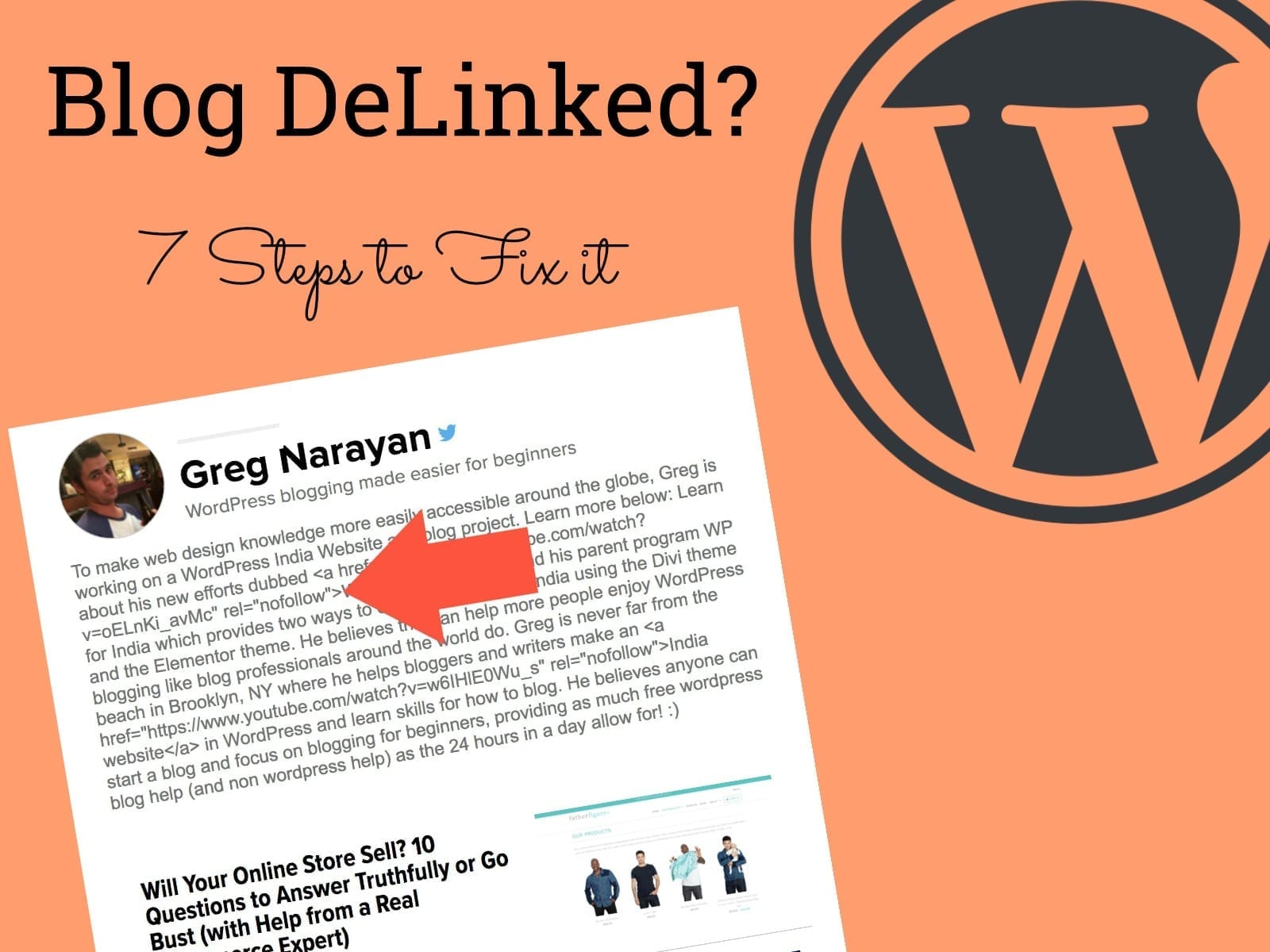



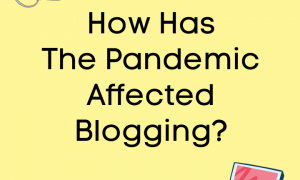


this is informative, i have been delinked alot, but i didnt know how to handle that situation but now your blog have teached me i am definitely going to try this.
Great post , i really appreciate you because you have nicely done everything on one post.
Such great information here Greg. I only had it happen to me once but the site owner kindly rectified the situation. Have talked to many other bloggers who have said they were delinked several times. Not fun but these tips are sure helpful!
NICE POST THANKS FOR SHARING