Are you a blogger who has his/her own site or are you thinking of getting one?
If you fall into the first category, do you remember some of the problems you faced when you got your own website?
If you fall into the second category, do you want to get your own website but are scared of making the move because you don’t know to expect?
Regardless of whether you have your own site already are thinking of getting one, this article will be beneficial to you because there are many things that no one tells you when you decide to get your own website or self-hosted blog.
Even if you have an excellent tutor and follow informative bloggers or website improvement sites, you will likely run into problems when you make the move to get your own website. I know this now, because in February, I created Wording Well after blogging for free on WordPress.com at Lorraine Reguly’s Life. I feel like I’m starting from scratch even though I’ve been blogging for over a year! Setting everything up takes a lot of time and there are a few things that no one tells you that you should know. (Perhaps I was told, but forgot?) 😉
Dashboard differences
After deciding that you want your own website and researching potential web hosts, you set up your site and – if you are using WordPress as your platform – you notice that your dashboard is a bit different from what you are used to.
You adjust. After all, we’re resilient. As bloggers, we have to be!
Compare the two dashboards:
WordPress.com…
And WordPress.org…
At first glance they look the same.
Upon closer inspection you can see that the second one is more sophisticated. It is. However, you’ll notice that you cannot see as many of your posts at once. They are still there, but only one or two may be visible on the screen.
For people who are visual, this may take some getting used to.
There are also more items in the dashboard list, and this list grows longer when you add plugins!
Plugins
Plugins are great. They are helpful and offer certain freedoms and conveniences.
What no one tells you is that not all of them are free! Expect to incur added costs for specific ones! Well, okay, maybe people have told me about this, as I did come across an article that talks about 45 WordPress plugins (both free and premium) and I have to say, coming from a web developer, Ashley Faulkes (whom you met when he helped you grow your Twitter following a few months ago) sure knows his stuff!
In case you don’t really know what plugin is, here is a good definition, taken from Kathy Colaiacovo’s site:
A plug-in is a small program, or combination of programs, that sits on top of your WordPress installation and increases the functionality of your website in some way. (Translation: Plug-ins allow your blog to have more features and to do more than it could when you first installed it.) Most plug-ins are written in the PHP scripting language and add an additional feature or function to your website.
Favicons and Logos
I think we all know what a logo is, right? (For some reason, I always think of Nike shoes and their famous check-mark when I think of logos. Greg probably thinks of his Dear Blogger coffee cup, though.)
I actually had two logos designed for my new site. I’m currently using one as my banner image and another one in my sidebar, which looks like this:
The well that looks like an old-fashioned water well is the image I chose to use as my favicon, though.
A favicon is the little image that shows up on the tab of your browser. In the following image, you can see the Mailchimp monkey favicon, the Gmail favicon, and the CPanel favicon. (Yes, I had a lot of open tabs on my computer that day!)
How to add a Favicon to your WordPress Blog directed me to the favicon generator, which enabled me to create a favicon and told me how to add it to my site.
I admit I had trouble finding the exact file to edit and asked Alan from Abivia (my webhost) to clarify this for me. The file I had to edit was my public_html/wp-content/themes/future/header.php file. I did, and I was able to successfully add an image of my well to my site. I was elated when it showed up!
A favicon is also called a blavatar. To add a blavatar to your WordPress.com blog, follow these instructions. Here is what my new favicon looks like:
You can see that the image of the well shows up quite nicely. 🙂
Sitemaps, Searches, and Spiders (also known as web crawlers)
The definition of a sitemap, according to sitemaps.org is as follows:
A Sitemap is an XML file that lists URLs for a site along with additional metadata about each URL (when it was last updated, how often it usually changes, and how important it is, relative to other URLs in the site) so that search engines can more intelligently crawl the site.
Sitemaps should be sent to Google and Bing whenever a new website is created so that search engines can be made aware of your content and send you traffic. Luckily, there is a sitemap generator plugin that helped me create a sitemap, which I then submitted to Google through Webmaster Tools. I also submitted it to Bing. Now all of their spiders can crawl over the pages of my new site!
Other Problems
Other problems I encountered had to do with the redirection I put in place and moving followers. The problem I had with the redirection was caused by change in the URL structure, but was sorted out easily by the owner of my web hosting company.
The problem I had with my followers was solved by a staff member from WordPress.com. For more information on these problems and the solutions, see 2 Major Problems (with Solutions) I Had When Moving Sites.
I’m sure I had a few more obstacles to hurdle in my quest for my own site, but it’s been about a month since I got the new site up and running, so I may have forgotten to mention a couple of them. It’s likely they were minor, though, and I’ve included all the major ones here.
I’d like to know if you remember some of the problems you faced when you got your own website?
If you don’t have your own site yet, are you thinking of making the move?
Share your thoughts and experiences in the comment section! Greg and I both want to hear from you!


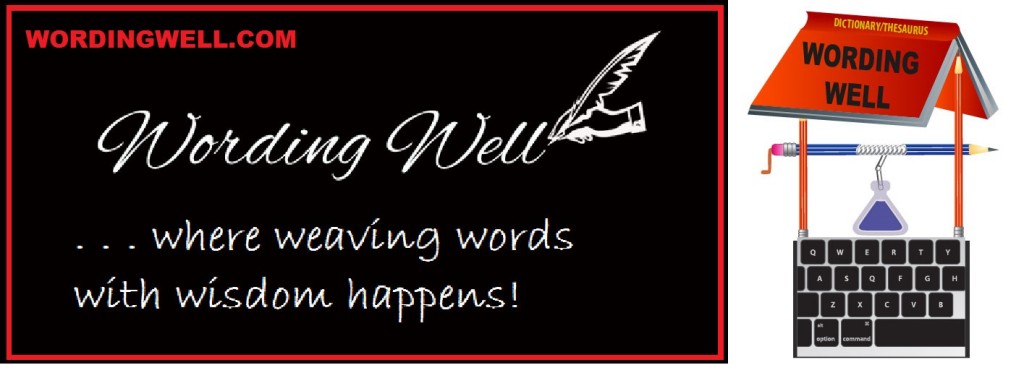
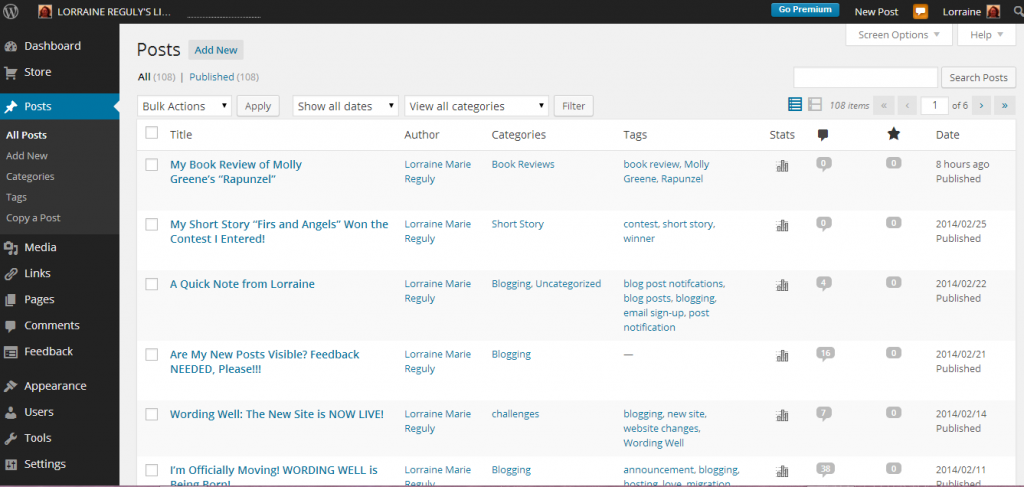
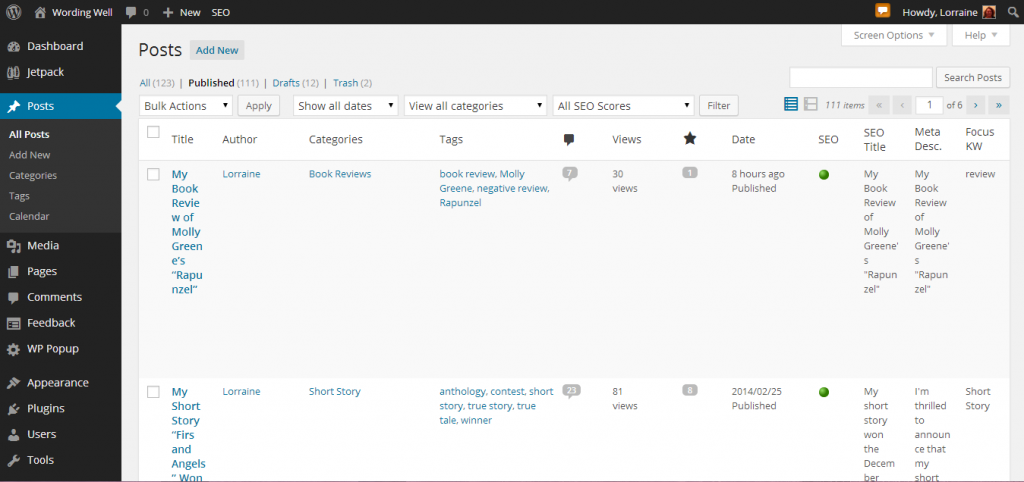


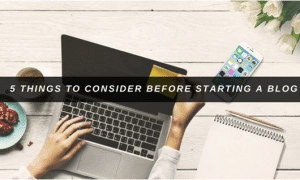
OK, I’m about to make the switch from Blogspot to WordPress.org. Already have a domain name, and will go through Host Gator for self hosting! But for some reason I am absolute petrified of moving my blog!!! I know nothing about web design and such (complete noob) but your guides make it seem so simple. Just a fair warning, you will probably see a lot of me bagging for rescue in the weeks to come! But I am determined to make the switch and take my baby blog to the next level!!! But first a bottle of wine to calm the nerves
Congrats on making your decision, Victoria! I know it’s scary. Believe me, I know…
To help you, I’ve gathered a few more resources for you – based on my experience of moving from “Lorraine Reguly’s Life” to “Wording Well”:
http://wp.me/p4lqTj-1zr
http://wp.me/p4lqTj-1tU
http://wp.me/p4lqTj-1y3
Sorry for the shortlinks. But you’ll find each post useful. I promise.
Best of luck!
Thank you Lorraine!!! And thanks for the links, AND your 20 Blog Post Must Haves is AWESOME!
I’m thrilled that you are so happy with everything! 🙂 😀
Great post. I still need to work on the sitemap thing. The only thing I can say after having just moved my own site is, if you’re thinking of doing it, just do it. The sooner the better. There will inevitably be some re-bulding and it’s better to do it earlier in the life of your blog, rather than after you have a lot of followers and links.
I have to agree with you, Meredith. Just do it! (Hmm. Nike slogan…)
Very well said Mer. There will be plenty of reasons small and large in life to NOT do this, even when it’s so the right move for your business.
Hi Greg and everyone,
I am going to throw out a question. Has anyone had experience switching web hosts when they already have their own website. I am thinking of switching . . . hmmm.
I didn’t sign up for a long term promotion and my monthly fees are going to double. So I was thinking of switching. But I am wondering if this is going to cause me too many problems.
Barb
Yikes. Fees doubling sounds scary.
I’ve moved sites around to and at HostGator. You literally find your files, then hit select all, and copy paste. Their rates are flat too.
Anyone else have experience moving a website to a new host?
I used BlogSpot for just a few months before I bought my own domain. I’m glad I did. It saved a lot of pain in the long run. Not that everything has been cake. Someday, I’ll start a travel blog and it will be so awesome to start a blog with the experience of the first one on my side.
You and I both. Blogspot was awesome back in the day – especially because it let us hack some HTML – but times changed. When you start a new blog at WordPress you get a whole refresh. Travel niche site sounds amazing!
When do you think it’ll go live?
Hi; Th more i read on this subject the more happy I am that i came to word press from a self hosted html site and didn’t have to go through the pain of moving from a wordpress.com to a self hosted word press site. However, I did get help to clean up the look and migrate all the old site pages into the new site. I have changed hosting companies twice now. and it was painful having to learn html in the beginning but i had no choice so that’s what i did. smile i will say that greg and lorraine are the go to’s on this issue. Thanks for sharing and take care, Max
Yes, Max, moving is painful. I’m sorry you had to go through a few of those problems, too.
Luckily for others, Greg and I have everyone else covered from now on! LOL
Thanks again for the interview on my blog, Max. It won’t do nearly as well as if it had been posted on Greg’s blog, but it’s a better fit for my blog. Dear Blogger is strictly geared to blog improvement, blogging tips, and all other things blogging-related whereas my site falls into a mullti-niche and fits our interview perfectly. WINK WINK
Well pigeon-hole me why don’t ya! Just kidding, I love this niche. And I love answering your comments Max. Tell me: where in learning HTML did you say aha, I GOT this?
I’ll let you guys go off with your inside jokes, sigh 🙂
Good thing you know I was not out to hurt your feelings, Greg. How would you define my niche, though? I’m curious,
“Writing Help and Entertainment?”
Funny that you put it as a question. 😉
Lol. Question mark not included in niche name 🙂
Excellent post. I have been thinking about adding a favicon to my blog. I didn’t know it was that easy to do so. Thanks.
It’s a fine idea. Makes you feel like a recognized website.
You are very welcome, Jason!
Lorraine, I’m glad you found people to help you with all your various website moving issues! Good job. I do this sort of thing for clients, and I usually steer them toward making fewer changes so the move is less complicated. If only we knew what we wanted in the beginning …
I really like your Wording Well logos.
Great point. Fewer changes before the move is always best. And starting a totally new site is smart too. Then you can leverage audiences, backlinks, and try new niches. Though from my experience almost everyone transfers content over.
How much do you charge for this sort of thing?
Thanks, Leora! I had to pay for them, but it was money well-spent as I plan on sustaining Wording Well for a long time. 🙂
I know Greg is dying to know your rates, too, so I really hope you come back and answer him!
And yes, I sure am fortunate to have such great blogging friends who are technically adept!
Thanks fort the list of great information. With WordPress have you ever seen the wrong image being added to a post when you have plugins that are waiting to be updated?
When you say “added to the post” do you mean the featured image? Homepage image? Please explain…
thank you this is very helpful , love reading your posts always walk away with food for thought and the answers to a few un answered questions.
Thanks
Glad you enjoyed it!
You’re very welcome Brian. Looks like my work here is done.
Hi Lorraine,
You have shared some very interesting aspects of moving/migrating websites especially when somebody is moving from .com to .org powered wordpress blog.
The difference in the dashboards, themes, sitemaps and so on…. wow! You’ve covered some great details and then your community is very vibrantly engaging as well.
Thanks for putting them together and sharing.
Regards,
Kumar
You’re welcome, Kumar! There is so much to consider when moving blogs, isn’t there?
Great to see ya, Kumar. You’re right, no one quiet covers it like Lorraine!
BTW, gauraw.com is crushing it man!
There is so much to learn and so much to do. I do enjoy your tips. They bring it all into perspective in layman’s terms and they make them seem easier then if I were trying to do it all by myself. Thank you for taking the time to write these, Greg. Now I need to get on to that Favicon. 🙂
As someone who is moving sites, I thought these tips might help you, Susan. Good luck with your favicon!
Aha, well played with the leaf, Susan!
Yep. Looks good!
Hi guys!
Just a quick note… You don’t need to use any generators for Favicon any more. Any square PNG image will work just fine…
And btw where is your favicon Greg???
Good point. Whoa, I had switched to an HTML logo and it disappeared. Thanks! Embarrassing.
I see your coffee mug today, Greg. Glad you got with the program. 😉
Yep! But I’m surprised you can even see it … 🙂
Why?
Because you usually have 14,000 browser tabs open
LOL You crack me up! (And you’re sooo right.)
Thanks for that tidbit of info, Sergey. Where were you two weeks ago? LOL
And yes, Greg needs to get his favicon back! 😉
Nice summary of how to negotiate moving to a different website.
Beth, have you had to move sites?
Thank you, Beth.
Good checklist on moving websites Greg. I have no immediate plans to do so for my blog but have done it before with company websites and a comprehensive plan is important. Well Done !
Thanks Paul! Curious, what content management system(s) were your moves were done with?
Paul, it seems like no matter how well-laid out plans are, something always seems to crop up to surprise you and throw a curveball your way. At least, that’s how I felt when I moved sites!
I’m glad you liked my “checklist.”
Wow, you discovered the right problems. When I was about going into blogging, I had a problem of how the interface would be, but because of my little IT knowledge and programming knowledge, I was able to work on WordPress offline. I read articles on how to post articles, how to create category, pages, install themes and plugins.
I did not know how to upload logos and favicons until I surfed the internet.
One of the problem I faced of recent, it how to upload theme via ftp, because my hosting company was kind of complicating, but on the long-run i solved my problems myself.
I’m glad I am here, Thanks for your exposure Greg. Have a Nice week ahead.
With little tech know how and you did an FTP theme install? Not bad Miracle!
Sounds like you have more questions on designing WordPress, which is something experienced users like myself take for granted. How’s that going? Have you created menus yet?
Kudos to you for solving your problems!
Greg’s community sure is a good one, isn’t it? 😉