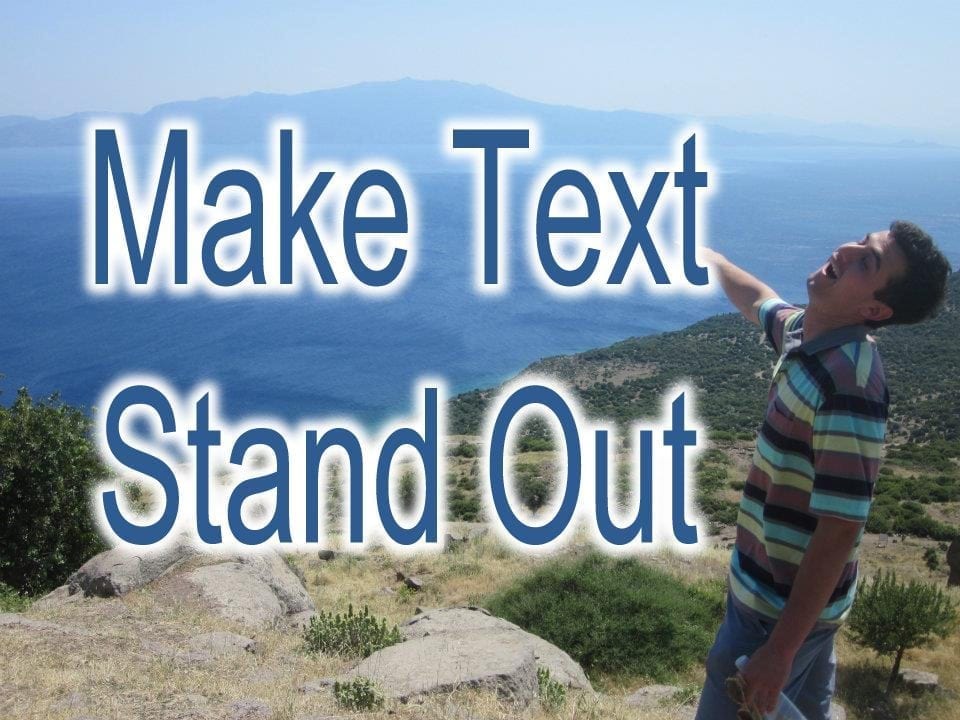
Dear Readers,
I know your images are beautiful as is.
But what if you need to write some text on an image to create an advertisement or a button or just get an important message across?
Do you really want to slap some goofy font on a great image so it’s hard for the user to read what’s going on?
Is this edition from the Dear Blogger video library, we’ll use Photoshop to make text stand out on any image background.
This can be a powerful method of getting more reads and clicks and just all around keeps things looking more professional. Which we’re all about.
Side Note: If you want more videos, you must ask. Since day one, askings been the best way to get direct answers!
How to write gorgeous text
See that text over the video below? Let’s make just that…
Once you’re done (watching, skimming, getting distracted by the related videos) post a comment on YouTube telling us how you’ll use this method on your blog.
With a sidebar ad?
Centerpiece blog post image?
Button?
Thumbnail?
Of course, any techie questions are always welcome! Also, I want to apologize to you, as this trick does require you have Photoshop of some sort, though I’d be this method is similar across Gimp and Pixlr too.
P.S. If you have any suggestions for more videos, please post a comment on YouTube and let me know.





