How many big words does it take to explain the difference between WordPress.com and WordPress.org to a beginner?
Looking around the web – I’d say a lot!
In this tutorial I’d like to explain the difference between the two versions of WordPress in layman terms, then cover the most important features like up-front and long-term costs, limitations, how your site can look and more, and do it all so you can actually walk away feeling satisfied.
I too was once reading about WordPress for the first time, afterall.
If you enjoy this here post, share it with a beginner. Starting WordPress the right way (for you) can change your life.
Note: The goal of this post is to fill you in on what I think you need to know and what I wish I had known 10 years ago. The goal of this post is NOT to convince you to use one platform or the other! You can skim around, or read each anecdote entirely. There are other posts that do a better job at explaining the big words – but I think it’s more important to just start by chatting about your needs, and I think works better. I have some videos linked below that walk you through the big word stuff.
A tale of two (and the rest of the pack)
Let me first say that there exist hundreds if not thousands of good places to start a blog.
For whatever reason – WordPress.com and WordPress.org are the most popular.
(The reason? It’s actually because the most people use them, contribute new features to them, make them more powerful and easy to use, and also probably because the business mindset of the WordPress founder is nothing short of heavenly.)
This blog runs on WordPress.org, for example.
But why?
Why did I choose WordPress.org for this blog and not WordPress.com?
If you look down below, there are 5 bullet points followed by 5 more bullet points. My goals for this blog (dearblogger.org) were always in large part the second 5 bullet points. I had achieved the first 5 during university – where I started a WordPress.com blog about economics to document concepts and apply them to everyday life. I got sick of it after a month.
So those second 5 bullet points are why I use WordPress.org, and why you might want as well.
Ok – let’s get into this.
How to choose WordPress.com or WordPress.org for your blog
Let me be the first to say that both WordPress.com and WordPress.org are good platforms where you can meet your blogging needs to the fullest and have a ton of fun. Both of them. However, it is also a very certain truth these days that the latter is better than the former for certain things, and vice versa.
Depending on what you want out of your blog it is very important to choose the correct platform, .com or .org, up front. There’s also some silver lining you’ll find below this section, but let’s cover the basic needs you might have first.
You should make a blog on WordPress.com is your blogging goals are casual, such as:
- Journalling
- Note taking
- Recording an experience or some findings for your own needs, or to share with a small audience
- For a class, to learn a CMS (content management system)
- To learn about how to publish content to the web totally for free
You should make a blog on WordPress.org if your blogging goals are professional, such as:
- Building a large audience
- Earning income
- Creating a portfolio or a resume website
- Ranking well in Google for a topic
- Creating a website (a blog on WordPress.com will look very much like a blog, however on WordPress.org you get access to plenty of website-oriented templates called Themes)
These could be goals you have as a blogger, as a website owner, as an entrepreneur, or a web manager, whatever you want to call it!
If your goals are any of the six criteria immediately above this sentence, even if they are future goals, you are best off creating a blog on WordPress.org. You cannot rank well in Google, build a large audience, earn sustainable income or do many other things due to limitations like no plugins (larger topic) and less themes (larger topic) and simply the way Search Engine Optimization works these days. Simply put, the cost of doing so and the difficulty of learning aka the entry barrier are so low now for WordPress.org that it makes sense to give yourself this strong foundation to ensure your future success.
Not making this correct decision up front is what does cause stress later on, as transferring blogs is a process no one wants to go thru, through it is possible.
So what is the silver lining?
The silver lining is that you always have options in life. Step back, and take a deep breath. In this case, you have a lot of options if you choose WordPress.org as you can complete any of the above 10 bullet points. A less common case also, but doable, is creating a blog on both platforms – starting one on WordPress.com and starting a new blog on WordPress.org when you’ve exhausted the possibilities on your first blog. I did this!
What does a blog on WordPress.com vs WordPress.org cost?
Ok, so, cost. It’s the most important thing, right? Maybe.
When I made my first blog, I was so indignantly angry at the thought of someone charging me to use anything on the internet.
So I made a blog on Blogger.
Do you know how much respect I got from friends, tell them to visit blahblahblah.blogspot.com? Not much.
Got a lot more when I actually made my first website using WordPress.org.
So before we go into cost, I just want to level with you and tell you that if you are going to be marketing your blog, you may want to invest (money) and you definitely want to get your own domain name (meaning it doesn’t have the .wordpress portion inside of it). Marketing a less that great product and cutting corners can have negative impacts on your own reputation. I know that sounds messed up to say, and I don’t want to scare you away, but people are critical these days.
Costs
Please read this whole part.
I’m going to put things I would and have payed for in green and things I have not and would not pay for in red, okay?
The first cost to consider is the domain name – your unique .com, .org, .net or whatever.
Register your domain name at GoDaddy!
GoDaddy charges at most $15 for an available domain name, and offers discounts on 2 year pricing that can make your first year cost less than $5.
If you buy your domain name from WordPress.com they will charge you $18 and you’re already off to a bad start.
Next thing to consider is the hosting – which is where people get really tripped up.
Hosting – physically – is just a small hard drive of space located in a building somewhere. You could think of it like the movie the Matrix, that scene where Neo and Trinity blast in the top secret building. That could be where your hosting is stored.
Hosting – in practice, meaning what it does for your blog, is very important. It is the space where your blog lives and thus can affect important things like:
- How fast your blog is (how long it takes for a reader to open an article a link they click somewhere off your blog)
- How much memory space you have to upload images, videos and other media
- Whether or not your blog can be taken down
That last point is huge for many of us – we simply get (pay for) our hosting to have the peace of mind that our blog and the space it lives on is controlled and owned by us and it cannot be taken down. To avoid this potential nightmare, we get self-hosted wordpress.
By the way, self-hosted WordPress = WordPress.org = getting a domain name and web-hosting and WordPress
These three are all the same thing just different ways of saying it.
Hosting – the way I first did it – costs about $60 annually.
The very first hosting I ever paid for was when I first installed WordPress.org (the “install” part is comically easy by the way. you just click a couple buttons.). I got myself a “Hatchling” Plan at HostGator which was good for 12 months. Looking at HostGator now, this hosting package will cost you exactly $53.70 if you use my coupon dearblogger2015 during checkout.
(I won’t go too much into coupons here because coupons are a large part of how I make money online, and that’s so far from the point of this post, but do have a whole HostGator coupons post here if you’d like to look. Different hosts have different coupons of better or worse amounts. Remember I’m an economist, and a generous one too. You can borrow my previous research if you’d like.)
Costs summarized
To create a WordPress.com site is free, you get some basic space and a domain name like newblog.wordpress.com
This doesn’t take a ton more explanation and it’s totally risk-free to start (no credit card needed). The downside is that “nothing is every really free in life” because as you start to need more in WordPress.com you will be charged for it, often times at larger rates which really add up.
To create stuff on WordPress.com you get 3GB of free space and it’s $20/year to update to 5GB of space. You can pay $30/year to edit the CSS in WordPress.com. You can also pay $30/year to remove the ads that display on your blog to anyone who is logged out. So it can add up, but it’s up to you.
These red costs are all things you get free if you get self-hosted WordPress.org.
To create a WordPress.org site costs:
- $15/year for the domain name
- $60/year for the hosting space
You can also pay monthly wherever you get your hosting, and the site I recommend to everyone, HostGator.com, has a 45 day money back guarantee.
It’s possible these will be a few cents less but I’m rounding up to the nearest 5’s spot to help you estimate costs in your head. If you can spend $75/year on your blog, get WordPress.org! It’s amazing to use, it’s what professional sites use, and you can do whatever you want. I know there is also a huge argument for paying $0/year though – getting WordPress.com is a great alternative and of course far better than not starting a blog at all.
Up to you!
Other limitations or luxuries
It’s important with any online venture to understand your own needs and expectations and match those with your actions.
You are likely to limit yourself if you want a lot out of your blog and choose to start everything on WordPress.com.
You are likely to find lots of luxuries if you want to blog casually and choose to start everything on WordPress.org.
The good news?
Starting either way is very easy – it should only require a couple nights work to get up and running. Feel free to use these resources:
How to Start a WordPress Website in 10 Minutes (written guide)
How to Make a WordPress.org blog (video guide)
Going the WordPress (either com or org) route requires you to be a bit more adventurous and brazen than the average bear you see walking the streets, but I’ve never heard anyone ever regretting it. It let me quit my job. It fuels the incomes of hundreds of thousands of individuals and entire companies around the globe. So whether you start on WordPress.org today or in a year, I’d say make the jump at some point!
All the best,
Greg



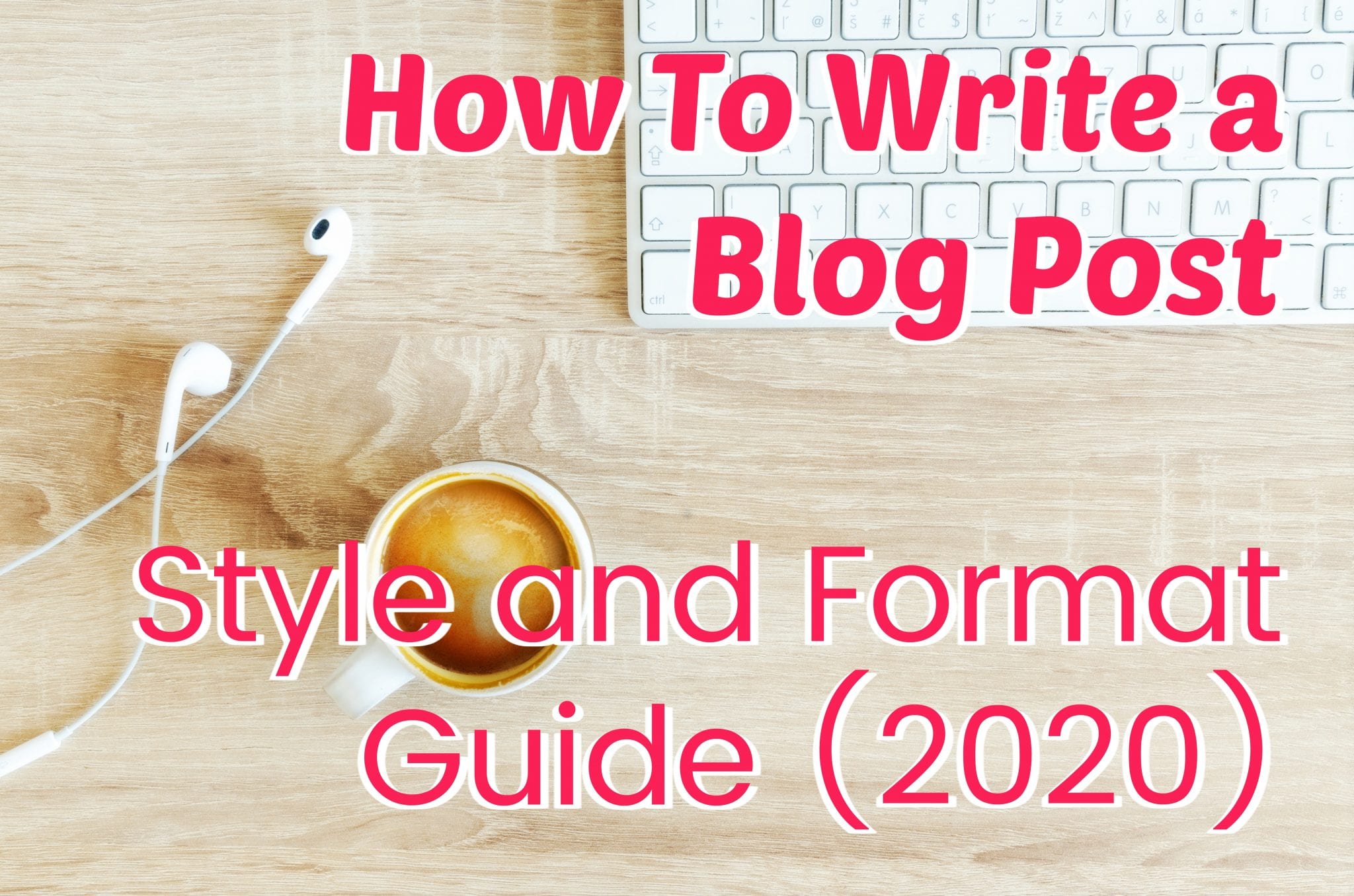

Thank u for this informative article and you explain it very well. If I want to make blog I will go with .org.
Reckon that’s best Rutujakrupale. Glad to clear that up for you.
thank you very very nice
Hi Greg, I used your tutorial to create a blog on wordpress.com, it was super easy to follow and I really appreciate the help. After reading this article it seems like I should have made a wordpress.org site. Do you have a tutorial on how to convert your website and any information on that?
Thank you in advance.
Hello Greg great article and explicit explanation.But I don’t have money yet can i steal go with wordpress.org
Hey Great,
WordPress.org has become very affordable even for a tight budgeted beginner, like I was. You can setup hosting for $3/month now and get a free domain at HostGator. It’s a new offer, here is the page! https://goo.gl/FgtYqM (affiliate link)
Or try the Hatchling plan 1c hosting offer with our coupon: coffeemoney
Let me know any questions!
Thank for this article! I am glad I did my research and chose .org for my blog. I am loving your blog and you have a knack for explaining things so effortlessly.
thanks for your good article and very good clarification. i will use .org
hope I made it a lil easier – this post/topic could be a novel!
let us know how the .org treats ya!
very well written article. I am a big fan of self hosted WordPress blog as it will give you limitless WordPress experience.
thanks man!
your sentence alone does a pretty solid job of ending this debate!
Great article you explain it very well. The difference is very clear in this post. I am making a blog and no I know how to choose my blog. Thank you so much for this informative article.
Very excited to help you in such a big moment.
So you went with Blogger? 😉
JKjk how’s your blog looking now?