Answer: It’s not hard, you just need the right plugin! I’ll explain the conventional way of changing URLs first, and then my way 🙂
Firstly, by URL or permalink (same term for our purposes) I’m referring to the link assigned to your posts. The URL of this post is https://dearblogger.org/change-blog-permalinks
In this entry, I’ll show you how to edit the “change-blog-permalinks” section. Ideally, you want only the post title here, and perhaps a category. Other features, like a .html, or a date, can actually hurt your blog’s SEO.
Why? Because Search Engines like simple.
Aside from helping you tidy up your blog’s SEO, I’ll also introduce my favorite WP plugin to date in this post. Get pumped.
Why even bother changing permalinks?
You might change the way permalinks look if you want to:
-Make them more simple
-Direct users to a different place, maybe because a link is broken
-Improve SEO
-Maybe all three!
If you google “change WordPress permalinks” or “change blog permalinks” you’ll get a couple articles, some WP codex, and instructions on setting a permalink structure in your blog settings:
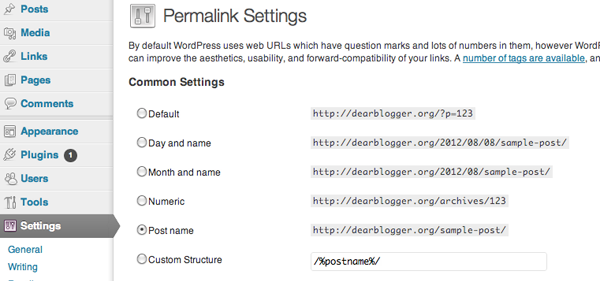
This is helpful, but it’s not everything you need.
Stop! Don’t make this mistake
This method is useful but can be devastating too. Why? It changes all of your blog posts permalinks to a new structure.
Lets say you wrote a post 1 year ago and it’s URL had a date and a “.html” in it:
Just an example: https://dearblogger.org/2012/08/08/sample-post.html
That post did great. It got 50 comments, 100 likes, and 200 tweets. It ranks well in Google too. You obvsiouly want to keep these stats.
These stats will go bye bye if you change it’s permalink structure. Keep the structure of that post, even if it’s ugly. To Google, to Facebook, to Twitter it will be a different post altogether if the permalink is different. All of your stats will be gone.
If you don’t act quickly, your blog’s SEO will also be hurt as people click a link in Google and get a 404 error. The problem is this method changes ALL your blog post permalinks.
There’s good news if you did make this faulty, hasty change. You can change back. Select Custom Structure and input your old permalink structure, then save.
You might want this
What blogger’s want is to change permalink structure for future posts but keep old posts with their current permalink structure. This may seem sloppy, you’ll have different sets of permalinks, but it’s a must for some bloggers and wise after you transfer your blog from blogspot to wordpress or vice versa.
Again, the optimal structure for SEO and other purposes is:
/%postname%/ or
/%category%/%postname%/
Meaning www.yoursite.com/postname or www.yoursite.com/category/postname. Remember, Google loves simple.
Now that we’ve gotten the basic method out of the way, lets step in up a notch. Go visit custom permalinks. Custom permalinks gives you a completely editable permalink field in the New Post Editor:
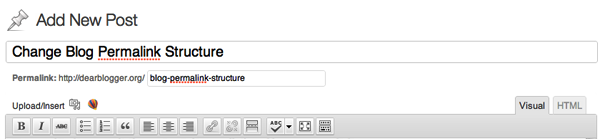
This makes having short, SEO friendly permalinks easier than ever.
Next time you’re noodling around the web, check out some permalink structures and let me know what you see in the comments. You’ll be amazed how many websites have weird structures.
And hope you enjoy that gem of a plugin!
Cheers,
Greg



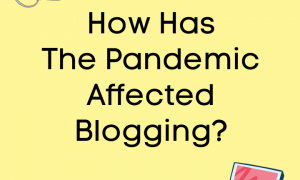


Wowwww, really nice Image about Photography.
Thanks For Sharing.
http://www.royservicecenter.com/
Thanks for such a great content.
you have such a really nice information here.
http://www.airrescuers.com/
Thanks for the post.
http://www.goldenfoundation.in/
i have tried this in my word press blogs.. Good job.
https://www.channelhindustan.com/
nice. http://www.airrescuers.com
Yes i have tried this in my wordpress blogs.Sometime using these automated generated permalink may be harful from promotional SEO purpose also not found errors u can find easliy in GWT.