When I began Dear Blogger a few months ago, I really wanted to get people excited about what I was doing here.
I had information on how to reduce bounce rate, new blog posts, even an army of guest posts sending hundreds of visitors here each day. And yet in those first few weeks of existence, I hardly captured any of that excitement on the blog.
I realized pretty soon that I was failing to make use of landing pages.
My readers were enjoying the content here but weren’t sure how to join into my business. I was losing people left and right.
In a fury of frustration at my losses, and over 7 long nights (I think I drained an entire Starbucks bag) I pioneered, almost accidentally, a landing page strategy that now basically operates like it’s on 4 Redbulls. Looking at it now, I bet could sell this landing page strategy for a couple grand in consulting fees. That’s how nice it is.
What is a landing page?
First, I want to define “landing pages’ if you’re completely new to this.
Landing pages are used to generate hype around an offer. They’re called “landing” pages because the reader sometimes clicks a link or ad promoting the page before landing on the page itself.
We’re not talking about those long skinny pages with 100 testimonials and 20 “buy now” buttons but I guess, you could use this strategy to build those too. I know folks who earn quite well off of those.
So in a general sense, landing pages convert random visitors into long-term readers, loyal subscribers, even sales leads.
You need a landing page if you:
- Want to build a blog email list
- Are selling something to a particular niche
- Want to get leads for your service (consulting, design, home imp)
- Any thing else I’m missing here?
Building landing pages is pretty simple. You need WordPress, and a tool like Aweber, the web’s leading email marketing software. Aweber lets you build and install forms, like the one in my sidebar, at the bottom of this post, or even the one on “The Community” (hint: that’s a landing page).
Why I could probably sell this method
In this section I’ll show you some numbers which hint at why I could sell my landing page strategy. Remember, the sole focus of the landing pages we’re talking about here is to attract email subscribers.
I wrote an entire massive post on getting your readers to subscribe by email, but just know that I do it by offering really highly useful content that only exists on the other end of subscribing.
Okay, here’s an insider look at my Aweber stats:
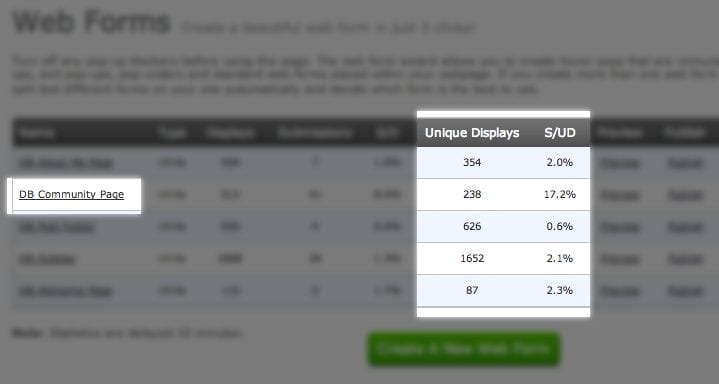
So what’s going on here?
Well, there are five rows and each row shows data for a different Aweber opt-in form I’ve built.
The second line shows my Community Page, which I display on both of my landing pages here. I’ll get to why I use two landing pages in a moment but for now focus on these stats. The “S/UD”, that’s subscribers per unique display, shows the percentage of unique visitors that have decided to subscribe. The Community Page, as you can see, is by far my highest converter.
Now for some quick math:
You can see by my other four working forms the S/UD hovers around 2% and that’s quite normal.
However the S/UD for my landing pages (The DB Community Page) is a whopping 17%. At the date of this photo only 238 eyes have seen my landing pages, collectively. Not a huge amount at all. In an elevator, maybe (ha). But 238 people is for sure enough to do a little extrapolating.
Multiple that number by say 100 and you’d get 23,800. That’s a more accurate number for the amount of uniques an average blog page gets these days.
Some of my other blogs easily get 23,800 uniques on a page and I’d bet yours do too. Easily.
I don’t know how many people 17% of 23,800 is off the top of my head but it’s a lot. I’d settle for 15% :).
These are the sort of numbers huge firms pay thousands a month for. Companies crave email subscribers, because they’re the type of loyal readers who are more like to buy things and are just way easier to market too.
For example, check out blogs like Daily Candy and Thrillist. They LIVE off of email list. Once they get to a couple million people, they often sell out for well, a couple million bucks. And this method works! I’m serious.
I’ll never sell an email list, because I’m a blogger who loves this stuff, but you could say I’m excited to see how Dear Blogger expands.
How to design your own landing page
This is the part where I tell you a step by step method to building a landing page. I’m actually going to flip it upside down after I tell you everything. Don’t worry, it’ll all make sense soon.
And if it doesn’t for whatever reason, just post a comment 🙂
If you’re an online marketer or have aspirations to be one you’ll want to absorb all of this. Here’s how to build an email list landing page:
- Figure out what your selling
In the simplest sense you’re “selling” an email list. You want to convince readers to opt-in and get free updates. But I recommend being more specific. On my landing pages hear at Dear Blogger, I offer access to a pretty amazing eBook to reduce bounce rate. I’m helping people do something, complete a task, and giving them a resource to guide them along. The more specific your landing page can be and the more it targets what your visitors need to get done, the higher conversions you’ll see. - Create a new WordPress page for your landing page
Easy enough huh? But people always forget. You can’t just publish a post on “my awesome landing page” then have it get burred underneath newer posts. People need to see your page, often, so place it in the center of your menu and call it something inviting. Then, set the permalink. I recommend choosing something simple like “get free updates” or “stay in touch” or really simply just “start” mainly because you’ll be linking to to this page a lot and those phrases are easy to insert into blurbs and link from. Remember these permalink words come right after your .com, .org, .net, or whatever on the new page URL. - Get an account with Aweber.com
Aweber is an email marketing service that makes gather subscribers really easy. They come with auto-follow-ups and other neat features but for now, the forms are most important. You need the user to be able to enter their name and email, then hit a cute “submit” or “join now!” button and Aweber gives you all of this. They even have pre-made form templates with puppies, sunglasses, palm trees, and the like on them which may fit your blog. Once you make a form, Aweber gives you a small javascript snippet you past into your wordpress page. Any changes you make to the form on Aweber’s end update directly to your blog. Cool, huh? - Write the copy
This is perhaps the most important step. You’ll be putting copy in the Aweber page, but you’ll also need some concise and gripping words to precede it. To prep people for your offer. There’s truly no one way to do this but follow these three rules: targeted, honest, and hard-sell. Target your audiences wants, be honest and NOT spammy, and use a hard-sell instead of a soft-sell. Ask me what this means in the comments if you’re not sure. - Observe others in your industry
It’s crucial to see how other bloggers making big time noise in the industry are using landing pages, so I’ll just go ahead and refer you to a few. I love how Derek Halpern does his. Very simple, social proof, and hard to resist. My bud Thomas Frank runs a college community starts people off with a offer to join by email, he’s funny and very convincing for the college mind. And, Copy Blogger uses their about page as a landing page. It’s pretty darn inviting, who wouldn’t want all this great stuff for free from a dude like Brian Clark?
That’s 5 pretty darn exhaustive steps to get setup a landing page that collects email addresses. Have I missed anything? Don’t hesitate to let me know and I’ll bark back “I already said that!”…just kidding.
Bonus #1: How to create excitement
If you’re anything like me you’re going to want readers excited about your offer.
The first step is to link your landing page within posts, in guest posts, and on other places around your blog. Make sure it gets visited frequently.
The next step, and one I’ve pioneered, is to use two landing pages. Look up above at my menu tabs and you’ll see a page called “Growth Trick” next to “The Community”.
You may not realize it, but both of these pages operate together as Dear Blogger landing pages.

I know it’s ridiculous. One should be enough, right? Not for someone as wild-eyed ambitious as me.
Here’s what I was thinking when I created two landing pages:
- Why I use two pages right next to eachother:
If you’re playing a game where 1/10 marbles in a bag is red, and you win a prize when the red marble is drawn, your chances of winning the prize on one draw are 1/10. Two red marbes? 2/10. But 2 right next to each other, in the center of my menu, adds an intangible increase in chance of being clicked. - Why two of the same form:
I’m a firm believer that seeing an offer once primes a subject, then seeing that offer twice results in more conversions than if the same subject had only seen it once. - Why two pages:
They hold different yet complimentary meanings. I even link from The Community to Growth Trick as an outlet to not subscribing. Doing so presents the offer twice to the same person. And, there’s the theory, not sure I believe it but hey I’ll try it, that as a reader clicks through your blog they become more engaged and thus a more likely subscriber.
See, two is just better than one. It just is. Remember seeing those commercials for Doublemint Gum? Yeahh…old school. Just trust me, two is better than one 😉
Bonus #2: How to clear doubts
This approach really gets me a lot of subscribers. It’s a bit advanced but I bet you can grasp it easy as pie. If I did sell my methods to a guy in a suit with shades on indoors, I’d make sure to get an offer before tell him this part.
The “backwards” part of my landing page strategy comes from first looking at the action of subscribing, literally putting in your email address, then addressing everything that had to happen before that moment.
Here’s how I want you to picture things:
9. Do I have anything to lose?
5 (again). Do I really need this item?
8. Do I trust this person? Will they spam me?
7. Are others putting their emails in too?
6. Where do I put my email in?
5. Do I need this item?
4. What do I get in return for my email?
3. Can I bet maximum benefit from this blog without subscribing?
2. Is the information organized in a clear way?
1. Is this blog relevant to my interests?
The way you should use this list is start at number 10, then move down to number 1. Number 9 is the last thing a reader thinks before finally deciding to join your list, but number 1 and 2 are just as important. If any one of these questions gets a negative answer you very well might lose your new subscriber.
Conclusion: Have I said too much?
I realize as I began to write this conclusion that I’ve listed a lot of points on building landing pages. As usual, I may have said too much may receive by a lot of confused questions from the community.
No worries, answering comments is my favorite way of kicking off the ol’ day.
Know this: Landing pages are not a complex science, but they are something every blog deserves.
I hope you realize by now that you don’t need to a marketing whiz selling several products to design a landing page. WordPress + Aweber gives you all the tools to design one today.
I’d love to hear if you’ve used landing pages or plan to down the road. Let me know by posting a quick comment.






I just love your point “how to create excitement”. Excitement factor should always be as high as possible, than only user will browse your landing page completely. Good to read!
I too would like to share my blog post on “tips to create effective landing page”. It contains basic things to keep in mind while creating landing pages. Just have a look on it down the given link:
http://www.inkthemes.com/how-to-make-an-effective-landing-page/11/
Thanks,
Regards.
I gave a read to this one of yours again today, Greg. I wanted to ask few questions here regarding landing pages:
1) Some people use products like Premise (by Copyblogger media) to design landing pages, and removes the sidebar from landing page because they think sidebar distracts readers and having a sidebar in landing page reduces the chances of encouraging someone to optin by 50%. Does it? And what’s your views regarding landing page softwares?
2) The permalink of my landing page is “join the community” and I think it’s easy to insert to any blurb, and easy to remember as well. Is it?
3) Will linking to my landing page in my guest posts and not to homepage help me increase the homepage PR?
4) Greg, I like the way you picture things on your landing page from 10 to 1. I’ve learned all about landing pages from you and created mine after reading this post few weeks back. I do pretty same thing, can you check my landing page and let me if there’s something that need to be improved?
Looking forward to your reply, Greg.
I am going to use this technique for collecting emails…I will share the results with you.
Keep me posted!
Hi Greg,
This post was written for me.
I recently got fed up with my list and flushed everything down the drain. Practically asked Aweber to shut down my account. (Yes I did!)
I am starting a new list using Campaign Monitor and I need all the tips I can get to get it off on a good footing.
As usual, your advice has that easy clarity that makes me go ‘sure I can do this!’.
Glad I’ve inspired you!
What? You cancelled a list? Can’t you migrate?
Haha…now I got it. When someone ask him question via email without knowing his name, they used to start like this …
Dear blogger,
how are you…followed by blah blah question. Then my new blog name will be dearadmin.org. Because someone contact me without knowing my name they call me admin. haha…ROFL.
@Ehsan, now you got what he mean??
@the blogger, this information should beon your about page (is it already there? )
Haha, you’re cracking me up Shahzad!
No, but it’s on the Welcome Post. Maybe I’ll edit it in 🙂
Haha.
Nice way of humor , But i think he has a good domain 🙂
Dear blogger , easy to remember 😉
Haha, I also love it Jennifer. See this
http://www.wpblogtips.com/i-bought-this-blog-whats-next/#comment-1019
Thanks Jen! It was funny I originally tried to get animal names. Like “blogdog.com” or “blogfrog.com” and figured I’d hire a cartoonist to design a logo of some frog blogging.
I like how this turned out better 🙂
HAhaHa…
Your comment section should have like box similar to Facebook so that I can like it.
ROFL…really funny
Hi Greg,
to improve the mail opt-in conversion,
what is the better strategy:
1) to put a landing page on the “home” of your site
(this can annoys the readers, because they have to click on the “Blog” link to read your articles) ,
or
2) it’s better to place your landing page inside the menu of your blog, and link its url into description box of your guest posts and of your social media?
(it leads to higher maintenance if you change the url of your landing page).
What do you think about?
Thank you,
Ago
Hey Ago,
Nice question. I have to say I really prefer #2. If you show readers great blog posts with some social traction FIRST, then a landing page, they’ll be more likely to opt-in.
Also, I’d never change that landing page URL if you don’t have to…because you want it linked from lots of places on your blog and off.
Does that help?
Greg
I think it make sense.
I can see you usee the #2, as in your problogger post http://www.problogger.net/archives/2012/10/24/the-only-seo-your-blog-posts-need/ … in the author box you linked your landing page 🙂
Thank you Greg!
Ago
Good find. Definitely keep asking questions here too. And wow Ago, nice piano work!
Ooooook Greg, of course! Thank you:) Soon I’ll launch my blog and yeah: Derek Halpern and you are inspiring my work!
Haha… Just read! Your name is not Greg, it’s the blogger. I think you should have a domain theblogger, not dearblogger 😉
You got it Shahzad 😀 I had the same question. Why are you using “The Blogger” as your name Greg? Why not “Greg” or “Dear Blogger”?
Haha love you guys,
Meaning of DearBlogger:
“Dear Blogger, How do I…..”
So it’s the start of a question, and this blog is a blogging answers community!
@Shadzad? You got it?
Hey Greg,
If you have such landing page strategy, then why don’t you send the readers to a landing page from your guest posts instead of your homepage?
Please give me the link of your new article on Problogger.
Good too see ya Shahzad.
I do! Usually thru some copy like “get free updates” or something equally as boring 😉
Here she is: http://bit.ly/SvWaKv
Now I’m also serious about collecting my readers for future business and hence testing a lot with the landing pages and even with the PPC campaigns at the same time and no doubt I have more contacts than the previous week.
Thanks for this article, now I have some more points to research upon.
Good to hear Robinsh. Hope to see ya back here.